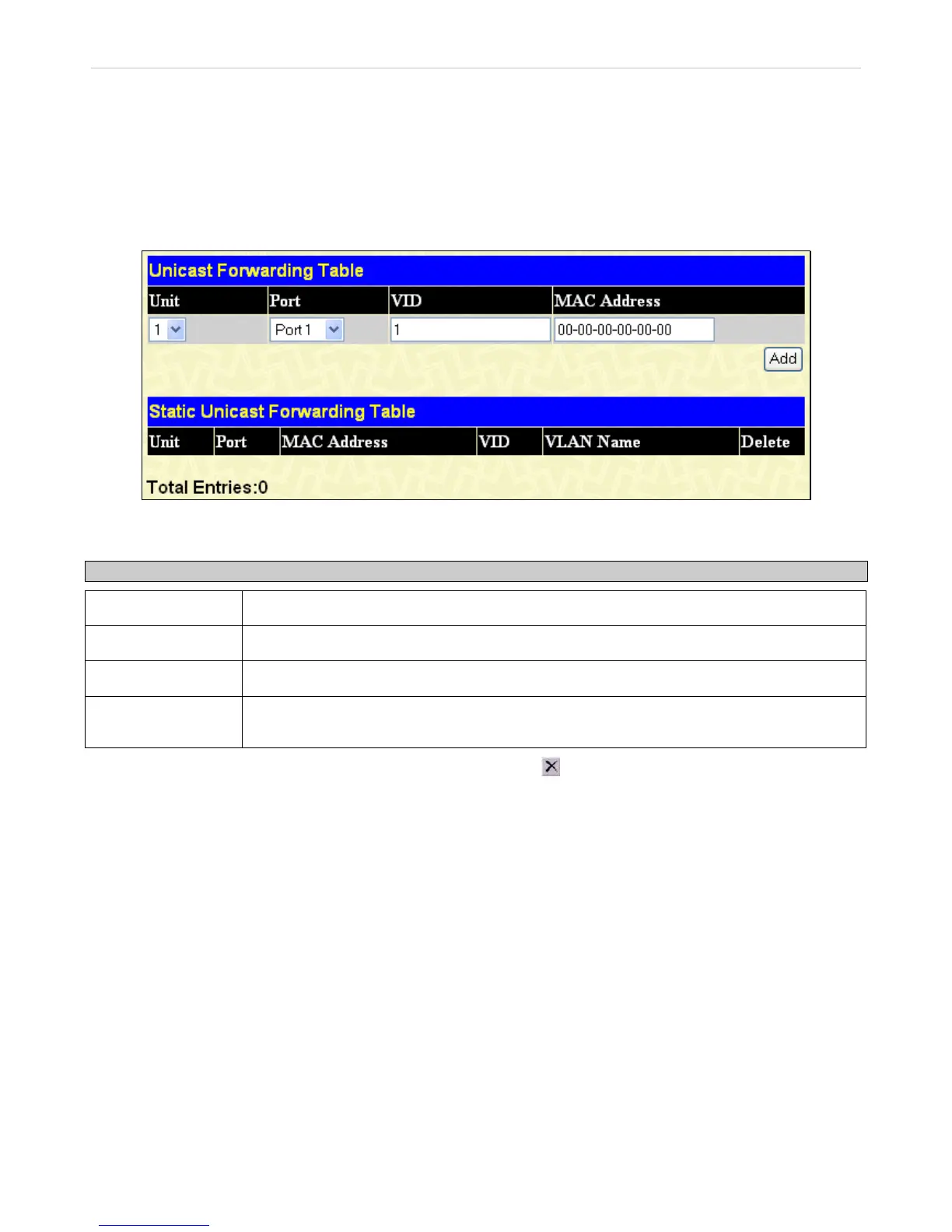xStack
®
DGS-3600 Series Layer 3 Managed Gigabit Ethernet Switch
Forwarding & Filtering
The Forwarding & Filtering section is made up of Unicast Forwarding, Multicast Forwarding, and Multicast Filtering Mode.
Unicast Forwarding
The following window is used to set up unicast forwarding on the Switch.
To view this window, click L2 Features > Forwarding & Filtering > Unicast Forwarding, as shown below:
Figure 3- 61. Unicast Forwarding Table window
To add or edit an entry, define the following parameters and then click Add:
Parameter Description
Unit
Enter the unit to configure.
Port
Allows the selection of the port number on which the MAC address entered above resides.
VID
The VLAN ID number of the VLAN on which the above Unicast MAC address resides.
MAC Address
The MAC address to which packets will be statically forwarded. This must be a unicast MAC
address.
To delete an entry in the Unicast Forwarding Table, click the corresponding under the Delete heading.
144
