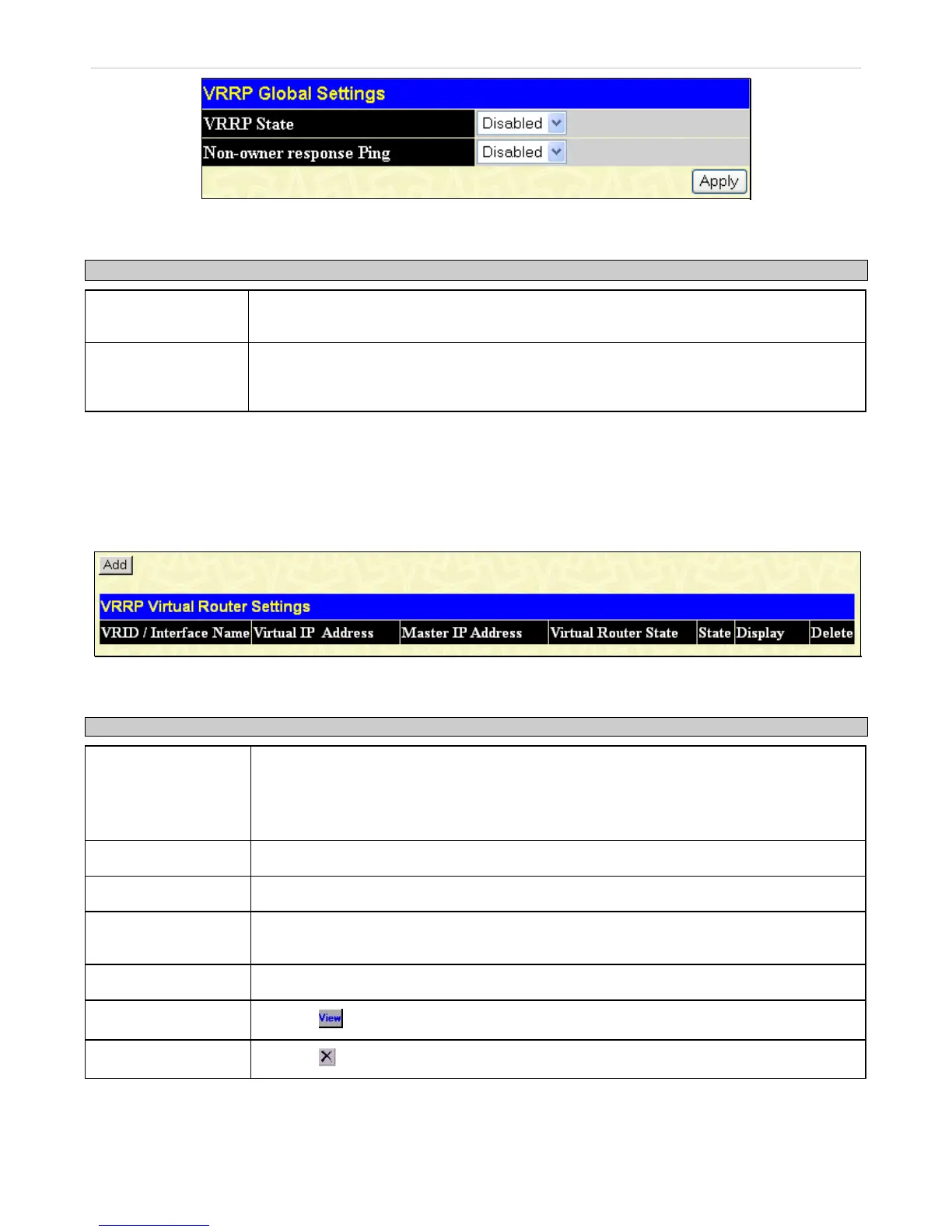xStack
®
DGS-3600 Series Layer 3 Managed Gigabit Ethernet Switch
Figure 4- 106. VRRP Global Settings window
The following fields can be set:
Parameter Description
VRRP State
Use the pull-down menu to enable or disable VRRP globally on the Switch. The default is
Disabled.
Non-owner response
Ping
Enabling this parameter will allow the virtual IP address to be pinged from other host end
nodes to verify connectivity. This will only enable the ping connectivity check function. This
command is Disabled by default.
Click Apply to implement changes made.
VRRP Virtual Router Settings
The following window will allow the user to view the parameters for the VRRP function on the Switch.
To view this window, click L3 Features > VRRP > VRRP Virtual Router Settings, as shown below:
Figure 4- 107. VRRP Virtual Router Settings window
The following fields are displayed in the window above:
Parameter Description
VRID / Interface
Name
VRID - Displays the virtual router ID set by the user. This will uniquely identify the VRRP
Interface on the network.
Interface Name - An IP interface name that has been enabled for VRRP. This entry must
have been previously set in the IP Interfaces table.
Virtual IP Address
The IP address of the Virtual router configured on the Switch.
Master IP Address
Displays the IP address of the Master router for the VRRP function.
Virtual Router State
Displays the current state of the Virtual Router on the Switch. Possible states include
Initialize, Master, and Backup.
State
Displays the VRRP state of the corresponding VRRP entry.
Display
Click the
button to display the settings for this particular VRRP entry.
Delete
Click the
to delete this VRRP entry.
Click the Add button to display the following window to configure a VRRP interface.
253
