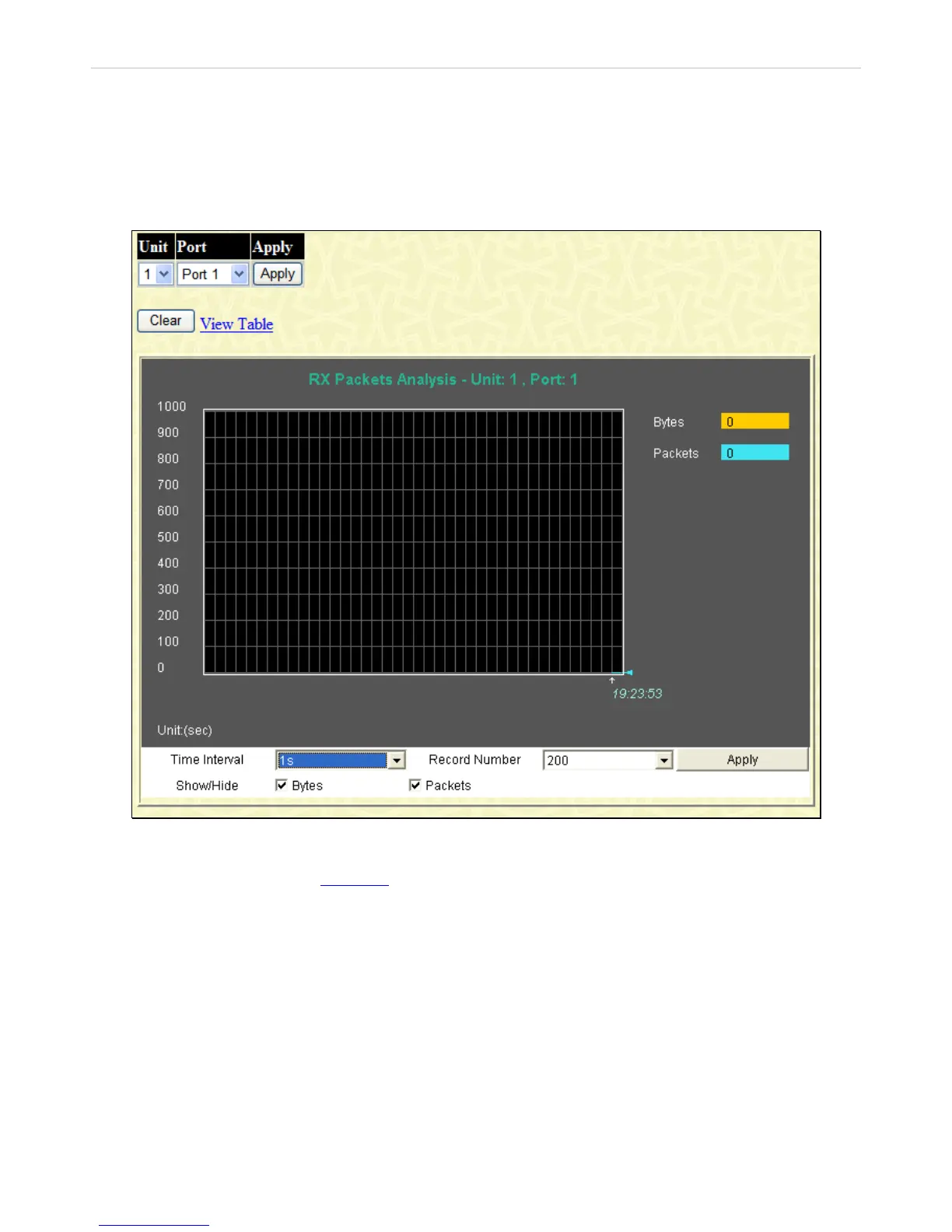xStack
®
DGS-3600 Series Layer 3 Managed Gigabit Ethernet Switch
Packets
The Web Manager allows various packet statistics to be viewed as either a line graph or a table. Six windows are offered.
Received (RX)
To view the Received (RX) window, click Monitoring > Packets > Received (RX), as shown below:
Figure 8- 8. RX Packets Analysis window (line graph for Bytes and Packets)
Select a Port number from its pull-down menu and click Apply to display the Rx Packet analysis for a particular port. To view the
Received Packets Table, click the link View Table
, which will show the following table:
420
