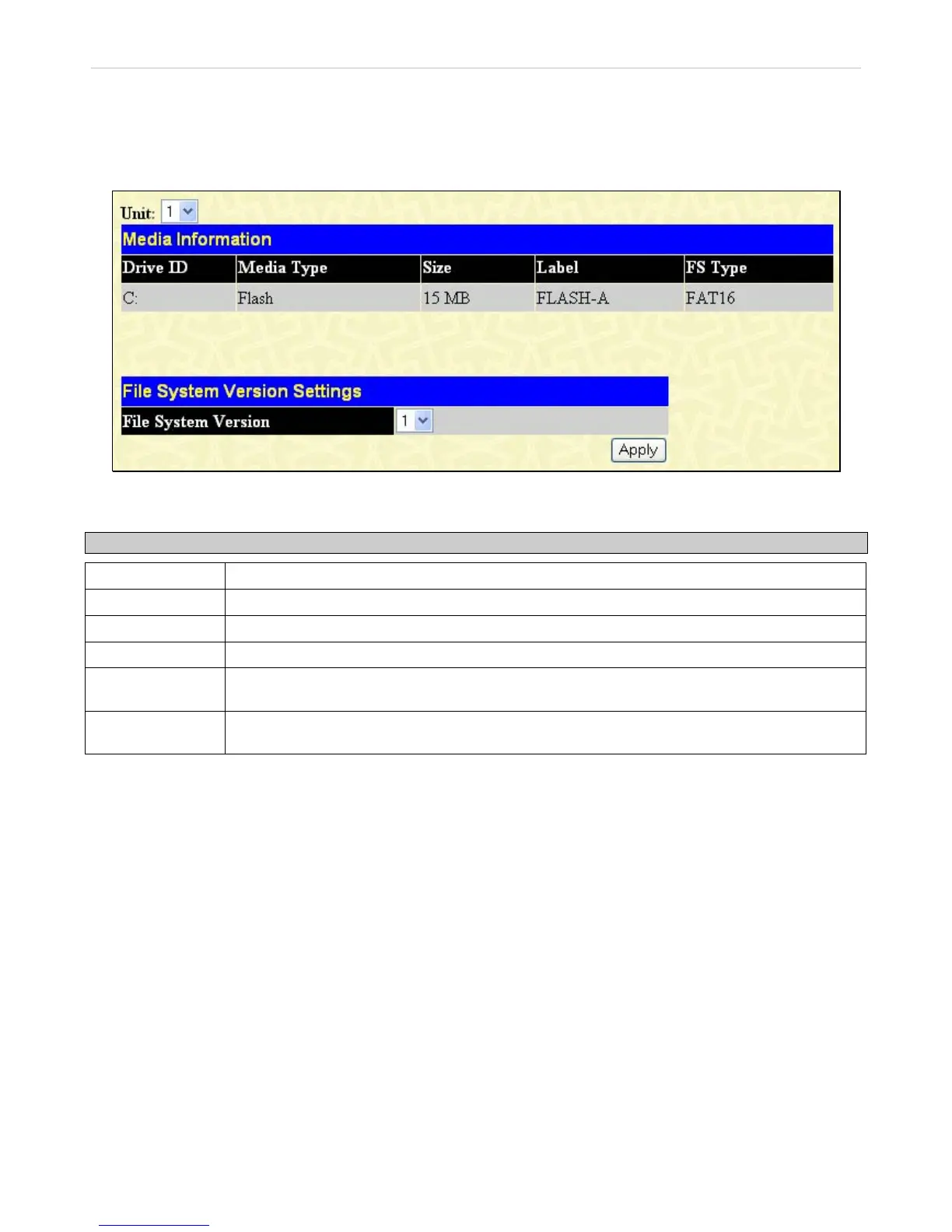xStack
®
DGS-3600 Series Layer 3 Managed Gigabit Ethernet Switch
FS Information
This window allows users to view the settings of the Flash Drive in the Switch. This information is read-only and is just a
description of the internal Flash memory.
To view this window, click Administration > File System Services > FS Information, as shown below:
Figure 2- 35. Media Information window
This window offers the following information about the internal Flash drive.
Parameter Description
Drive ID
The name of the drive of the memory. There is only one drive in the Flash and it is named C:.
Media Type
The type of storage media present in this Switch, which is a Flash memory system.
Size
Denotes the size of the flash memory, which is 15 megabytes.
Label
The label that has been factory set for this Flash memory.
FS Type
The type of File System present in the Switch. For this release, only a FAT16 file system is used
in the Switch.
File System
Version
Use the drop- down menu to select the File System version to use on the Switch.
39
