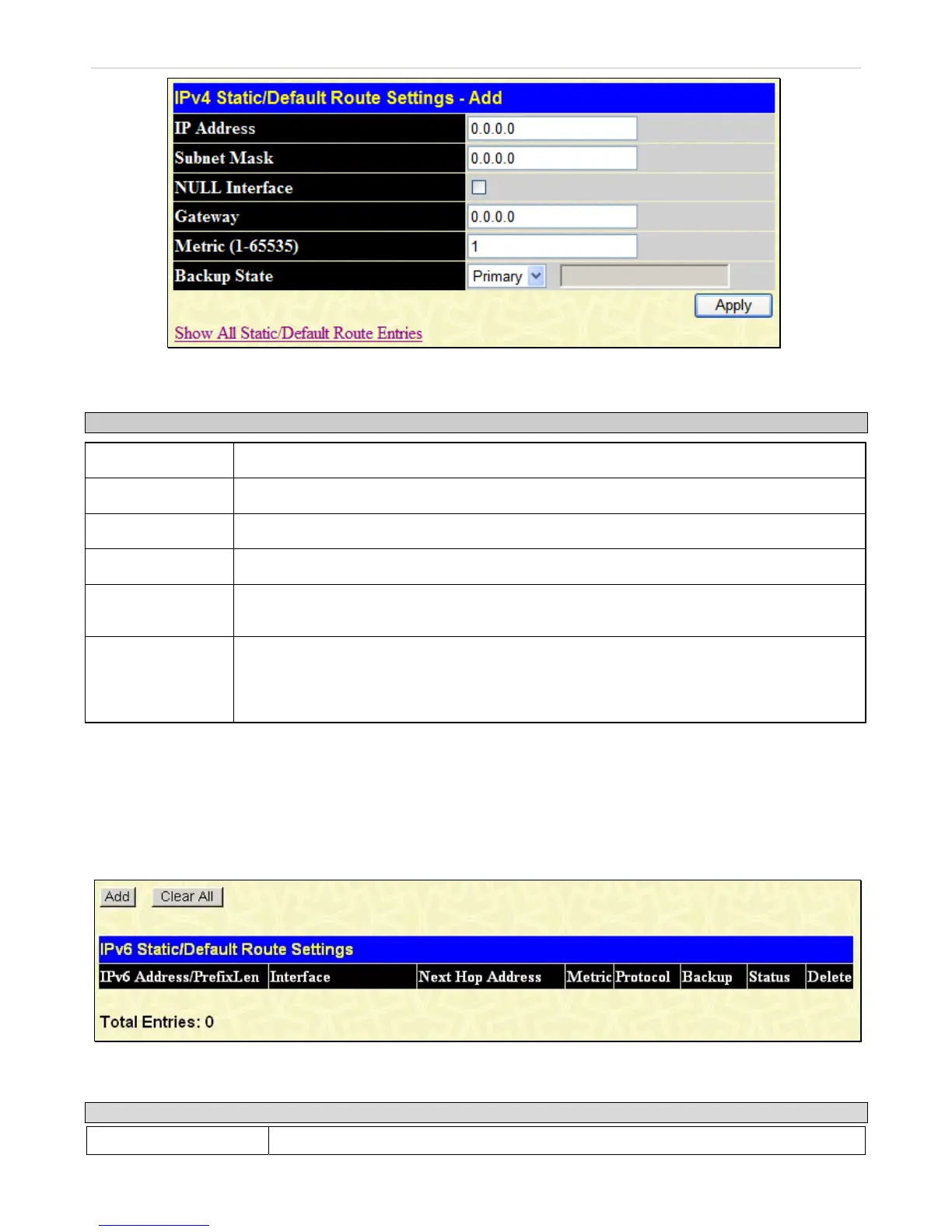xStack
®
DGS-3600 Series Layer 3 Managed Gigabit Ethernet Switch
f
Figure 4- 14. IPv4 Static/Default Route Settings – Add window
The following fields can be set:
Parameter Description
IP Address
Allows the entry of an IP address that will be a static entry into the Switch’s Routing Table.
Subnet Mask
Allows the entry of a subnet mask corresponding to the IP address above.
NULL Interface
Tick the checkbox to select the null interface.
Gateway
Allows the entry of an IP address of a gateway for the IP route above.
Metric (1-65535)
Allows the entry of a routing protocol metric representing the number of routers between the
Switch and the IP address above.
Backup State
The user may choose among Primary, Backup, and Weight. If the Primary Static/Default Route
fails, the Backup Route will support the entry. Please take note that the Primary and Backup
entries cannot have the same Gateway. If Weight is selected, use the text box on the right to
enter your own weight setting.
Click Apply to implement changes made.
IPv6 Static/Default Route Settings
A static entry of an IPv6 address can be entered into the Switch’s routing table for IPv6 formatted addresses.
To view the following window, click L3 Features > Static/Default Route Settings > IPv6 Static/Default Route Settings, as
shown below:
Figure 4- 15. IPv6 Static/Default Route Settings window
This window shows the following values:
Parameter Description
IPv6 Address/PrefixLen
The IPv6 address and corresponding Prefix Length of the IPv6 static route entry.
183
