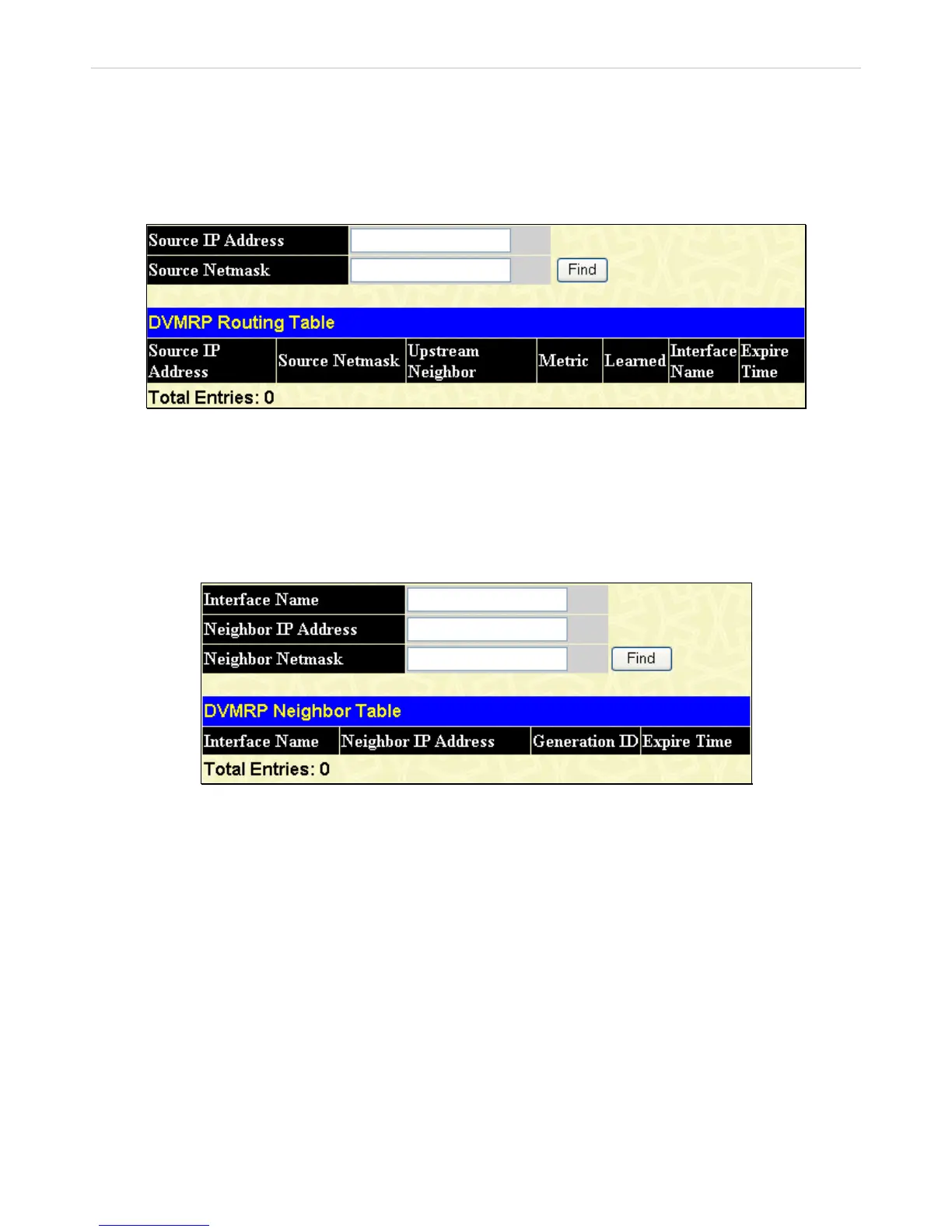xStack
®
DGS-3600 Series Layer 3 Managed Gigabit Ethernet Switch
Browse DVMRP Routing Table
Multicast routing information is gathered and stored by DVMRP in the DVMRP Routing Table, this window, contains one row
for each port in a DVMRP mode. Each routing entry contains information about the source and multicast group, and incoming and
outgoing interfaces. You may define your search by entering a Source IP Address and its subnet mask into the fields at the top of
the window, and click Find.
To view this window, click Monitoring > DVMRP Monitor > Browse DVMRP Routing Table
Figure 8- 46. DVMRP Routing Table window
Browse DVMRP Neighbor Table
This table contains information about DVMRP neighbors of the Switch. To search this table, enter an Interface Name, Neighbor
Address or Source Netmask into the respective field and click the Find button. DVMRP neighbors of that entry will appear in the
DVMRP Neighbor Table below.
To view this window, click Monitoring > DVMRP Monitor > Browse DVMRP Neighbor Table, as shown below:
Figure 8- 47. DVMRP Neighbor Table window
Browse DVMRP Routing Next Hop Table
This table contains information regarding the next-hop for forwarding multicast packets on outgoing interfaces. Each entry in the
DVMRP Routing Next Hop Table window refers to the next-hop of a specific source to a specific multicast group address. To
search this table, enter an Interface Name, Source IP Address or Source Netmask into the respective field and click the Find
button. The next hop of that DVMRP Routing entry will appear in the DVMRP Routing Next Hop Table below.
To view this table, click Monitoring > DVMRP Monitoring > Browse DVMRP Routing Next Hop Table, as shown below:
455