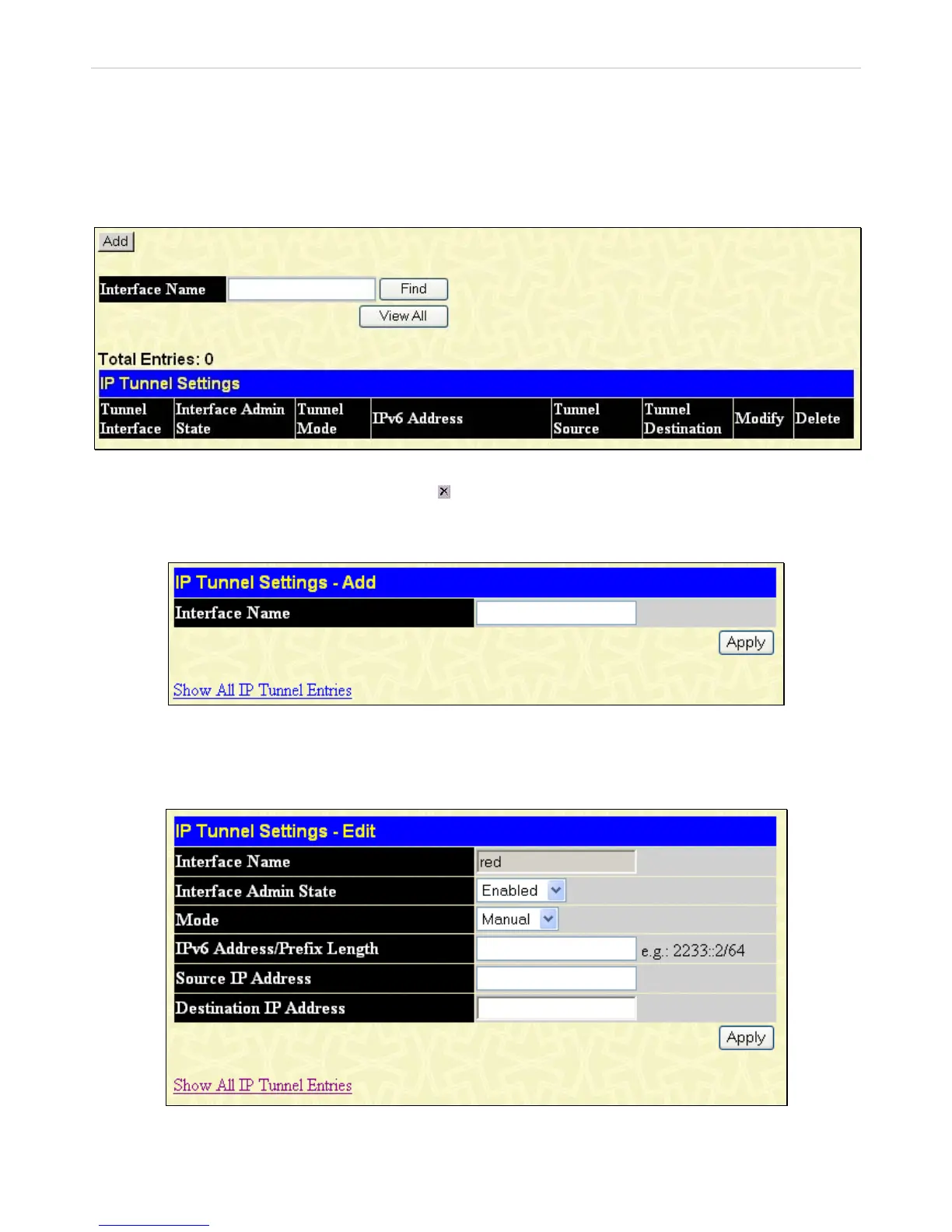xStack
®
DGS-3600 Series Layer 3 Managed Gigabit Ethernet Switch
IP Tunnel Settings
The Switch supports IP tunneling. The idea behind this feature is to be able to integrate IPv6 into and coexist with existing IPv4
networks. It is expected that IPv4 and IPv6 hosts will need to coexist for a substantial time during the steady migration from IPv4
to IPv6, and the development of transition strategies, tools, and mechanisms has been part of the basic IPv6 design from the start.
This IPv6 tunneling mechanism is one of D-Link’s strategies for solving the transition from IPv4 to IPv6.
To configure these settings, click L3 Features > IP Tunnel Settings, as shown below:
Figure 4- 27. IP Tunnel Settings window
To remove an entry from the table, click its corresponding
under the Delete heading.
Clicking the Add button will reveal the following window to configure:
Figure 4- 28. IP Tunnel Settings – Add window
To modify an entry in the IP Tunnel Settings window, first use the Add window above to create an entry and then click the
Modify. The following window will open:
Figure 4- 29. IP Tunnel Settings – Edit window
The following settings can be configured:
192
