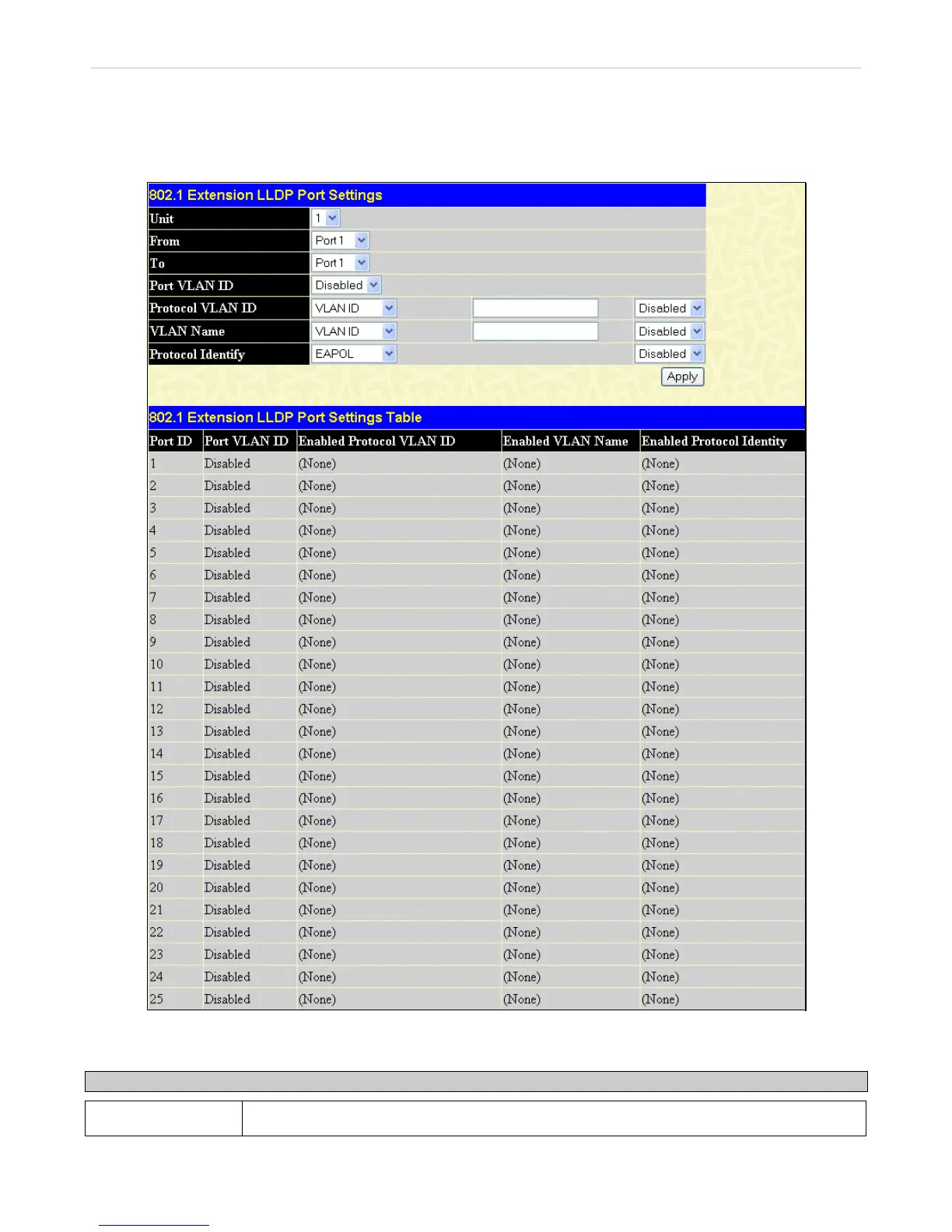xStack
®
DGS-3600 Series Layer 3 Managed Gigabit Ethernet Switch
802.1 Extension LLDP Port Settings
The following window is used to set up 802.1 Extension LLDP on individual port(s) on the Switch.
To view this window, click L2 Features > LLDP > 802.1 Extension LLDP Port Settings, as shown below:
Figure 3- 67. 802.1 Extension LLDP Port Settings Table window
The following parameters can be set or displayed:
Parameter Description
Unit
Select the desired stacking unit, if applicable.
151
