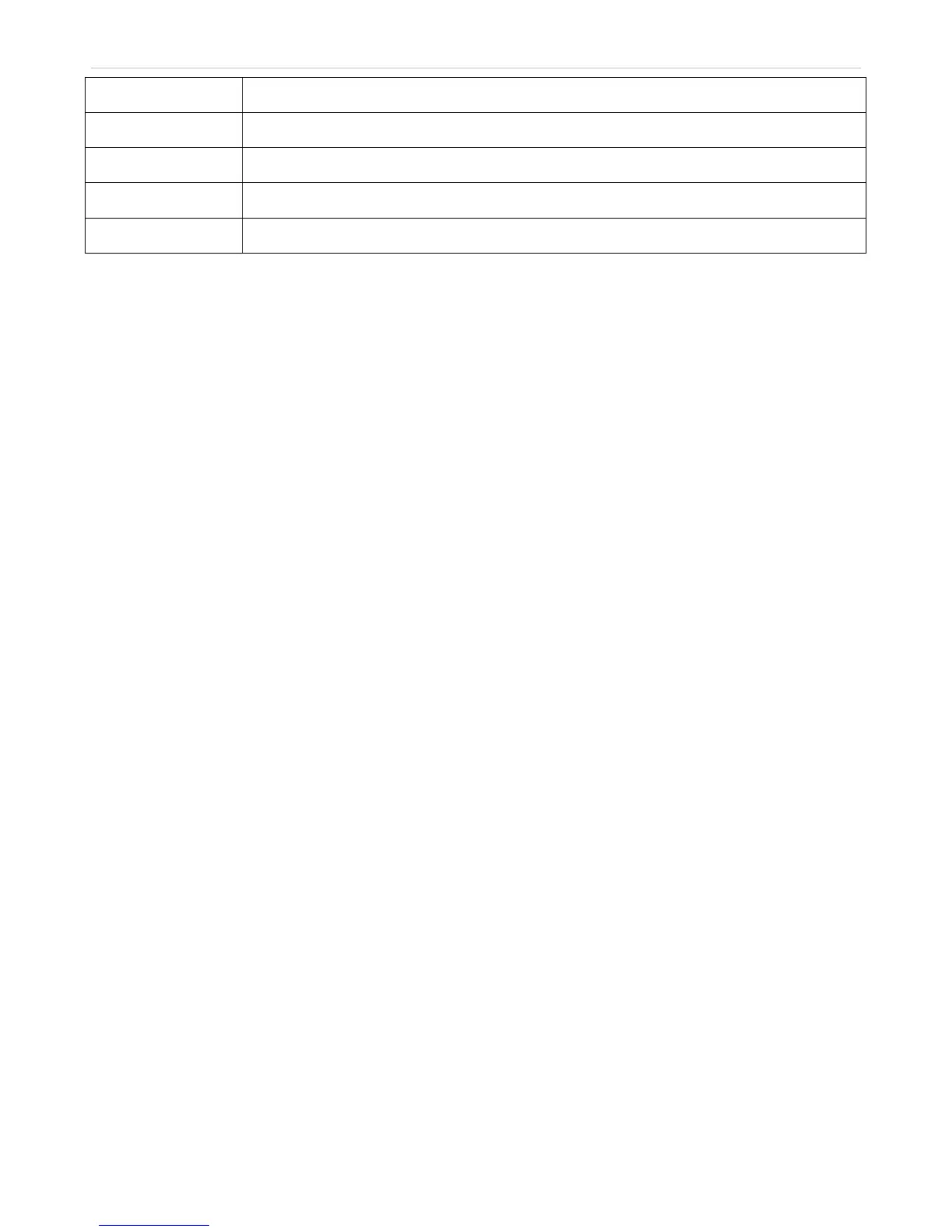xStack
®
DGS-3600 Series Layer 3 Managed Gigabit Ethernet Switch
Admin Status
Use the drop-down menu to choose: TX_Only, RX_Only, TX_and_RX, or Disabled.
Port Description
Use the drop-down menu to toggle Port Description between Enabled and Disabled.
System Name
Use the drop-down menu to toggle System Name between Enabled and Disabled.
System Description
Use the drop-down menu to toggle System Description between Enabled and Disabled.
System Capabilities
Use the drop-down menu to toggle System Capabilities between Enabled and Disabled.
Click Apply to implement changes made.
150