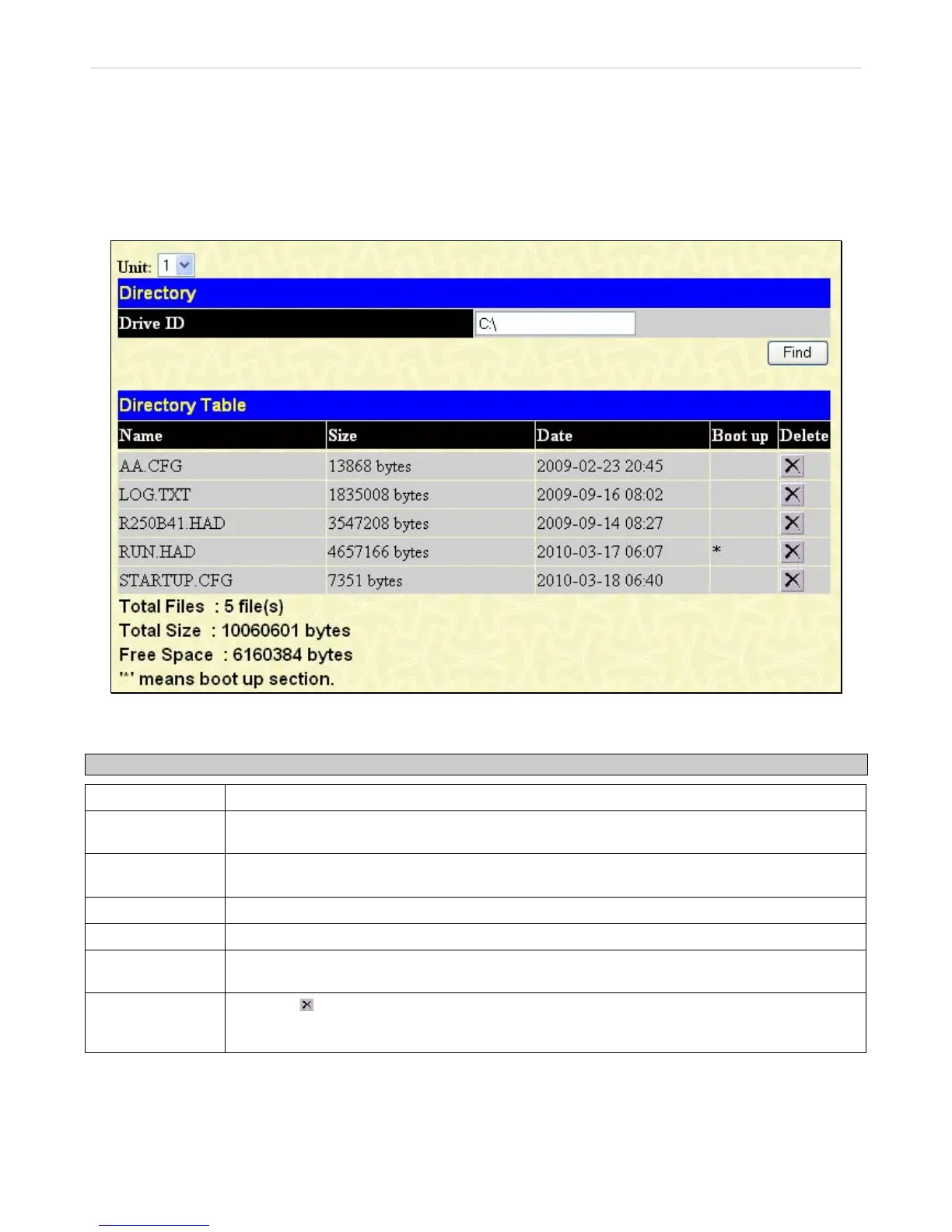xStack
®
DGS-3600 Series Layer 3 Managed Gigabit Ethernet Switch
Directory
This window allows users to view files stored in the flash memory of the Switch. In future releases, more than one drive may be
located in the Flash drive, but for this release, the only drive located on the Flash memory of the Switch is C:. Therefore, to view
files located on C:, the user should enter C: into the Drive ID field and click Find. Saved files will appear in the Directory table.
This window will also display the total number of files (Total Files), the amount of free bytes left (Total free size), and the amount
of memory space used for normal running of the Switch (System reserved flash size).
To view this window, click Administration > File System Services > Directory, as shown below:
Figure 2- 36. Directory window
The previous window contains the following information:
Parameter Description
Unit
Use the drop down menu to select the unit you wish to configure.
Drive ID
Enter the name of the drive located on the Flash memory. There is only one drive in the Flash
and it is named C:\.
Name
Denotes the name of the file located on the Switch’s Flash memory. The default firmware image
is called RUN.HAD, while the default configuration file is specified as STARTUP.CFG.
Size
Denotes the size of the save file, in bytes.
Date
Displays the date that the file was loaded onto the Switch.
Boot up
An ‘*’ in this field denotes that the corresponding file is a boot up configuration file or firmware
image.
Delete
Click the
in this field corresponding to the file to be deleted from the Flash memory.
Remember, once deleted, it cannot be restored by the switch unless downloaded again from an
outside source.
40
