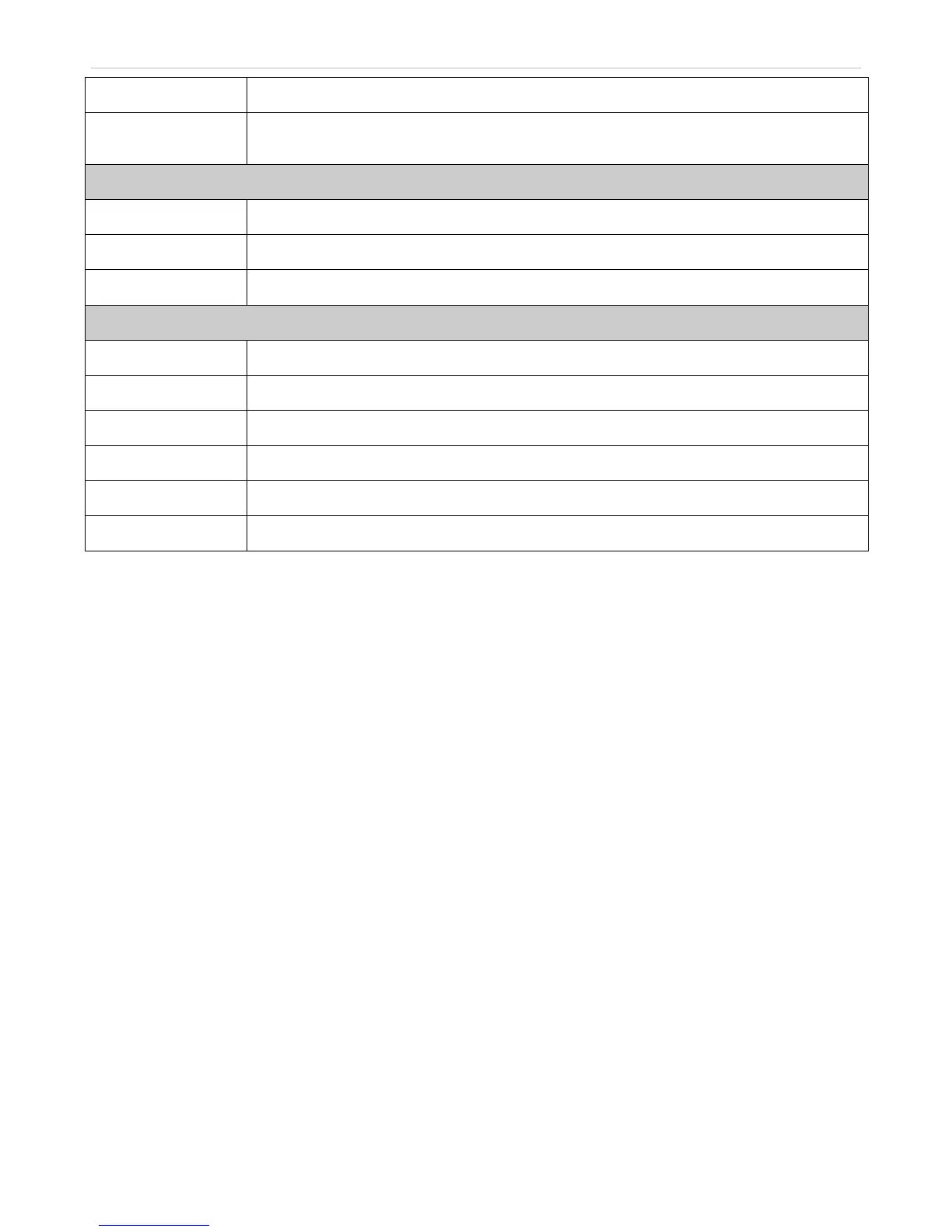xStack
®
DGS-3600 Series Layer 3 Managed Gigabit Ethernet Switch
IP Address
This is used to display the host route that matches the specified IP address.
Netmask
This field works with the above IP address and is used to display the route that matches the
specified network address. If specified, more specific routes will also be displayed.
BGP Route Information
BGP Local Router ID
This field is used to display the BGP local router ID.
Status Codes
This field is used to show the meaning of some characters.
Origin Codes
This field is used to show the meaning of some characters.
BGP Route Table
IP Address/Netmask
This field is used to display the IP address/netmask and status code of a specified route.
Gateway
This field is used to display the gateway of a specified route.
Metric
This field is used to display the metric of a specified route.
LocPrf
This field is used to display the local preference of a specified route.
Weight
This field is used to display the weight of a specified route.
Path
This field is used to display the AS path and origin code of a specified route.
290