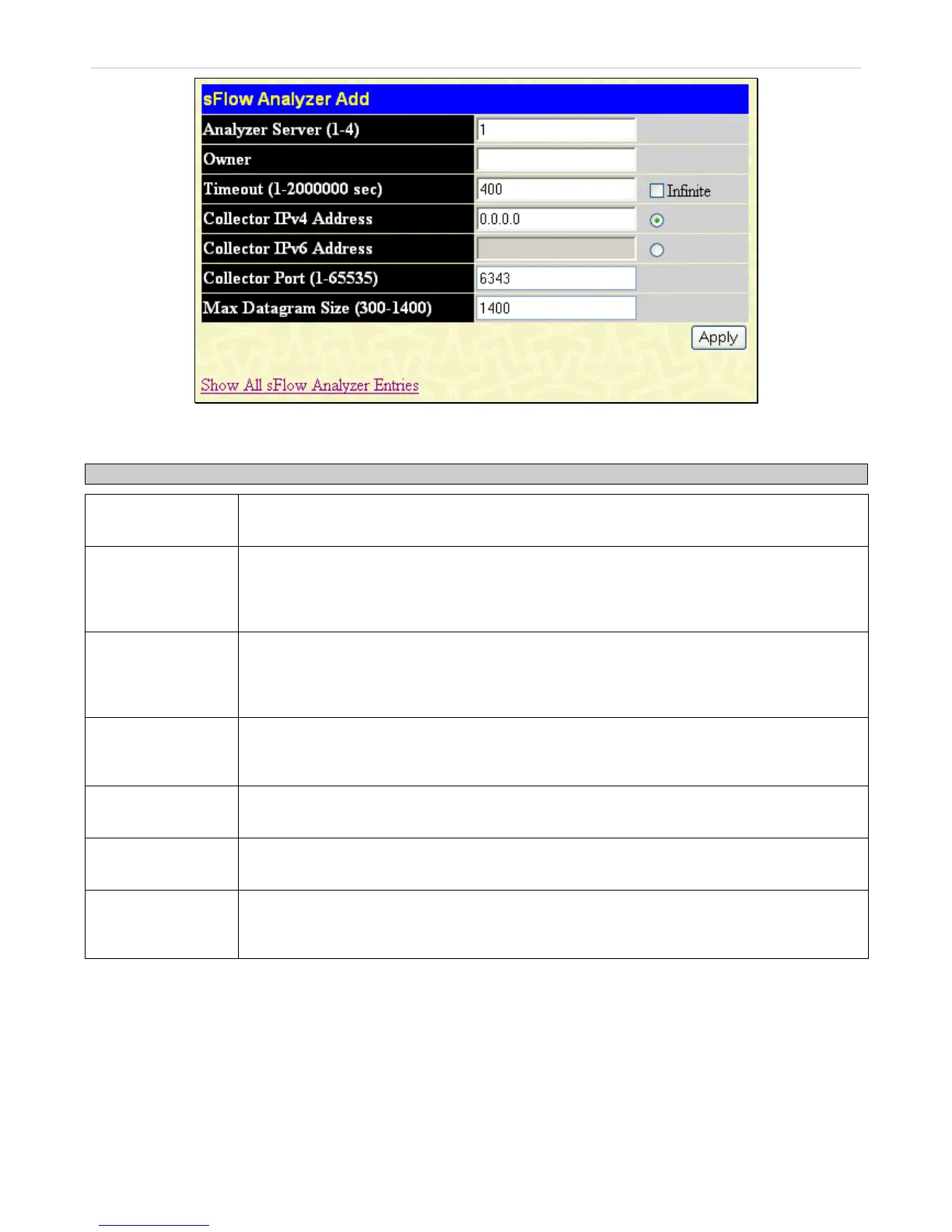xStack
®
DGS-3600 Series Layer 3 Managed Gigabit Ethernet Switch
Figure 2- 84. sFlow Analyzer Add window
The following fields can be set or modified:
Parameter Description
Analyzer Server (1-
4)
Enter an integer from 1 to 4 to denote the sFlow Analyzer to be added. Up to four entries can
be added.
Owner
Users may enter an alphanumeric string of up to 16 characters to define the owner of this
entry. Users are encouraged to give this field a name that will help them identify this entry.
When an entry is made in this field, the following Timeout field is automatically set to 400
seconds, unless the user alters the Timeout field.
Timeout (1-2000000
sec)
This field is used to specify the timeout for the Analyzer server. When the server times out, all
sFlow samples and counter polls associated with this server will be deleted. The user may set
a time between 1 and 2000000 seconds with a default setting of 400 seconds. Infinite can be
selected to ensure that it never times out.
Collector IPv4
Address
The IPv4 address of the sFlow Analyzer Server. If this field is not specified, the entry will
become 0.0.0.0 and therefore the entry will be inactive. Users must set this field when it is
selected.
Collector IPv6
Address
The IPv6 address of the sFlow Analyzer Server. If this field is not specified, the entry will
become 0 and therefore the entry will be inactive. Users must set this field when it is selected.
Collector Port (1-
65535)
The destination UDP port where sFlow datagrams will be sent. The default setting for this field
is 6343.
Max Datagram Size
(300-1400)
This field will specify the maximum number of data bytes that can be packaged into a single
sFlow datagram. Users may select a value between 300 and 1400 bytes with a default setting
of 1400 bytes.
Click Apply to save changes made.
75
