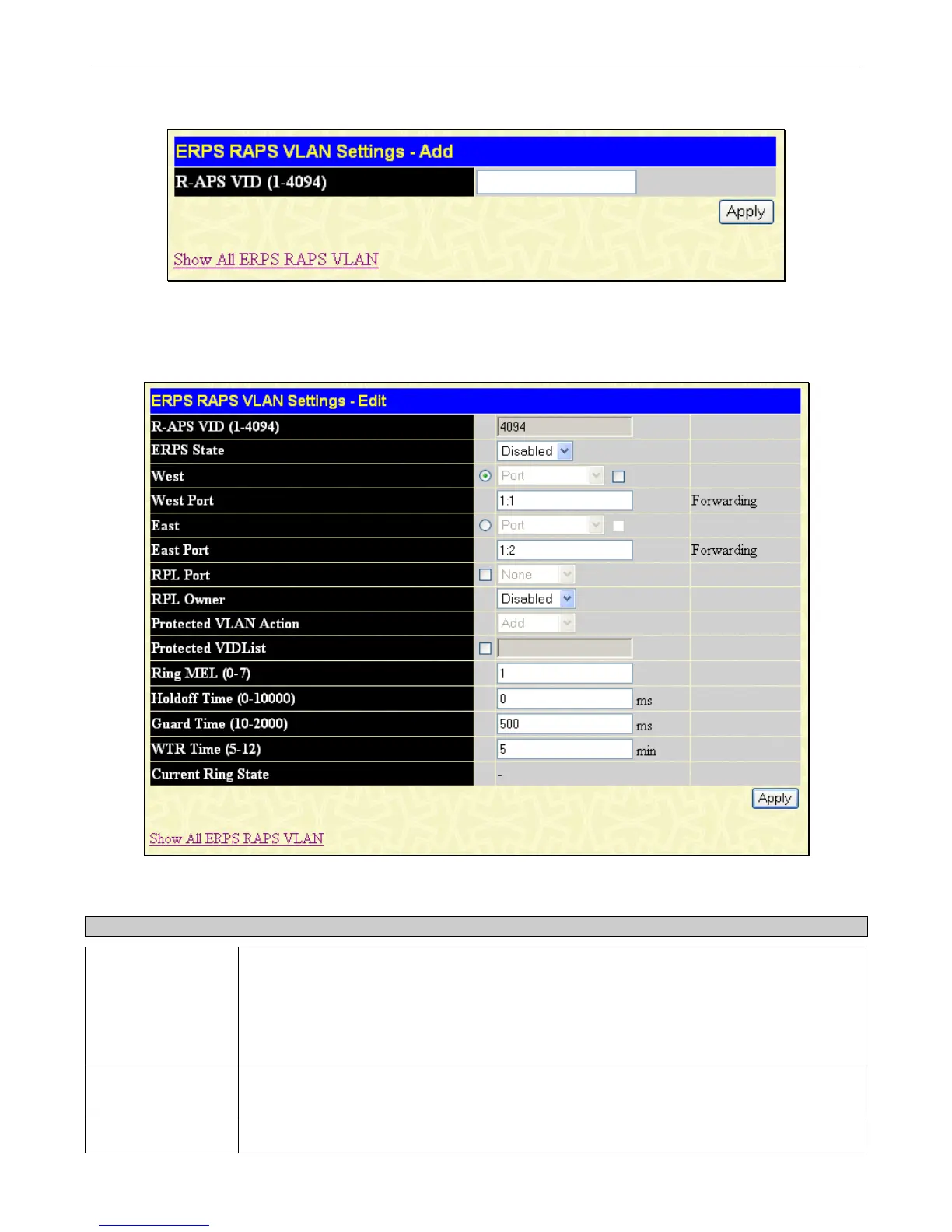xStack
®
DGS-3600 Series Layer 3 Managed Gigabit Ethernet Switch
Clicking the Add button will reveal the following window to configure:
Figure 3- 78. ERPS RAPS VLAN Settings – Add window
Enter an R-APS VLAN ID in the field provided and click Apply to make a new entry for the ERPS RAPS VLAN Table.
To edit an exisiting ERPS RAPS VLAN Table entry, click the Modify button in the Modify column in the ERPS RAPS VLAN
Table. The following window will open:
Figure 3- 79. ERPS RAPS VLAN Settings – Edit window
The following fields can be set:
Parameter Description
ERPS State
This is used to configure ring state of the specified ring. When both the global state and the
specified ring ERPS state are enabled, the specified ring will be activated. STP and LBD
should be disabled on the ring ports before the specified ring is activated. The ring cannot be
enabled before the R-APS VLAN is created, and ring ports, RPL port, RPL owner, are
configured. Note that these parameters cannot be changed when the ring is activated. The
default ring state is Disabled.
West
Click to specify the port as the west ring port. To specify as a Virtual Channel, tick the check
and toggle from Port to Virtual Channel.
West Port
If Port is set above, enter the port to be configured.
162