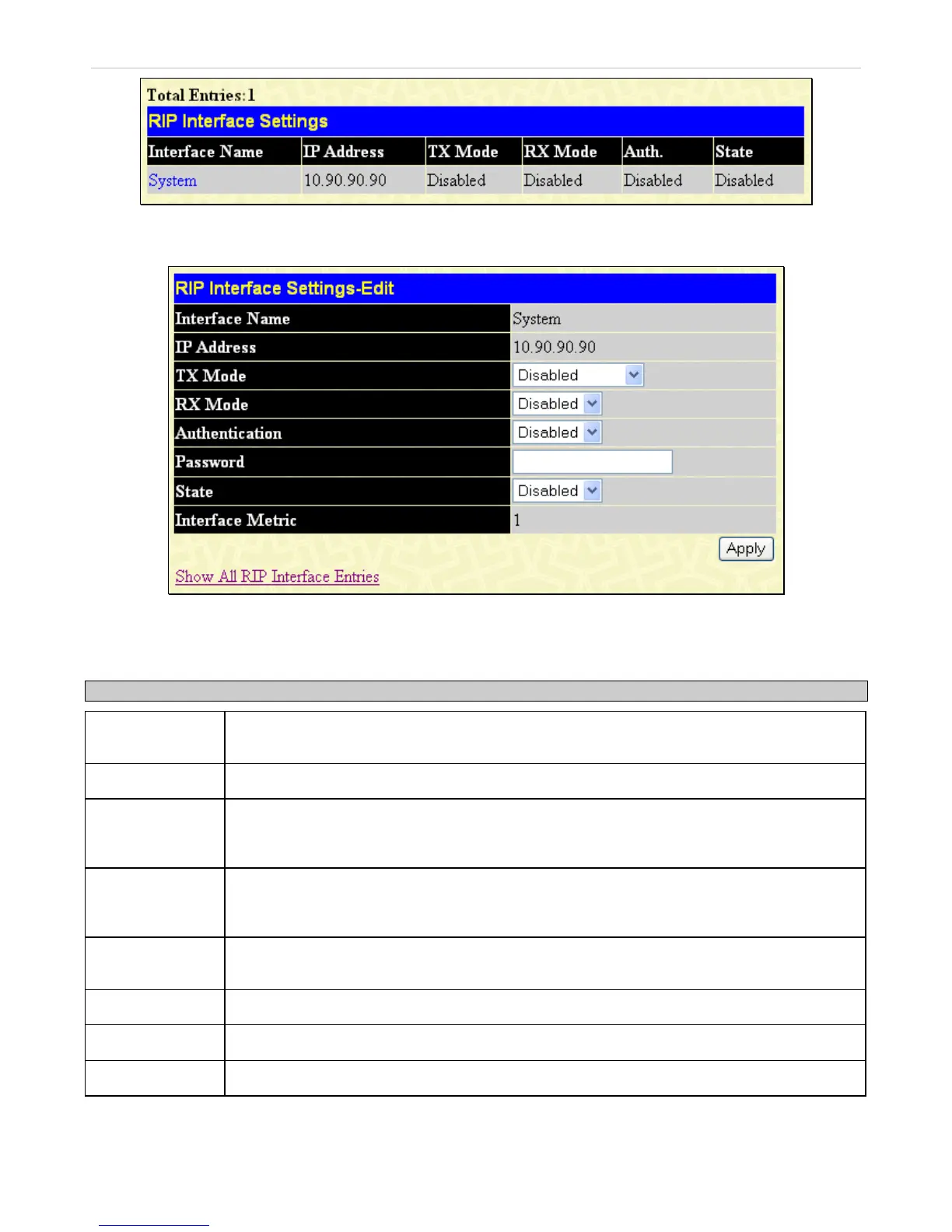xStack
®
DGS-3600 Series Layer 3 Managed Gigabit Ethernet Switch
Figure 4- 31. RIP Interface Settings window
Click the hyperlinked name of the interface to configure the settings for RIP, which will give access to the following window:
Figure 4- 32. RIP Interface Settings - Edit window
Refer to the table below for a description of the available parameters for RIP interface settings.
The following RIP settings can be applied to each IP interface:
Parameter Description
Interface Name
The name of the IP interface on which RIP is to be setup. This interface must be previously
configured on the Switch.
IP Address
The IP address corresponding to the Interface Name showing in the field above.
TX Mode
Toggle among Disabled, V1 Only, V1 Compatible, and V2 Only. This entry specifies which
version of the RIP protocol will be used to transmit RIP packets. Disabled prevents the
transmission of RIP packets.
RX Mode
Toggle among Disabled, V1 Only, V2 Only, and V1 or V2. This entry specifies which version of
the RIP protocol will be used to interpret received RIP packets. Disabled prevents the reception
of RIP packets.
Authentication
Toggle between Disabled and Enabled to specify that routers on the network should use the
Password above to authenticate router table exchanges.
Password
A password to be used to authenticate communication between routers on the network.
State
Toggle between Disabled and Enabled to disable or enable this RIP interface on the switch.
Interface Metric
A read only field that denotes the Metric value of the current IP Interface setting.
Click Apply to implement changes made.
196
