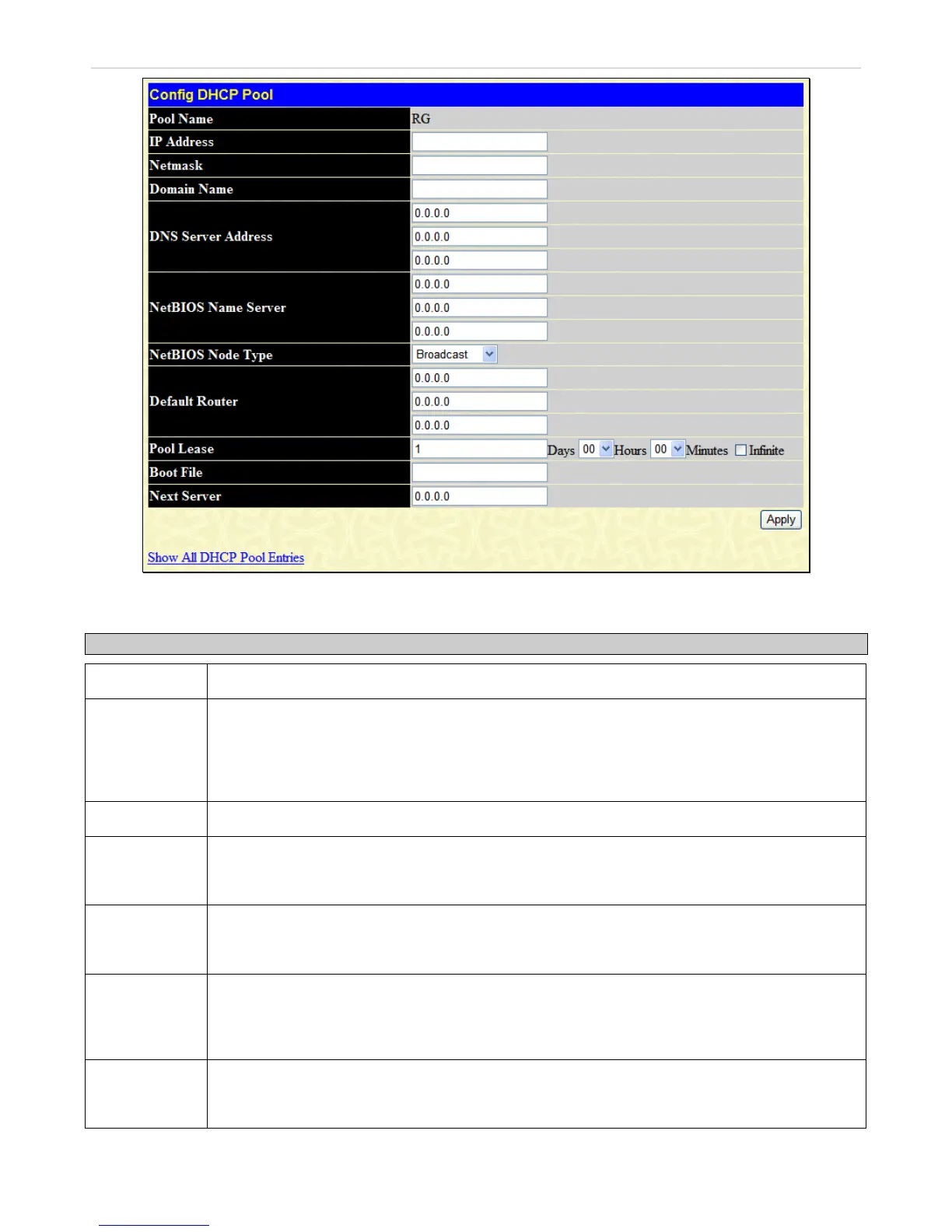xStack
®
DGS-3600 Series Layer 3 Managed Gigabit Ethernet Switch
Figure 4- 78. Config DHCP Pool window
The following parameters may be configured or viewed.
Parameter Description
Pool Name
Denotes the name of the DHCP pool for which you are currently adjusting the parameters.
IP Address
Enter the IP address to be assigned to requesting DHCP Clients. This address will not be chosen
but the first three sets of numbers in the IP address will be used for the IP address of requesting
DHCP Clients. (ex. If this entry is given the IP address 10.10.10.2, then assigned addresses to
DHCP Clients will resemble 10.10.10.x, where x is a number between 1 and 255 but does not
include the assigned 10.10.10.2)
Netmask
Enter the corresponding Netmask of the IP address assigned above.
Domain Name
Enter the domain name for the DHCP client. This domain name represents a general group of
networks that collectively make up the domain. The Domain Name may be an alphanumeric string
of up to 64 characters.
DNS Server
Address
Enter the IP address of a DNS server that is available to the DHCP client. The DNS Server
correlates IP addresses to host names when queried. Users may add up to three DNS Server
addresses.
Net BIOS
Name Server
Enter the IP address of a Net BIOS Name Server that will be available to a Microsoft DHCP Client.
This Net BIOS Name Server is actually a WINS (Windows Internet Naming Service) Server that
allows Microsoft DHCP clients to correlate host names to IP addresses within a general grouping of
networks. The user may establish up to three Net BIOS Name Servers.
NetBIOS Node
Type
This field will allow users to set the type of node server for the previously configured Net BIOS
Name server. Using the pull-down menu, the user has four node type choices: Broadcast, Peer to
Peer, Mixed, and Hybrid.
235