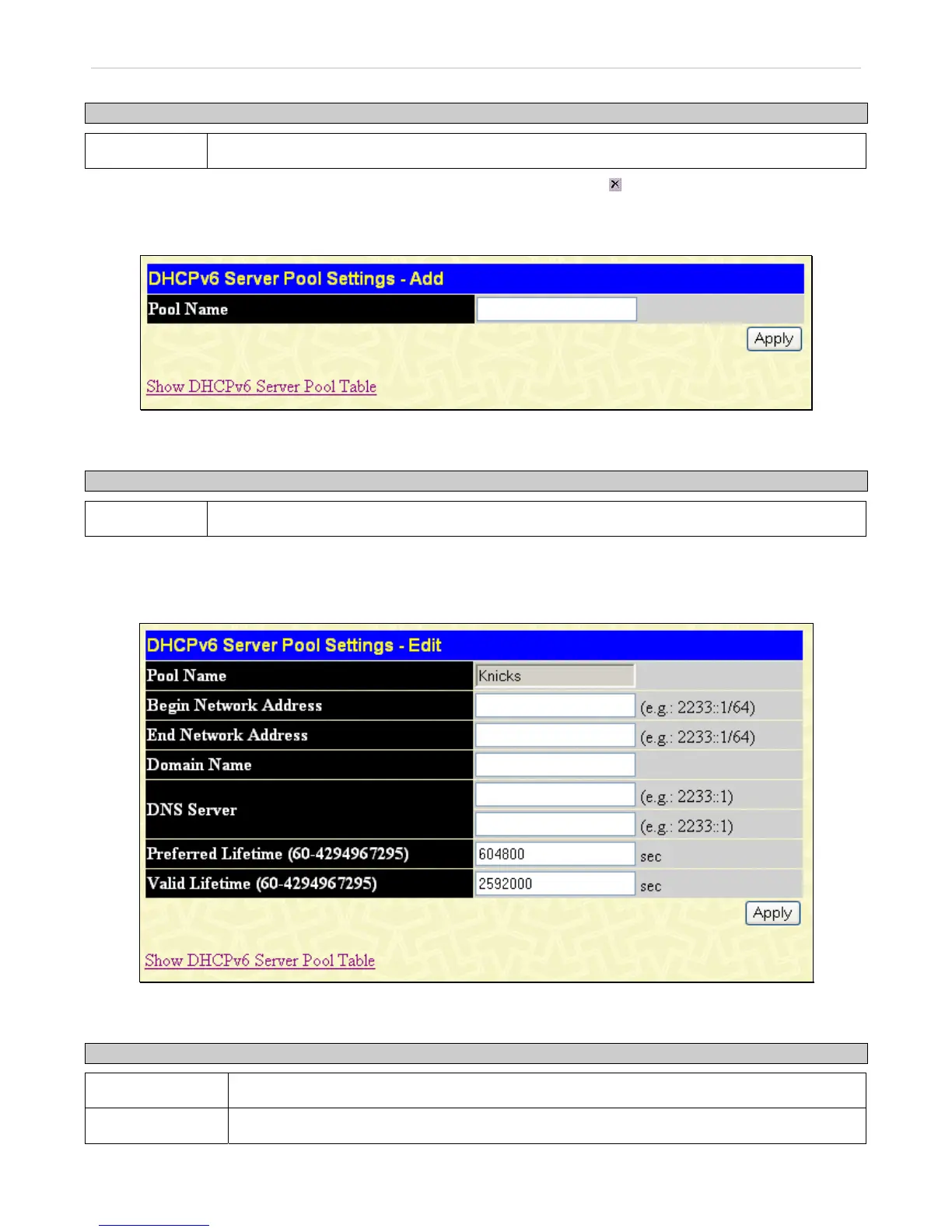xStack
®
DGS-3600 Series Layer 3 Managed Gigabit Ethernet Switch
The following parameter may be configured:
Parameter Description
Pool Name
Enter the pool name.
Click Apply to set the entry. To remove an entry from the table, click its corresponding under the Delete heading.
Clicking the Add button will reveal the following window to configure:
Figure 4- 85. DHCPv6 Server Pool Settings - Add window
The following parameter may be configured:
Parameter Description
Pool Name
Enter a name of up to 12 alphanumeric characters to identify the pool to be created.
Click Apply to set the entry.
Clicking the Modify button on an entry on the DHCPv6 Server Pool Table will reveal the following window to configure:
Figure 4- 86. DHCPv6 Server Pool Settings - Edit window
The following parameter may be configured:
Parameter Description
Pool Name
Enter the pool name for which to set the network address.
Begin Network
The beginning IPv6network address of the DHCPv6 pool.
240
