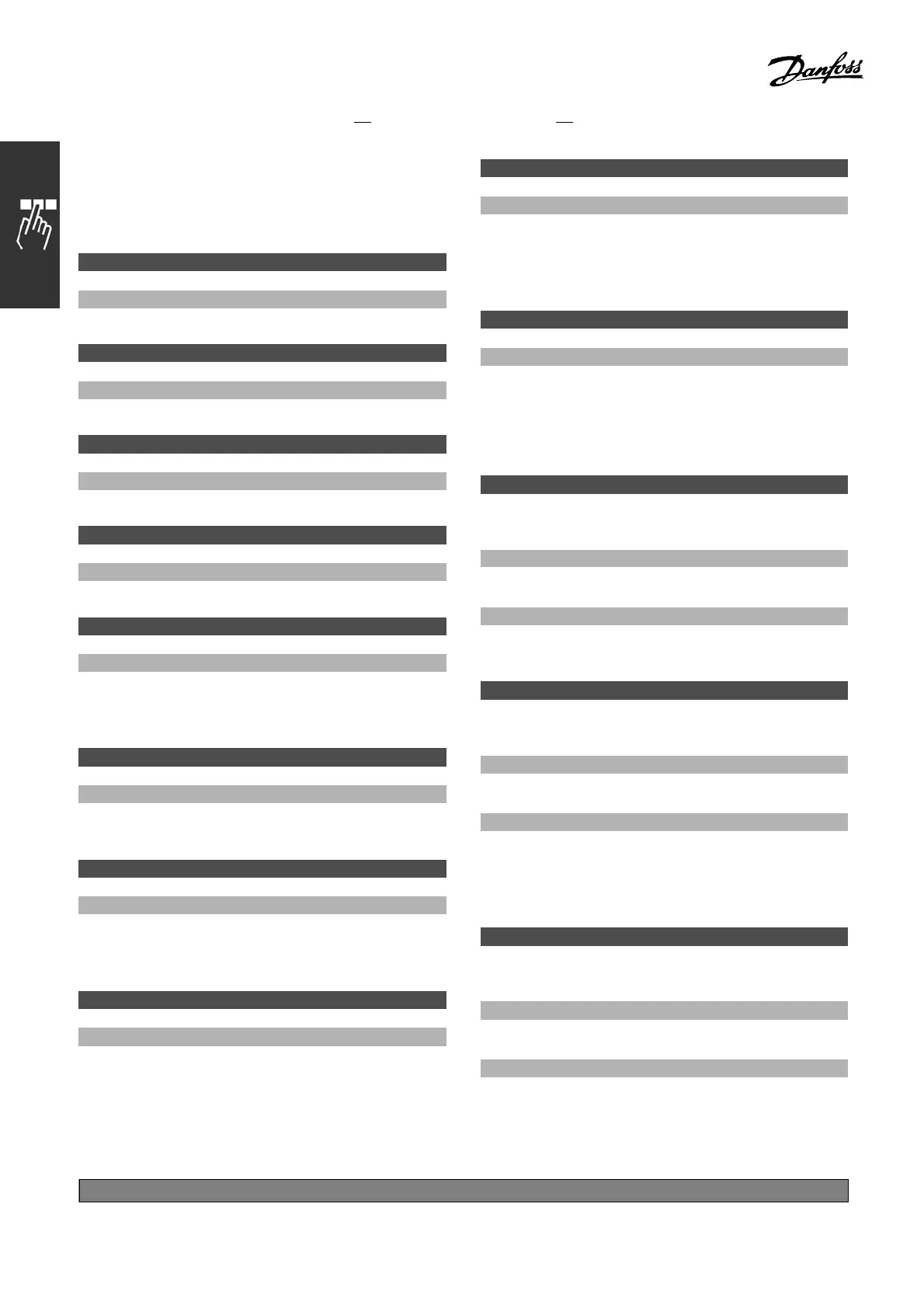FC 300 Design Guide
How to Program
" 15-6* O ption Ident.
This read-only parameter group contains information
about the hardware and software configuration of
the options installed in slots A, B C0 and C1.
15-60 Option Mounted
Function:
View the installed option type.
15-61 Option SW Version
Function:
View the installe d option software version.
15-62 Option Ordering No
Function:
Shows the ordering number for the installed options.
15-63 Option Serial No
Function:
View the installed option serial number.
15-70 Option in Slot A
Function:
View the type code string for the option installed in
slot A, and a translation of the type code string. E.g.,
for type code string ‘AX’, the translation is ‘No option’.
15-71 Slot A Option SW Version
Function:
View the software version for the option
installed in slot A.
15-72 Option in Slot B
Function:
View the type code string for the option installed in
slot B, and a translation of the type code string . E.g.,
for type code string ‘BX’, the translation is ‘No option’.
15-73 Slot B Option SW Version
Function:
View the software version for the option
installed in slot B.
15-74 Option in Slot C
Function:
View the type code string for the option installed
in slot C, and a translation of the type code
string. E.g. for type code string ‘CXXXX’
the translation is ‘No op tion’.
15-75 Slot C Option SW Version
Function:
View the software version for the option
installed in slot C.
" 15-9* Parameter Info
Parameter lists
15-92 Defined Parameters
Array [1000]
Range:
0 - 9999
*
0
Function:
View a list of all
defined parameters in the frequency
converter. The list ends with 0.
15-93 Modified Parameters
Array [1000]
Range:
0 - 9999
*
0
Function:
View a list of the parameters that have bee n
changed from their default setting. The list ends
with 0. Changes may not be visible until up to
30 seconds after impleme ntation.
15-99 Parameter Metadata
Array [23]
Option:
0 - 9999
*
0
Function:
This parameter contains data used by the
MCT10 software tool.
*
default setting ()display text []value for use in communication via serial communication port
244
MG.33.B
6.22 - V LT is a registered Danfoss trademark
