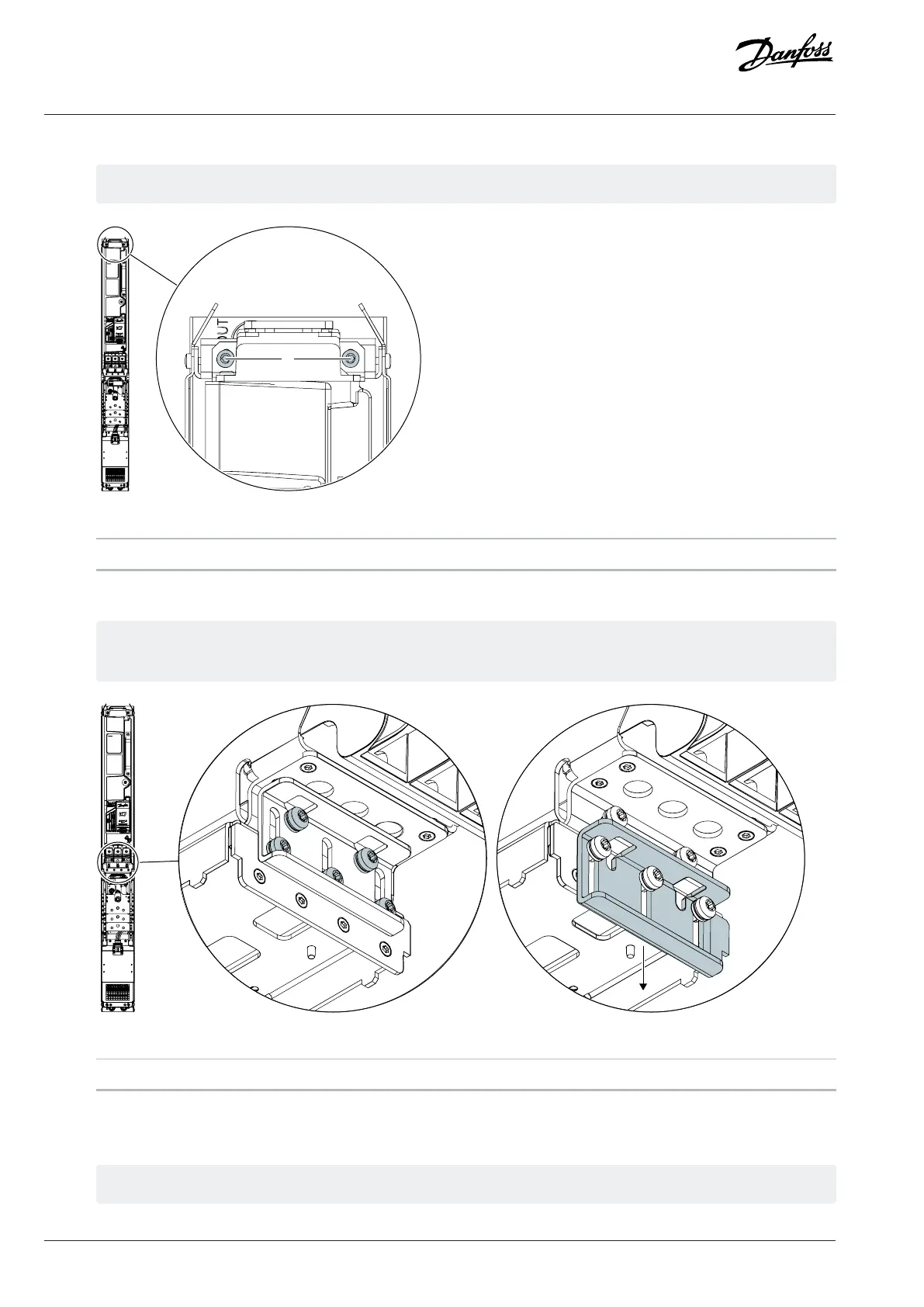5. Remove the 2 size M6x16 screws (141L3015) at the top of the system module.
Use a TX30 bit to remove the screws. The tightening torque of the screws is 5 Nm (44 in-lb).
Figure 119: System Module Mounting Screws
1 Mounting screws
6. Release the module locking plate and slide it down to release the system module.
Loosen the 5 size M6x16 screws (141L3015) on the module locking plate. Use a TX30 bit. The tightening torque of the
screws is 5 Nm (44 in-lb).
Figure 120: Releasing the Locking Plate
1 Loosen the screws. 2 Slide down the locking plate.
7. If necessary, use a lifting device to lift the system module. Attach the lifting device on the top of the system module and use the
handle to pull the module out from the integration unit.
The weight of the system module is approximately 40 kg (88 lb).
120 | Danfoss Drives Oy © 2024.03 AJ475942178716en-000101 / 172K2848A
Design Guide | iC7 Series Liquid-cooled System Modules
