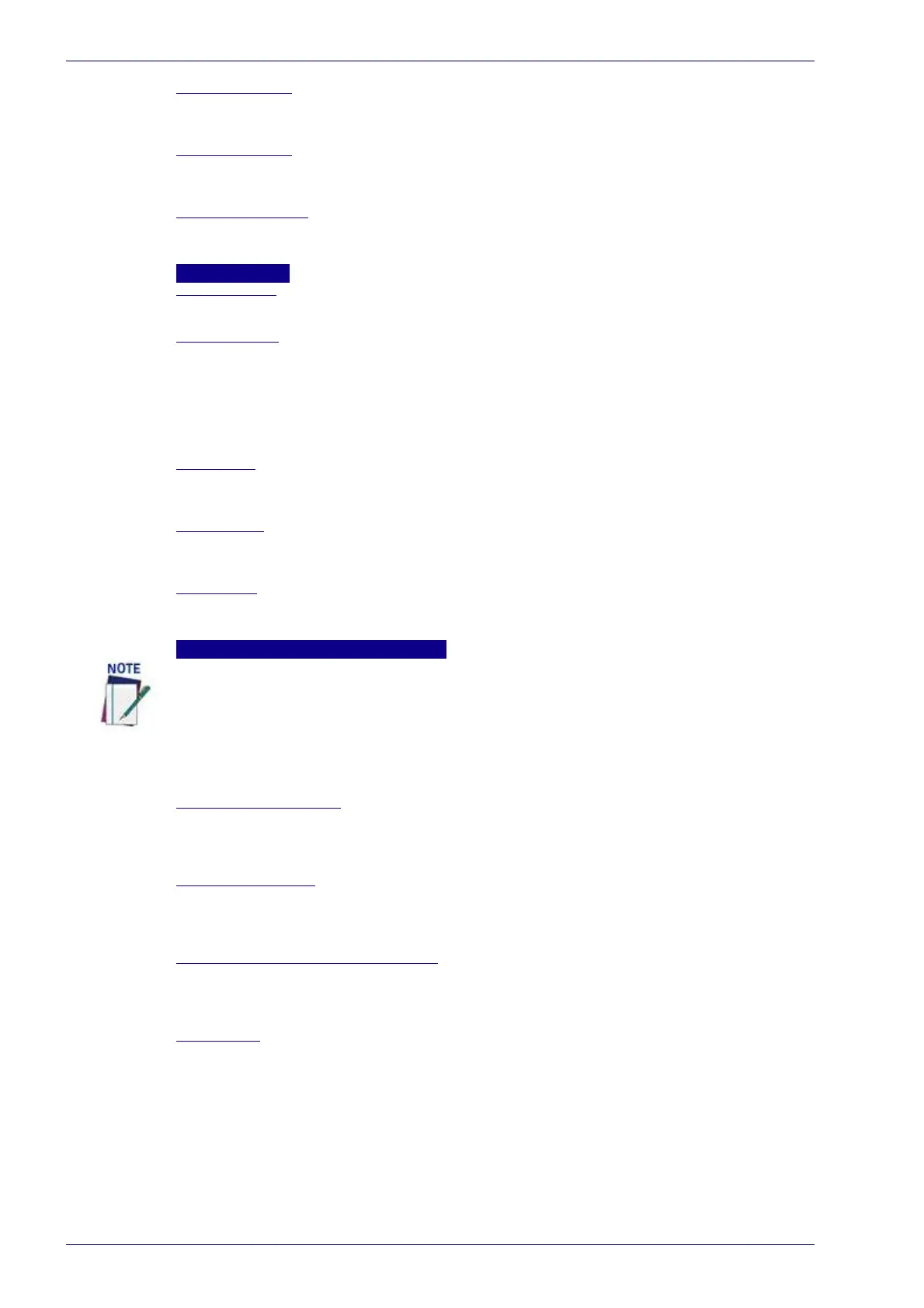User Interface
124
DX8210 Barcode Scanner
MAC Address 1
This is a read-only parameter. It displays the address of the Profinet channel
reserved for internal communication.
MAC Address 2
This is a read-only parameter. It displays the address of the Profinet channel
reserved for internal communication.
Ethernet Bus Rate
This is a read-only parameter. The bus rate is set to Auto allowing the Host to
manage the bus speed.
Set by Network
Station Name
Enter the name of the station.
IP Addressing
Static: the IP Address can be set manually through the IP Address, IP Net
Mask and IP Gateway parameters.
DHCP: the IP address is assigned by a DHCP server. In this case the IP Address
parameters are read-only and display the DHCP assigned address.
Remote: the IP Address is assigned by a remote network device (PC) using an
IPConfig address configuration application. In this case the IP address
parameters are read-only and display the remotely assigned address.
IP Address
Enter the device Internet Protocol (IP) network address in the field provided.
Consult your network administrator to obtain a new address.
IP Net Mask
Enter the device Subnet Mask Address in the field provided. Consult your network
administrator to obtain a new address.
IP Gateway
Enter the device Gateway Address in the field provided. Consult your network
administrator to obtain a new address.
Digital Input Lines
Trigger (Input 1) Echo
Select Disable or Enable from the drop-down list. If enabled, the Scanner Master or
SC5000 Controller Trigger (Input 1) status is echoed to the Fieldbus Master via bit
0 in Byte 0 (first byte) of the Input Area.
Aux (Input 3) Echo
Select Disable or Enable from the drop-down list. If enabled, the Scanner Master or
SC5000 Controller Input 3 status is echoed to the Fieldbus Master via bit 2 in Byte 0
(first byte) of the Input Area.
I/O 4 (Input 4) Echo (SC5000 Only)
Select Disable or Enable from the drop-down list. If enabled, the SC5000
Controller Input 4 status is echoed to the Fieldbus Master via bit 3 in Byte 0 (first
byte) of the Input Area.
Phase Echo
This parameter is configurable only if Start Input from Bus is enabled.
Select Disable or Enable from the drop-down list. If enabled, the Reading Phase
status is echoed to the Fieldbus Master via bit 7 in Byte 0 (first byte) of the Input
Area.
If any of the following parameters are enabled, the Data Flow Control DAD/DPD Driver
starts at Byte 1 (second byte) of the Fieldbus Master Input Area, and Byte 0 (first byte)
is reserved for Digital Input Line Echo parameters. If none of the following parameters
are enabled, the Data Flow Control DAD/DPD Driver starts at Byte 0 (first byte) of the
Fieldbus Master Input Area. For more details, refer to the DAD/DPD Driver Reference
Manual
