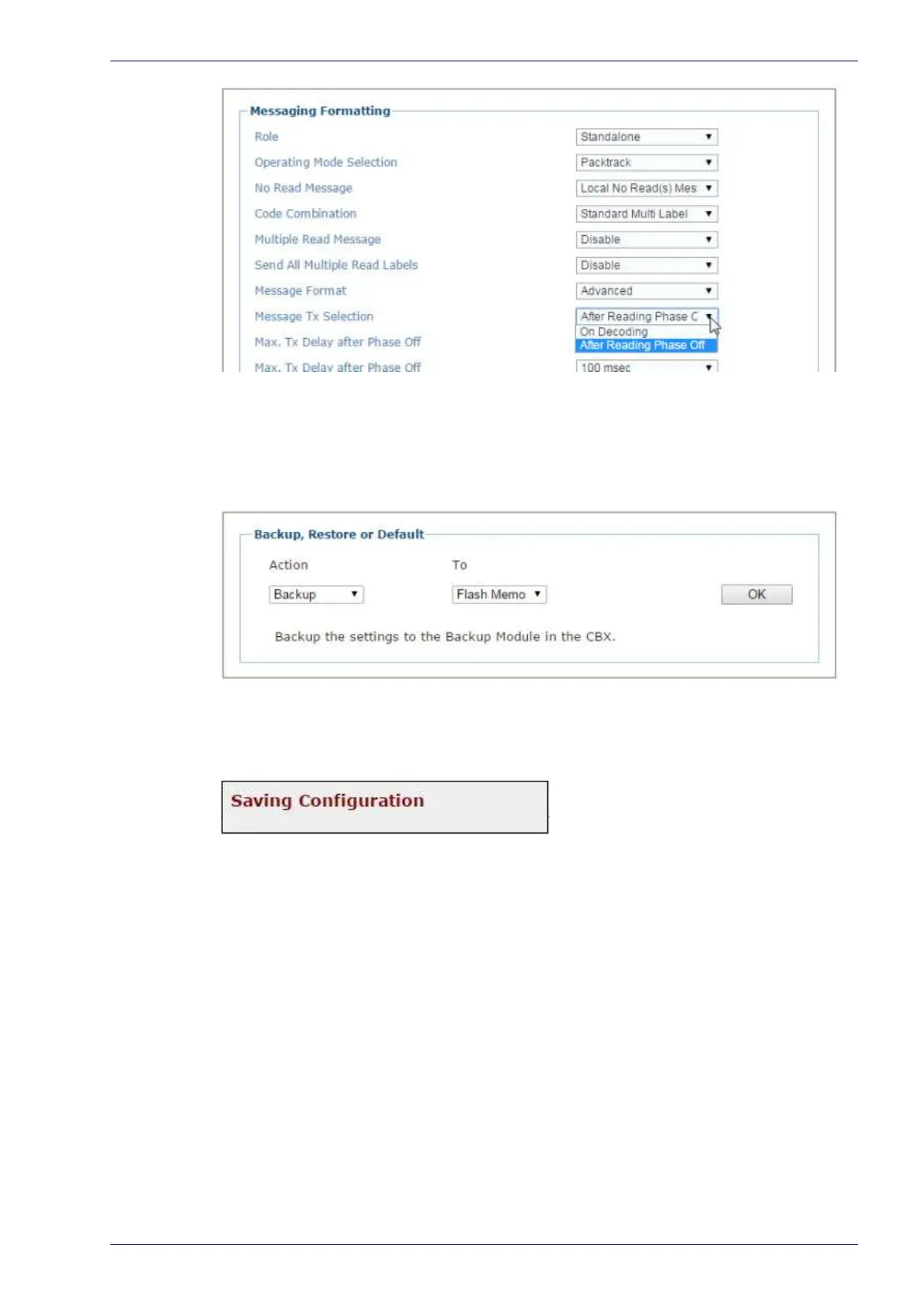Basic Installation with SC5000 Controller
Reference Manual 201
18. Run the PackTrack calibration procedure
(see section
).
19. When the scanner(s) has been configured and calibrated, backup the system
co
nfiguration using Utilities | Backup or Restore. It is recommended to save
the system parameters to
Flash Memory
on the SC5000 and to a
File
on
your computer. i
20. Select Backup from the Action drop-down list, and select Flash Memory
from the To drop-down list.
21. Click OK. The following mes
s
age will be displayed.
22. Next, select Backup from the Action drop-down list, and select File from the
To drop-down list.
23. Click OK to
down
load the configuration text file (param.txt) to your com-
puter.
