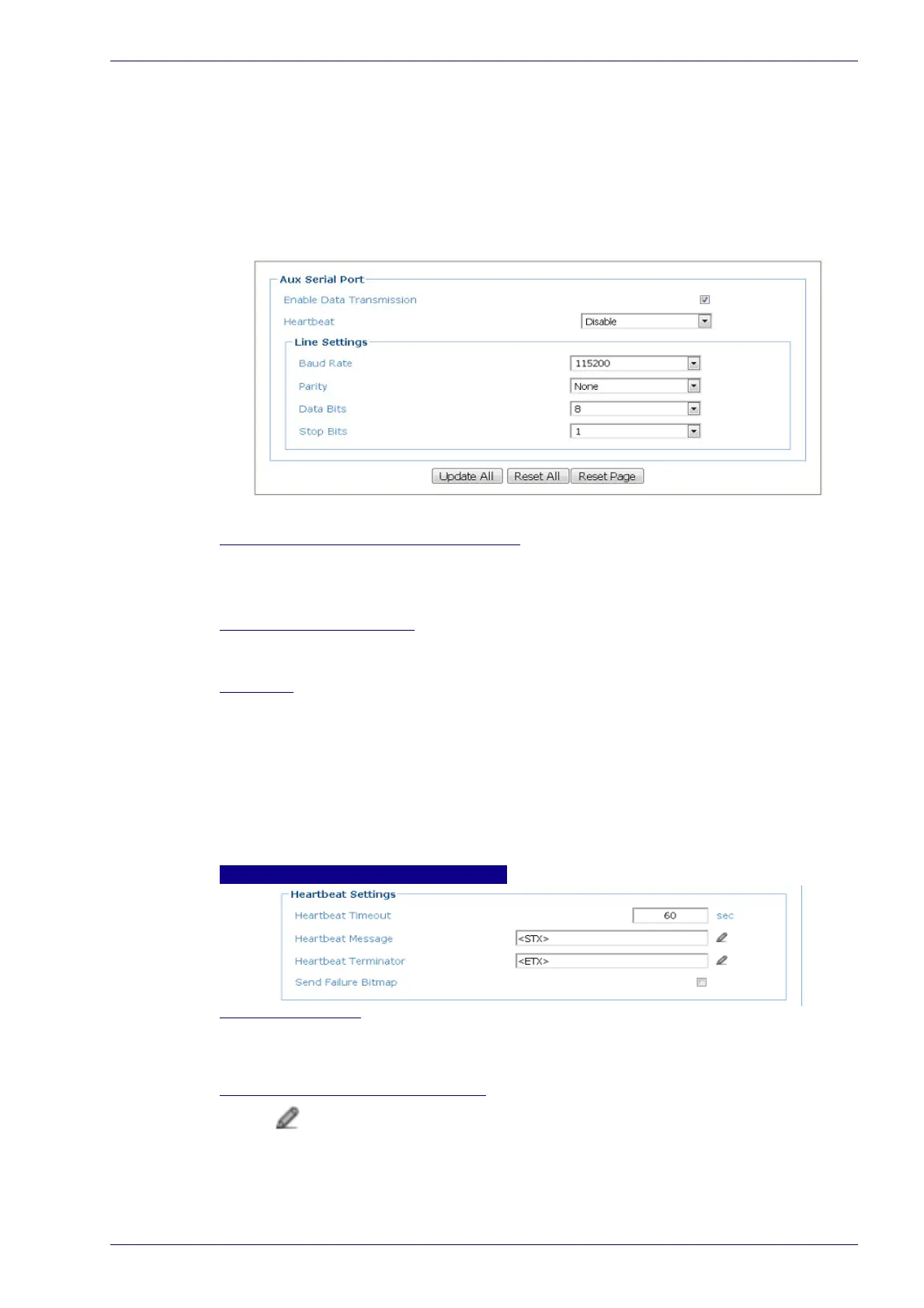Aux Serial Port
Reference Manual 101
Aux Serial Port
Use the Aux Serial Port window to configure communication through the Auxil-
iary Serial Port. For this communication mode, RS23
2 interface is automatically
selected.
To edit the Aux Serial Port settings:
1. In the menu under Modify Settings, na
vigate to Global Settings | Serial Ports
| Aux Serial Port. The Aux Serial Port window opens.
2. Enter the appropriate information in the form as described below:
Search for CBX BM100 at Device Startup
Select the check box to automatically search for a BM100 storage module when the
scanner is powered on.
Only available if BM100 included.
Enable Data Transmission
Select the check box to enabled Data Tx. If selected, the Aux Serial Port channel is
used by the scanner to transmit data and/or messages.
Heartbeat
Select Disable, Enable Unconditioned, or Enable Conditioned from the drop-down
list. This parameter is available when the Data TX parameter is checked. It enables/
disables the transmission of the Heartbeat message signaling that the device is still
active.
Disable: The Heartbeat message is not transmitted
Enable Unconditioned: The Heartbeat message is always transmitted, even if
communication is still active
Enable Conditioned: The Heartbeat message is transmitted only when there is
no communication
Heartbeat Settings
Heartbeat Timeout
Enter a time value in seconds to define the amount of time between two message
transmissions. If the input timeout expires and no transmission has occurred, the
Heartbeat message will be transmitted.
Heartbeat Message (max. 32 chars)
Click to activate the Text Entry Tool and create heartbeat header text to signal
the beginning of the heartbeat message. Characters from NUL (00H) to ~ (7EH) can
be used. Click Submit to save your text to the origin window text field, or click
Cancel to return to origin window without transferring text.
The Heartbeat Message (header) string must be different from the Heartbeat
Terminator string.
