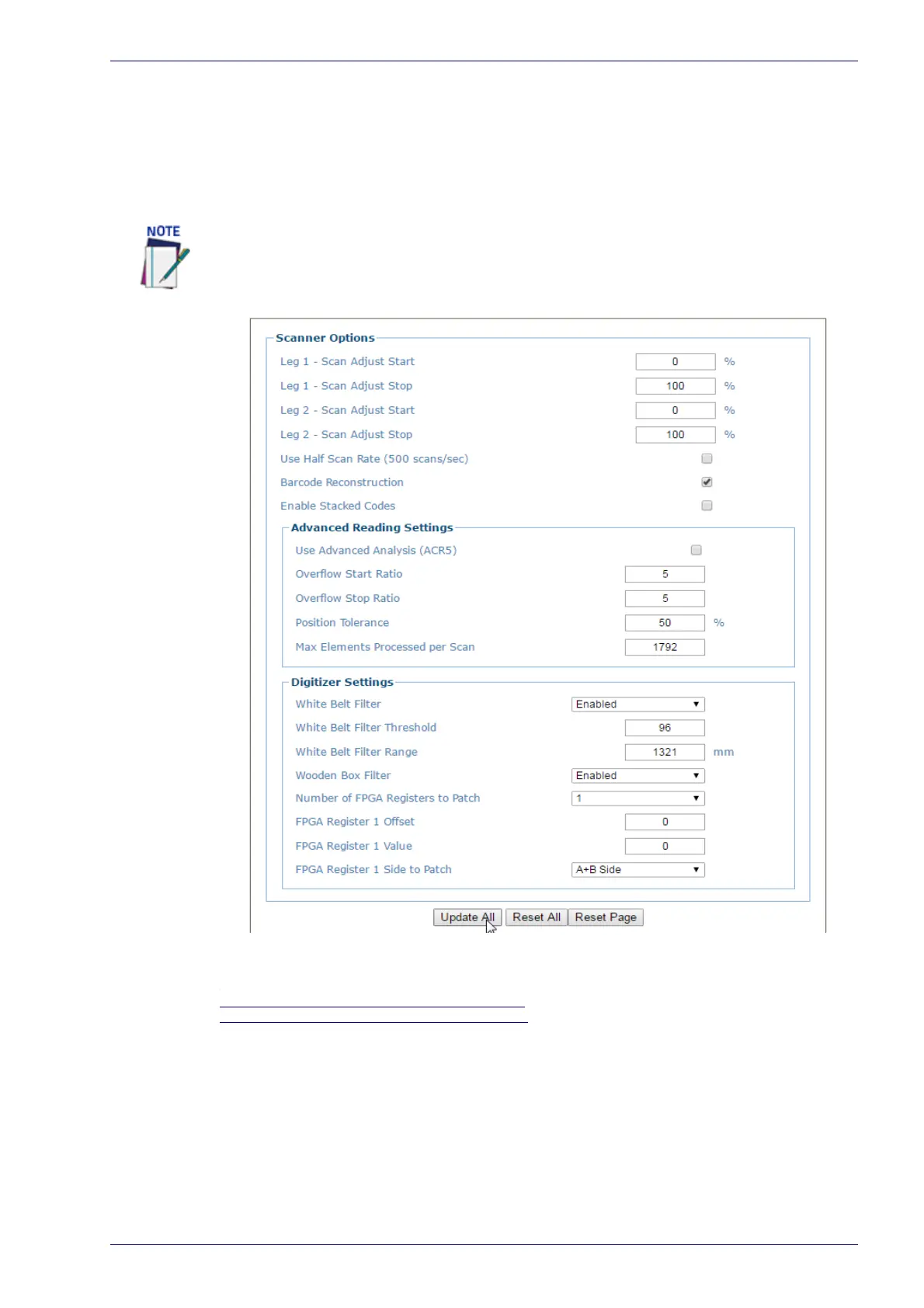Device Settings | Options
Reference Manual 169
Device Settings | Options
Use the Options window to configure the scanner LEDs and X-Press Interface.
To view the Options settings:
1. In the menu under Modify Settings, navigate
to Device Settings | Device
Name (if applicable) | Options. The Options window opens.
2. Enter the appropriate information in the form as described below:
Leg 1 (or 2) - Scan Adjust Start(DX8210)
Leg 1 (or 2) - Scan Adjust Stop (DX8210)
Enter percentages of the total scan area (100%) for each leg of the DX8210 as
illustrated in the image below. Make adustments to narrow the reading area of each
leg of the X pattern as needed for your application.
If more than one device is included in the scanning system, the device name will be
listed in the menu tree after the Device Settings level.
Options will vary depending on which device is being represented.
