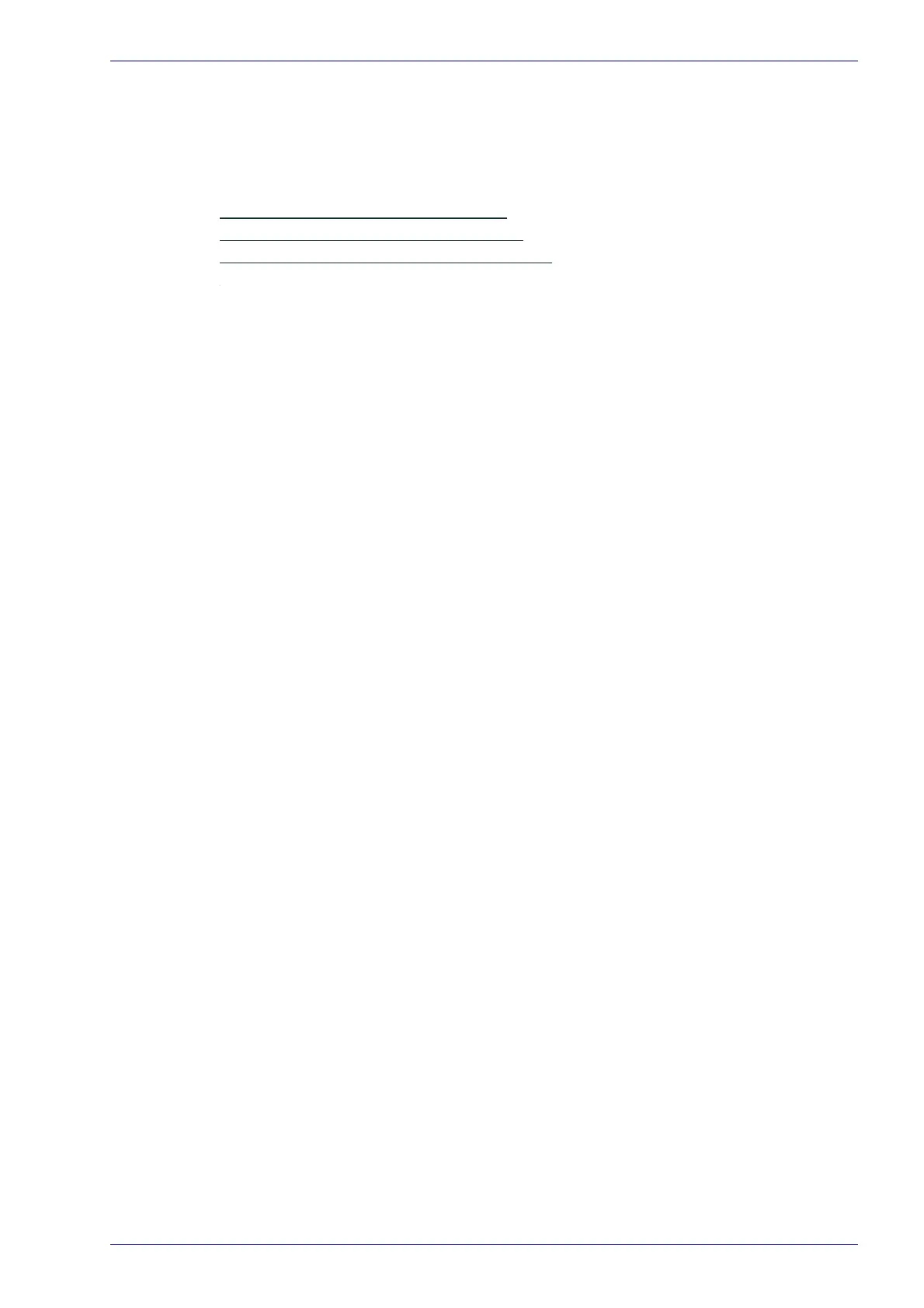Diagnostics
Reference Manual 173
Diagnostics
Use the Diagnostics menu tree selections to monitor your barcode scanning sys-
tem performance, view system messages, and access online help.
The
Diagnostic windows include:
“Diagnostics | Monitor” on page 174
“Diagnostics | Read Test” on page 176
“Diagnostics | Status Viewer” on page 177
