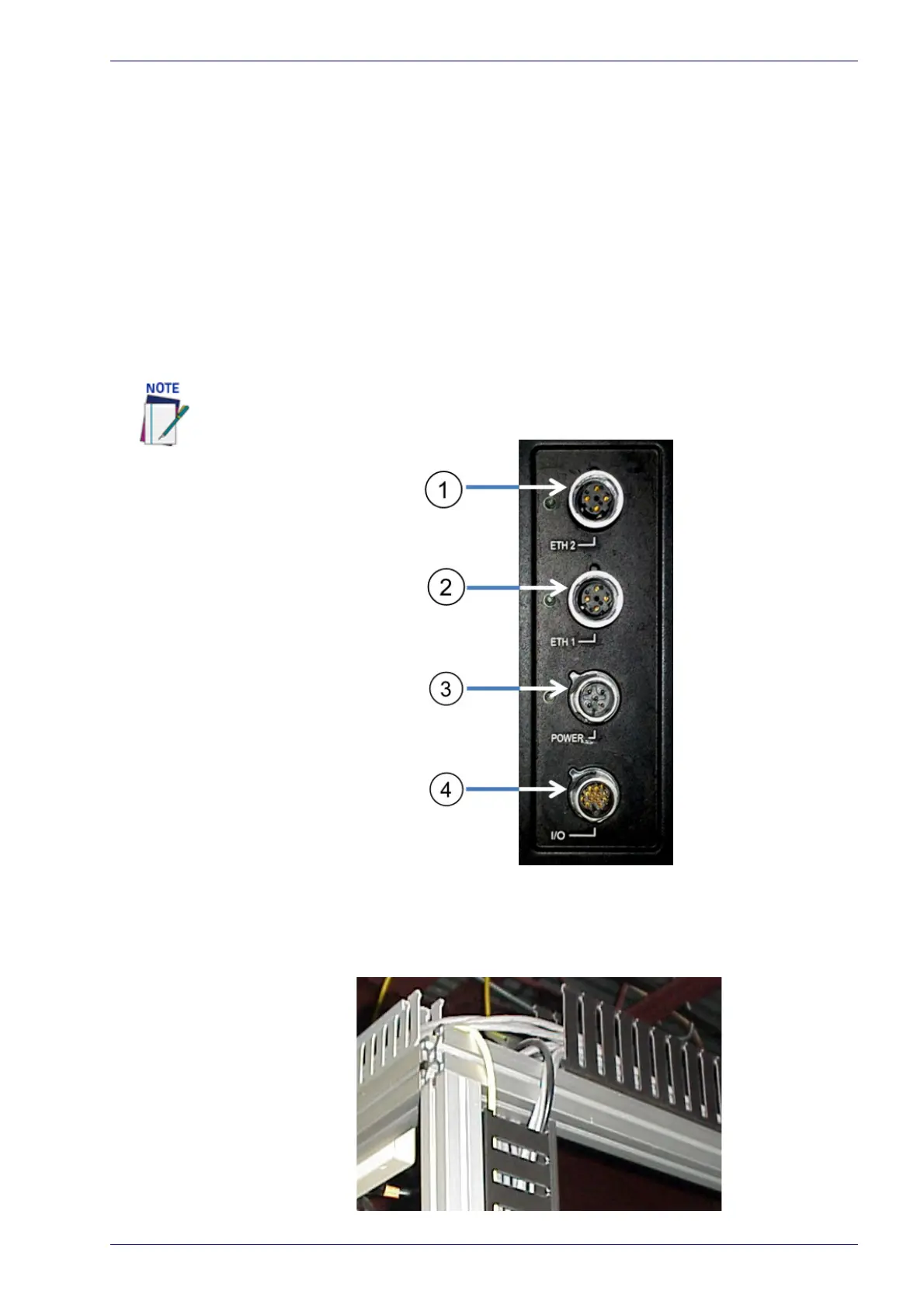DX8210 Connector Panels
Reference Manual 25
DX8210 Connector Panels
After completing mechanical installation, use this section to properly wire your
scanners for optimal performance in your application. DX8210 wiring connec-
tions are made to the connector panel and through the CBX connection box
(con
nected to the I/O port of the scanner). In most applications, the cable con-
nections to the scanner will include:
1. ETH 2 (Setup or EBC scanner network, default IP Address: 192.168.3.100)
2. ETH 1 (Host or EBC scanner network,
default IP Address: 172.27.101.220)
3. POWER
4. I/O (Connects directly to the 25-pin D type connector on the CBX connection
box)
Route wiring from the scanner’s connector panel through the wiring channels (if
available) on the Datalogic mounting structure when interconnecting cables to
other devices.
The M12 I/O connector Vcc pin is allowed a max sink current of 0.6A.
