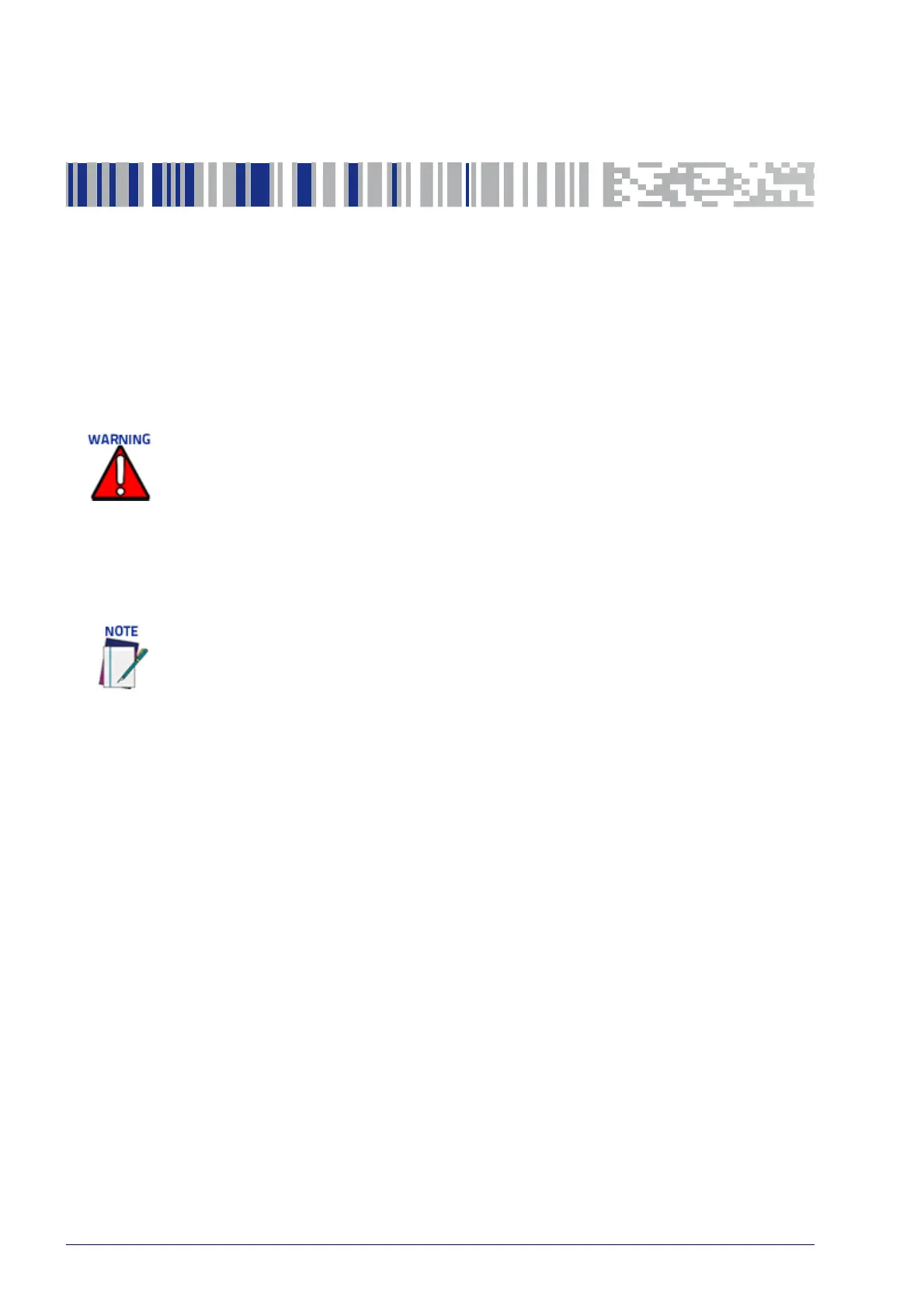188
DX8210 Barcode Scanner
Chapter 5
Barcode Scanning Features
This chapter provides details on how the DX8210 Barcode Scanning System
functions during normal operation. It also helps familiarize the user with status
indicator LEDs, Control Panel operation, system setup, and how the scanners can
be easily and quickly replaced with a new unit if necessary.
First-time Startup
On initial power-up, the DX8210 performs a series of self-diagnostic and LED
tests. The complete power-up sequence takes about 20 seconds. When the
READY LED flashes and turns a steady green the power-up sequence is com-
plete, and the scanner is operational.
Default Parameters
The barcode scanners are shipped from the factory with these defaults:
• Default Password: DLA
• Control Panel Buttons Enabled
• Code 128 (10-30 characters), Code 39
• IP address HOST (ETH1) 172.27.101.220; Setup (ETH2) 192.168.3.100
Perform the following setup procedure using these defaults or configure your
Ba
rcode scanner with your application’s parameters using e-Genius.
The procedures outlined in this chapter should only be performed by a Datalogic
trained technician.
For further information on training, contact us through the Datalogic website at
www.datalogic.com.
Before starting up or testing the scanner, it must be connected to a CBX510 Connection
Box or an SC5000 Controller depending on the system configuration.
