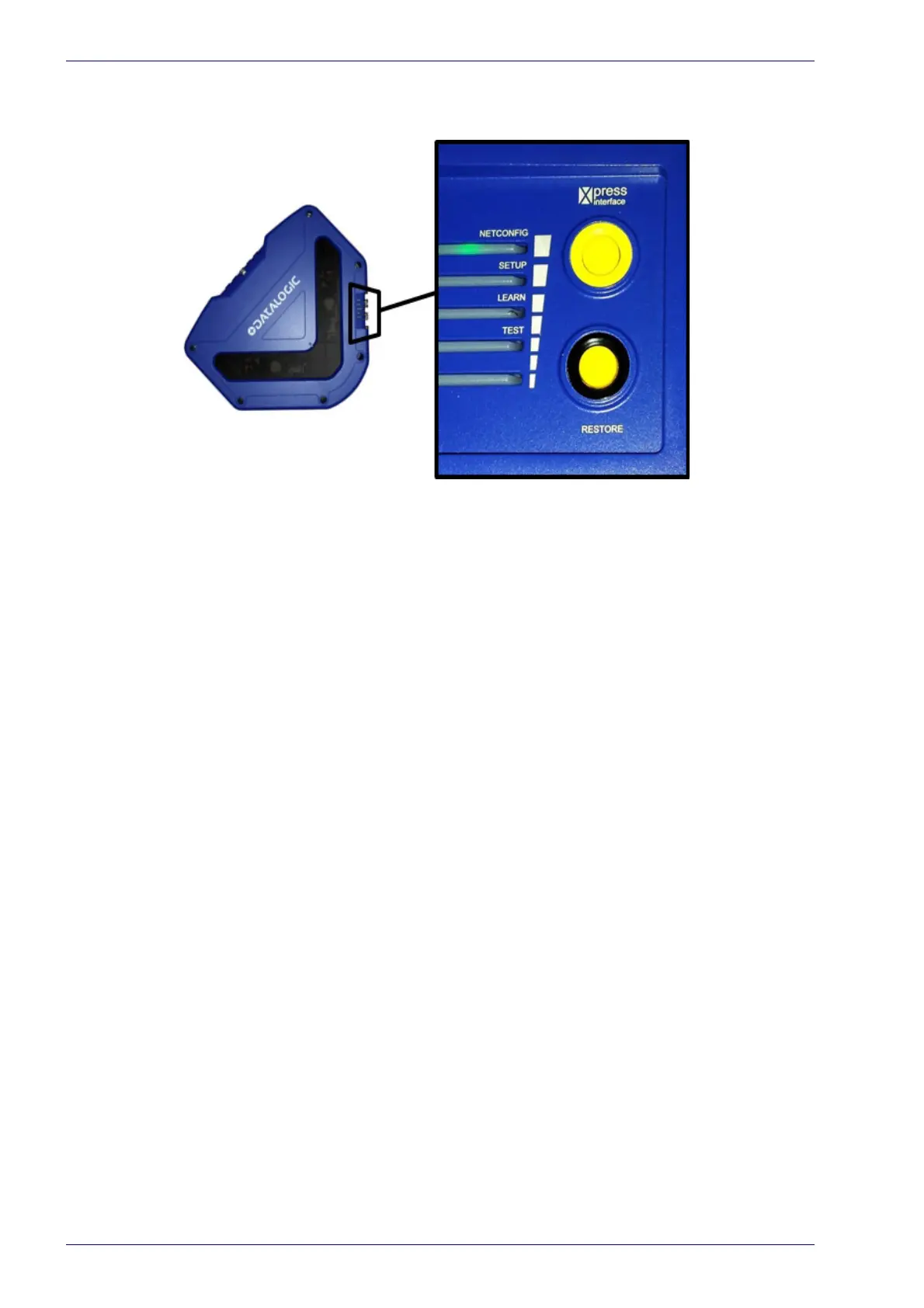Barcode Scanning Features
200
DX8210 Barcode Scanner
Control Panel Buttons
X-PRESS™ Human Machine Interface
X-Press is the intuitive Human Machine Interface designed to improve ease of
installation and maintenance.
Status information is clearly presented by means of the five colored LEDs,
whereas the single
push button gives immediate access to the following relevant
functions:
• TEST with bar graph visualization to check static reading performance
• LEARN t
o self-detect and auto-configure for reading unknown codes
• SETUP
to allow the open Ethernet port in the last slave scanner in a Master/
Slave system to work as a dedicated setup port
• NETCON
FIG to locate and configure slave scanners in a array (tunnel)
X-PRESS Functions
Quick access to the following functions is provided by an easy procedure using
the push button:
1. Press the button (the Status LED wi
ll give a visual feedback).
2. Hold the button until the specific function LED is on (T
EST, LEARN, SETUP,
or NETCONFIG).
3. Release the button to enter the specific function.
