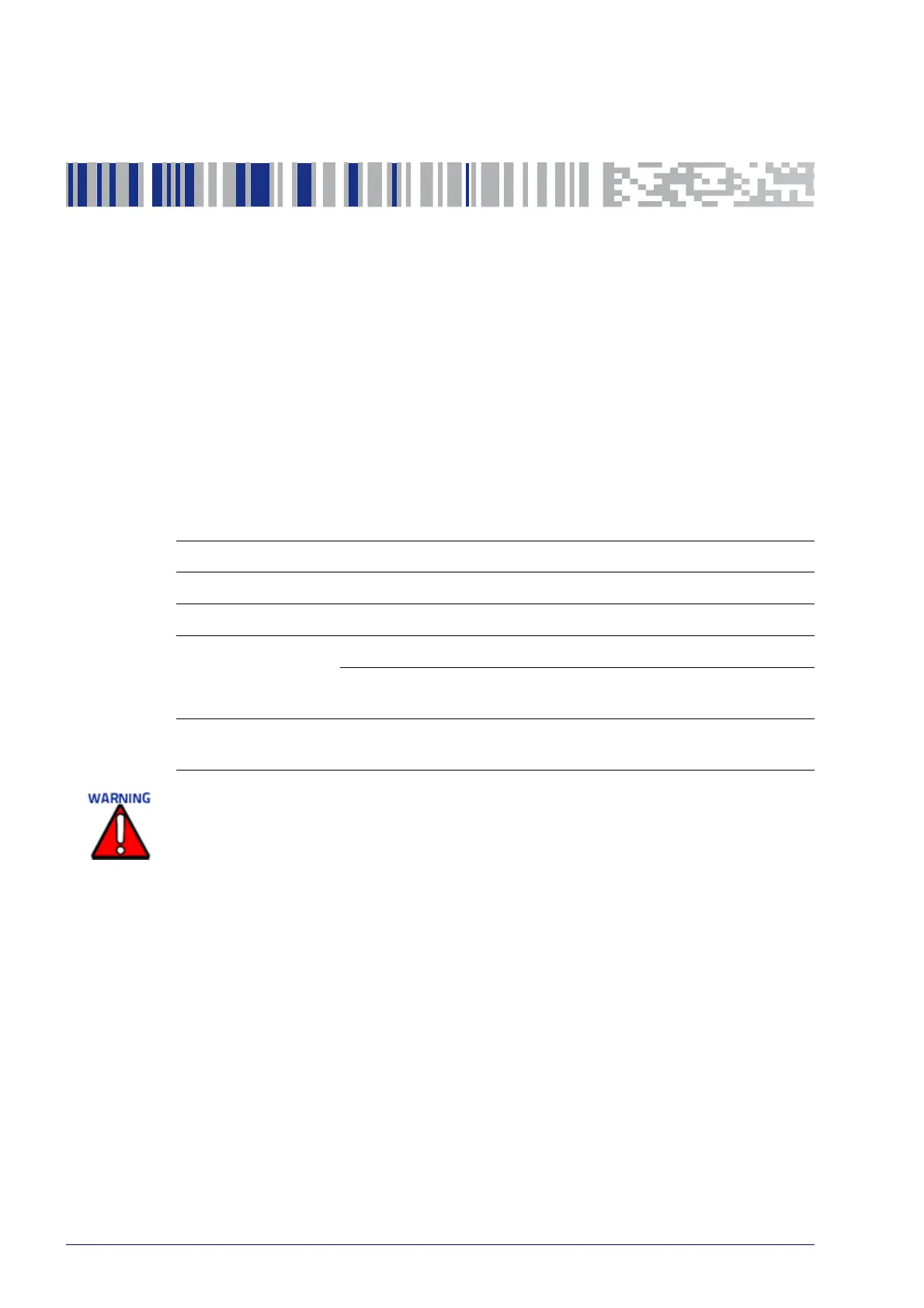264
DX8210 Barcode Scanner
Chapter 6
Maintenance
Overview
This chapter provides instructions for maintaining optimum performance and
life for your DX8210 barcode scanners. It provides specific information on:
• Maintenance Procedures
•Exterior Cleaning
• Mounting Hardware Checks
• Wiring Connection Checks
Item Description
Soft-bristle brush For cleaning the unit’s exterior
Clean, soft cloths For cleaning the unit’s exterior
Cleaning solutions
Mild detergent solution for cleaning the unit’s exterior.
70% denatured alcohol, 30% de-ioni
zed water solution for clean-
ing exit window
Soft cotton swabs or
lint-free cloth
Use to clean barcode scanner’s exit window
Due to the complex and application-specific nature of these installations, the barcode
scanner must be setup and serviced by authorized technicians trained by Datalogic.
THE MAINTENANCE PROCEDURES IN THIS CHAPTER MAY BE PERFORMED BY AN END
USER TECHNICIAN. TRAINING IS RECOMMENDED IF THE END USER INTENDS TO DO
MORE THAN THE MAINTENANCE PROCEDURES PROVIDED IN THIS CHAPTER.
THERE ARE NO USER SERVICEABLE PARTS WITHIN THE BARCODE SCANNER.
DO NOT OPEN THE UNIT. OPENING THE BARCODE SCANNER MAY VOID ITS WARRANTY.
CAUTION: PROCEEDING WITH ANY SETUP, CALIBRATION, OR SERVICE PROCEDURES
WITHOUT PROPER TRAINING MAY VOID THE WARRANTY.
For further information on training, contact us through our website at
www.datalogic.com.
