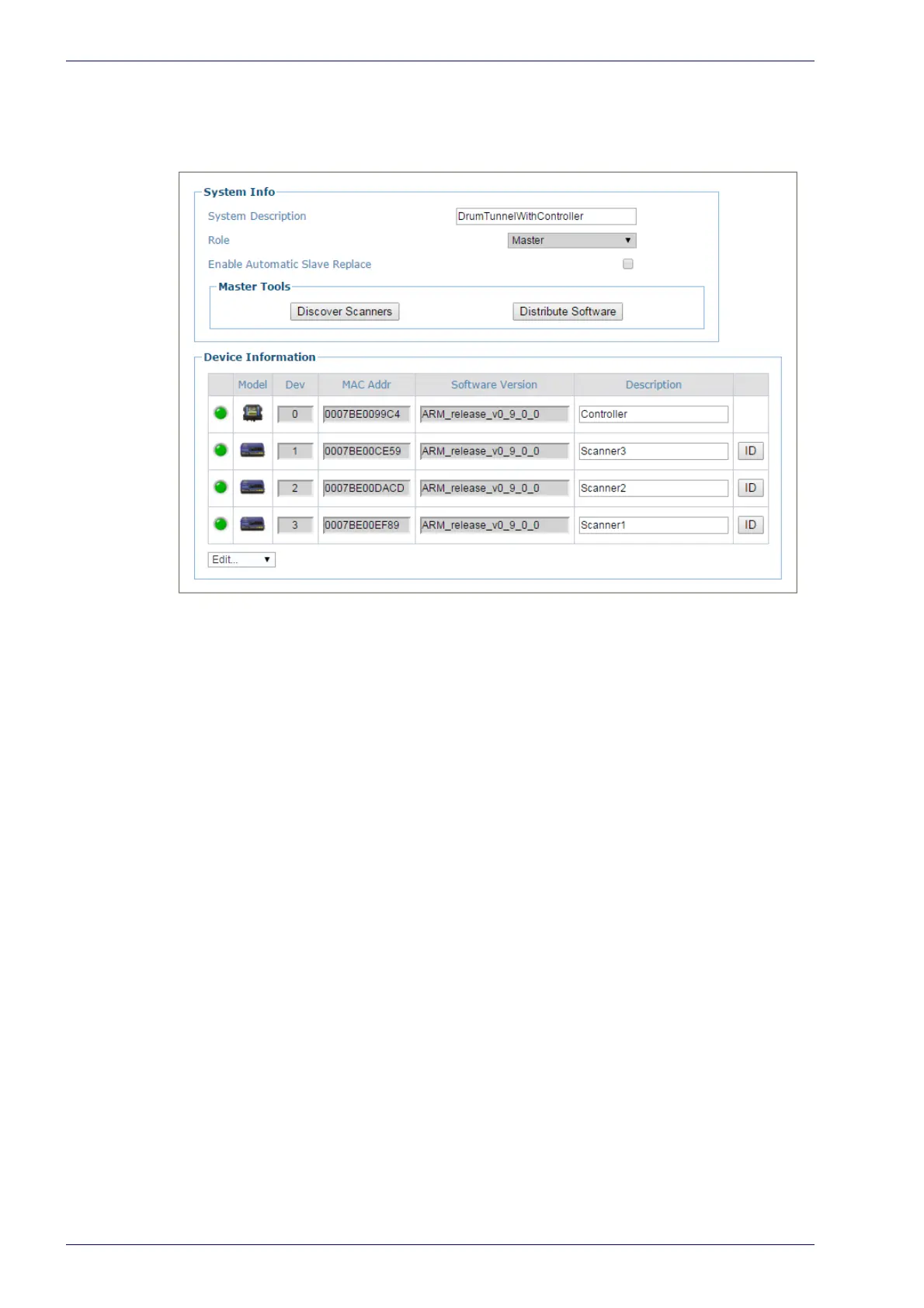Barcode Scanning Features
246
DX8210 Barcode Scanner
Checking the Operation of the Replacement
With the scanner replaced and your PC connected to the system, navigate to
Modify Setting/System Info from the e-Genius menu tree. The System Info win-
dow opens.
The Device Information section of the window should now list all of the scanners
(and an SC5000 Controller if used), including the scanner you just replaced.
Typical Layouts
The following typical layouts refer to system hardware configurations, but also
require the correct setup of the software configuration parameters
Other layouts require the use of a spe
cific SC5000 Controller model.
The accessories and cables in
dicated in the following figures are Datalogic prod-
ucts. We suggest their use to guarantee the correct system functioning.
