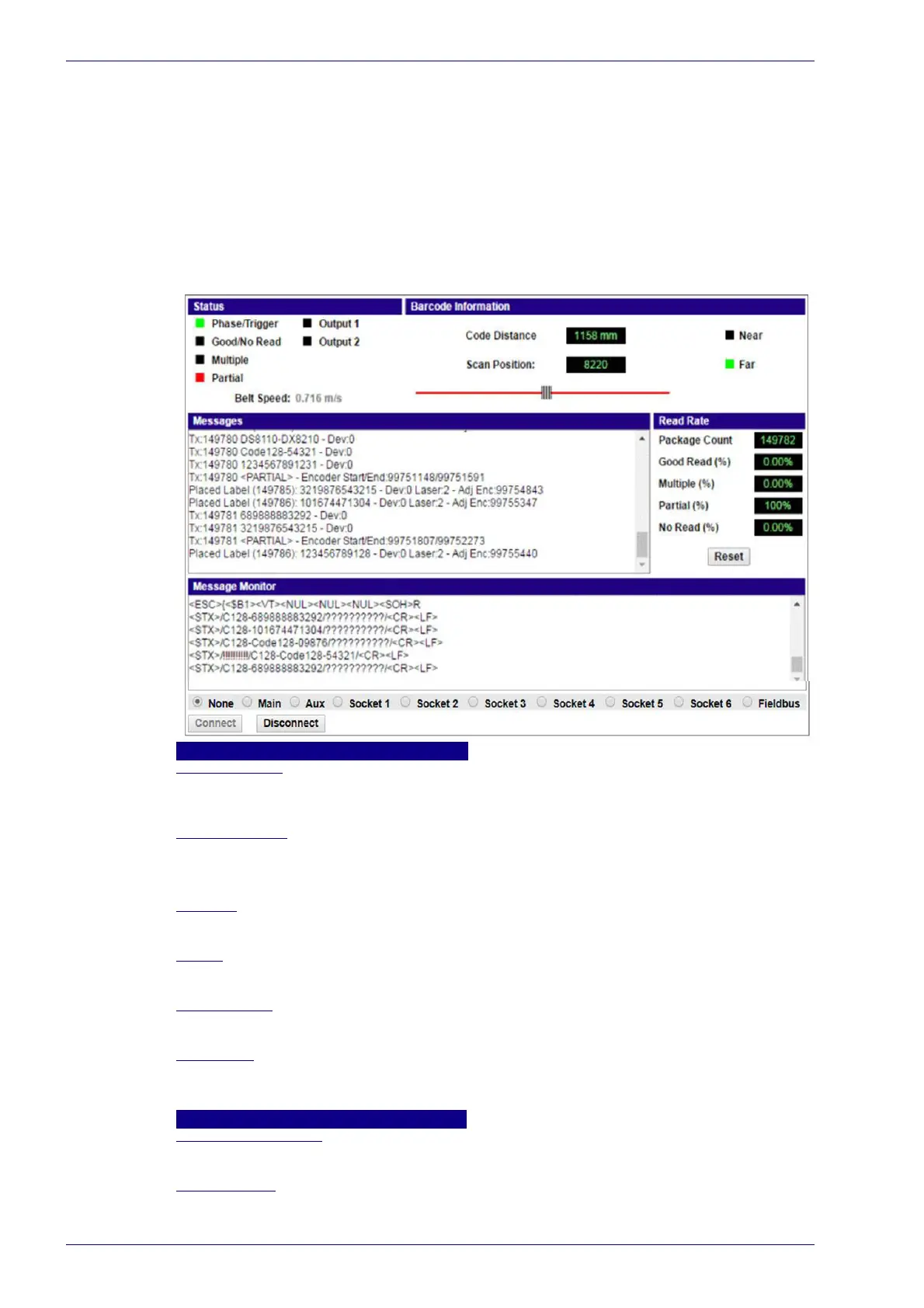User Interface
174
DX8210 Barcode Scanner
Diagnostics | Monitor
Use the Diagnostics > Monitor as the primary tool to monitor the reader's oper-
ation and bar code readability
in real-time. Status indicators and vital statistics
appear on a single screen, enabling you to effectively and efficiently detect and
troubleshoot any problems that may occur.
To open the Monitor window:
In the menu under Diagnostics, navigate
to Monitor. The Monitor window opens.
The status indicators in Diagnostics > Monitor indicate the following conditions:
Status
Phase/Trigger
GREEN indicates trigger input. The LED is activated upon trigger input regardless of
trigger source (including software trigger).
Good/No Read
GREEN indicates a good (valid) bar code has been decoded.
RED indicates a no-read (or incomplete decode).
Multiple
RED indicates more codes than desired were read.
Partial
RED indicates a partial read.
Output 1 - 4
RED indicates activity on that output.
Belt Speed
Indicates the current speed of the belt indicated by the encoder (tachometer) or
internal tachometer.
Barcode Information
Code Distance (cm)
Displays the distance from the laser origin to the scanned barcode.
Scan Position
Displays the position of the code in the scan line.
