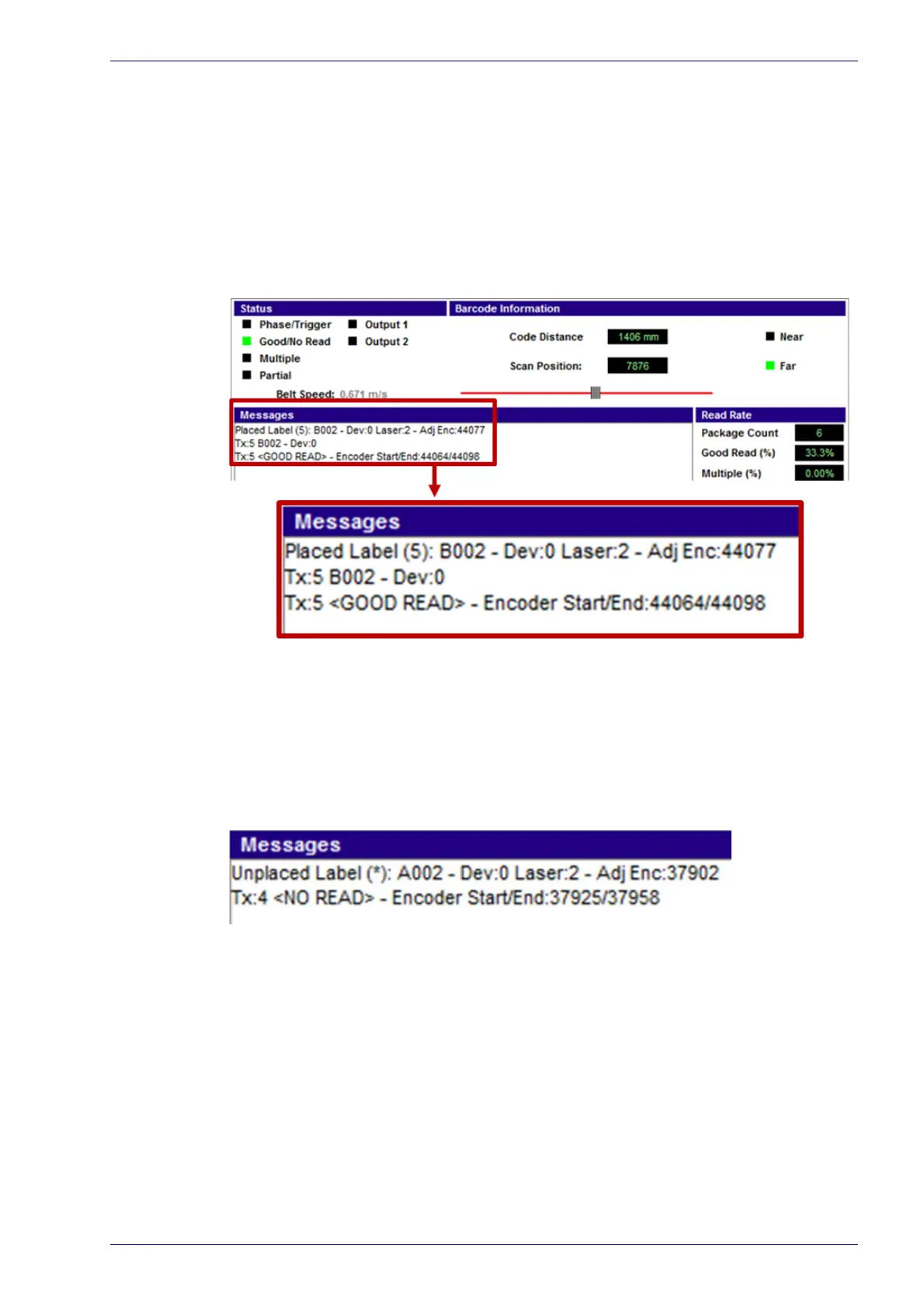Built-In Calibration for Top-Mount
Reference Manual 209
Built-In Calibration Dynamic Test
1. Turn on the conveyor.
2. In e-Geni
us, navigate to Diagnostics | Monitor. The Monitor window opens.
3. Place a test label in the center of a box,
and run the box under the scanner.
4. The scanner should read the label and the results will be displayed on
the
Monitor window.
The Adj Enc (Adjusted Encoder) value indicates the encoder count at which the
label was read. Encoder Start/End indicates the encoder values at the start and
end of the test box.
The Adj Enc v
alue must fall between the start and end values, indicating that the
label is on the box. If this is the case, the message states “Placed Label.”
If the Adj Enc v
alue falls outside the start and end values, the message states
“Unplace Label.”
To Verify Label Placement:
1. Using a short test box, place the test label
on the leading edge of the top of
the box, and run the box under the scanner. If the measurements were
correct, the monitor window message should show “Placed Label.”
