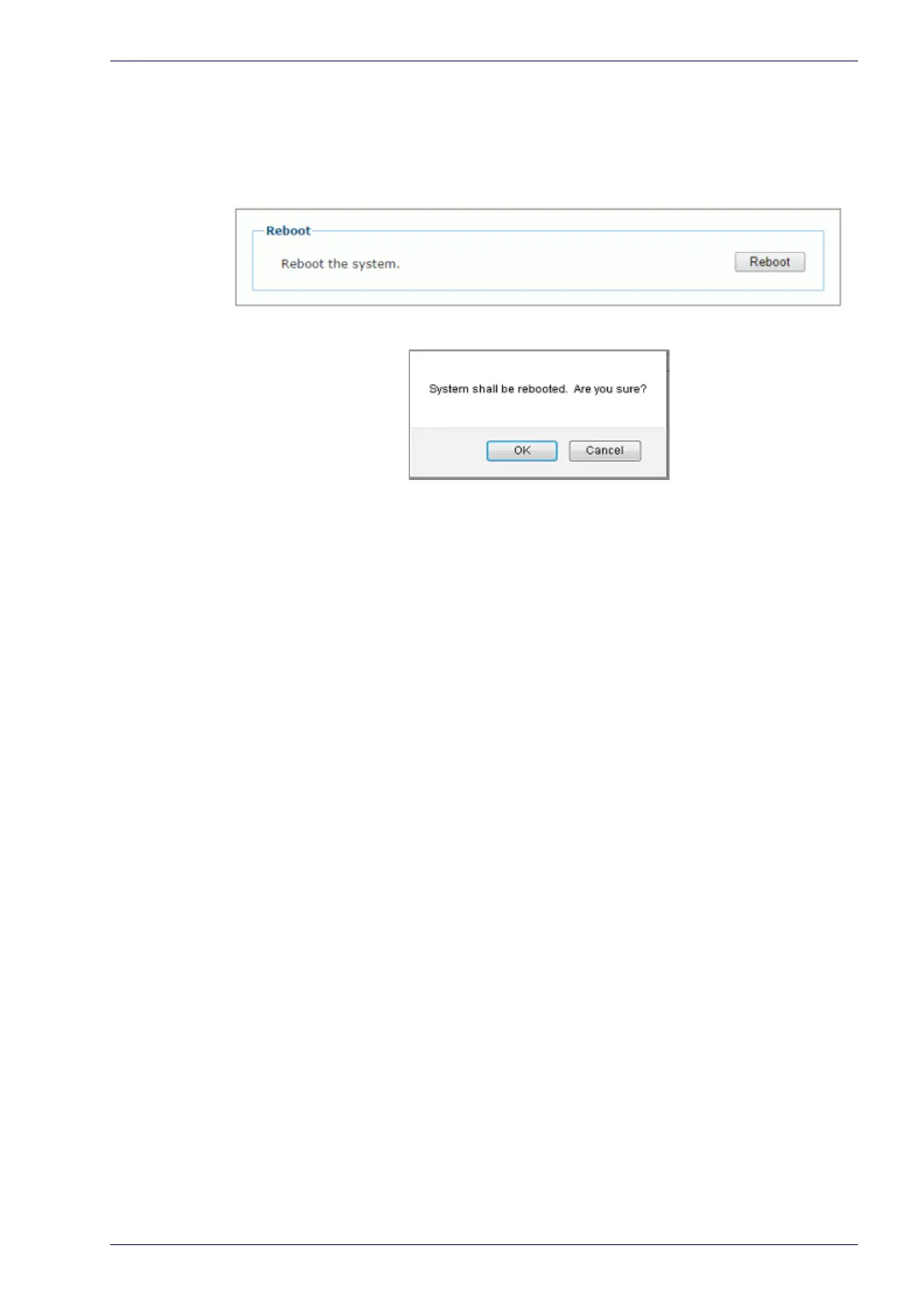Utilities | Reboot
Reference Manual 183
Utilities | Reboot
Use the Reboot window to restart the scanner or system.
To use the Reboot function:
1. In the menu under Utilities, click Reboot. The Reboot window opens.
2. Click Reboot. A confirmation box appears.
3. Click OK to reboot the system, or click Cancel to return to the reboot win-
dow.
