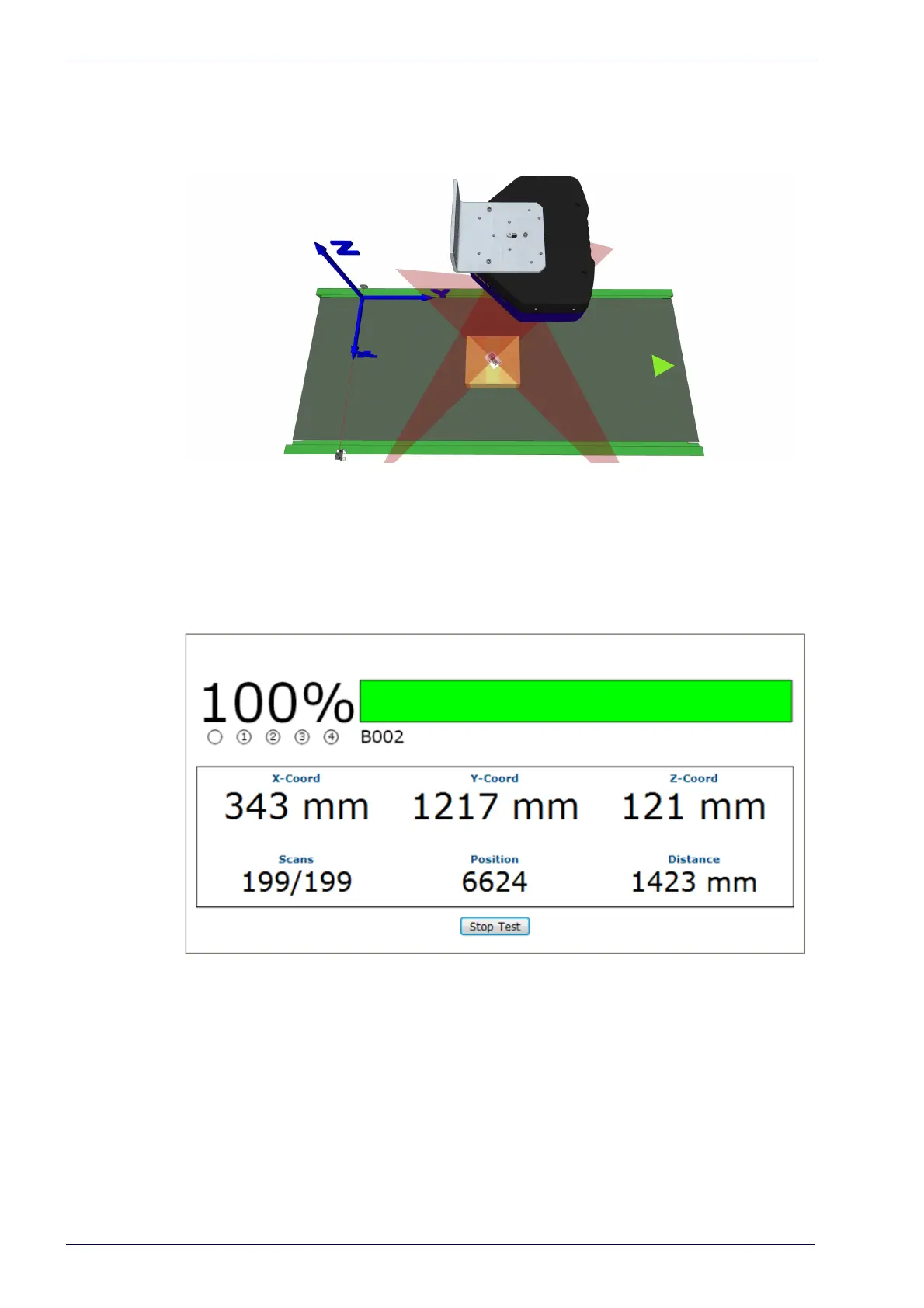Barcode Scanning Features
208
DX8210 Barcode Scanner
Built-In Calibration Static Test
1. Place a test label in the center of a box, and place the test box in the scan
line as shown below.
2. In e-Genius, navigate to Diagnostics | Read Test. The Read Test window
opens.
3. Click Start Test. Th
e resulting Y-Coordinate returned should be close to the
Y Offset measured in the Alternate Built-In Calibration for Top-Mount pro-
cedure.
