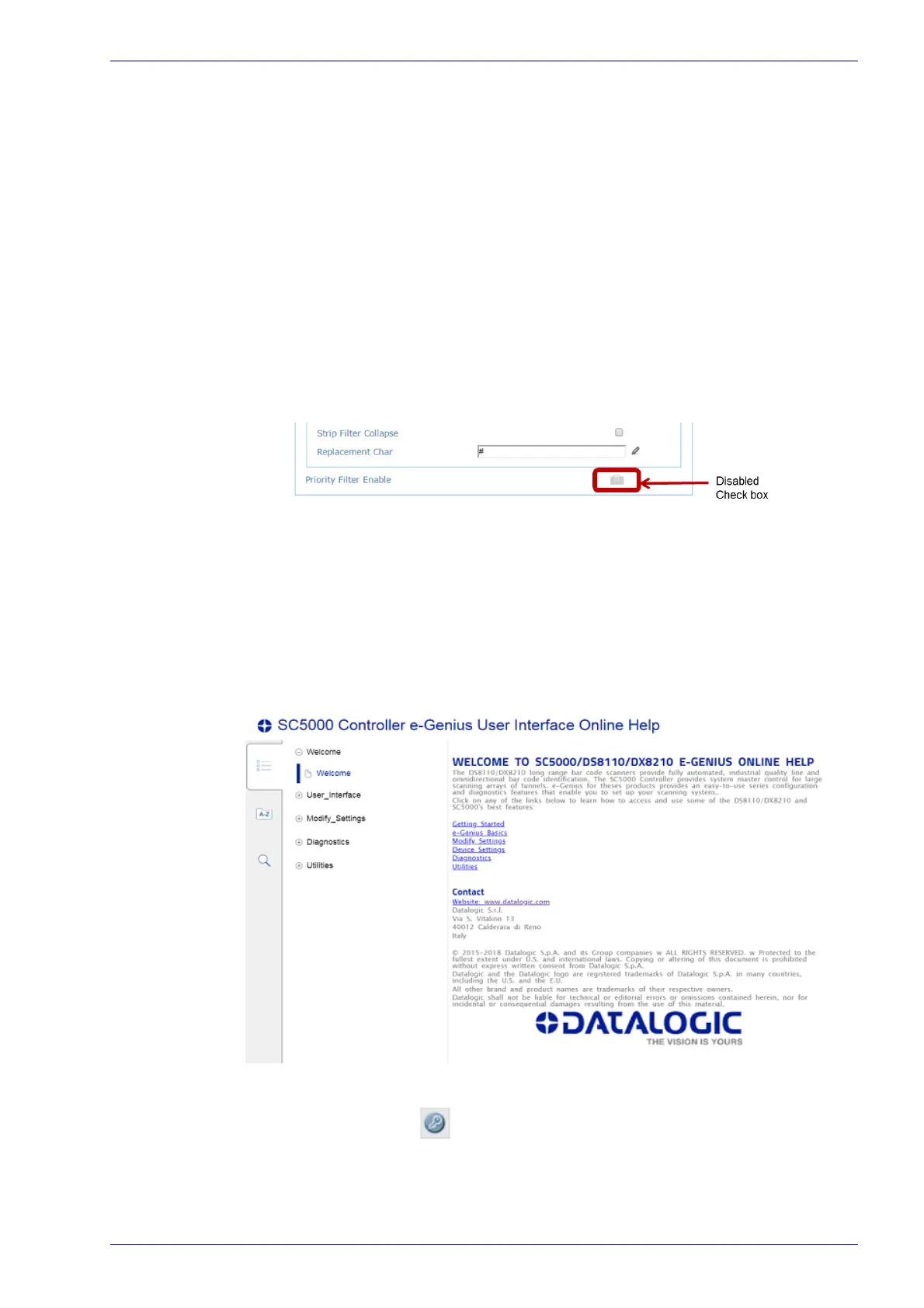e-Genius Basics
Reference Manual 47
Update and Reset Buttons
The Update All, Reset All, and Reset Page buttons provide the following func-
tions:
• Update All:
Click to save all pending parameter changes (across active win-
dows)
• Re
set All: Click to revert all pending parameter changes (across active win-
dows) to their last saved values
• Reset Page: C
lick to revert pending parameter changes on the current page
to their last saved values
Disabled Check Boxes
In some sections of the SC5000 software a check box may appear with a gray
box surrounding it. The gray box indicates that the option is not available for the
configuration you have defined.
Getting Help
e-Genius provides complete online help.
To access the complete help system:
Select Utilities | Help in
the e-Genius menu tree. The help Welcome window
appears. The Welcome page provides important produc
t information as well as
three ways to find specific help information: Contents, Index, and Search.
To display contextual help for a current window:
1. Click the Help Icon
displayed at the top right of the screen. A help
window appears, providing you with information for that specific page.
2. Click the Table of Contents or Search options on the left side of the help
wi
ndow to access Contents, Index, and Search options.
