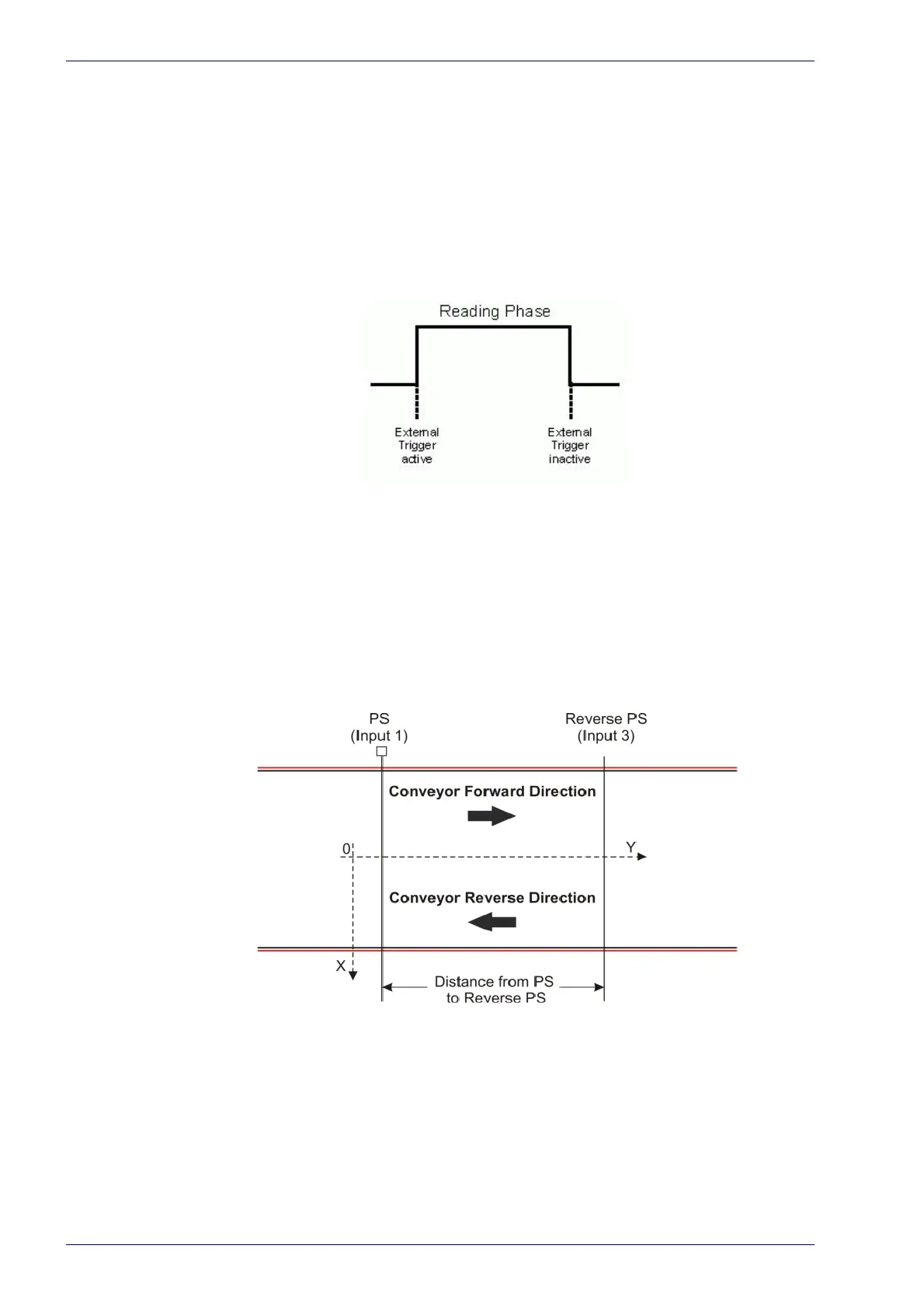User Interface
52
DX8210 Barcode Scanner
Operating Mode
Use Operating Mode to select an operating mode and configure that mode’s
related parameters. The three operating modes available are On Line, Continu-
ous, and PackTr
ack, and the available settings differ depending on the operating
mode selected.
Online: I
n the Online operating mode, the reading phase is defined as the time
between a Phase ON and Phase OFF event. The Phase events can be signals com-
ing from one or two external presence sensors connected to the scanner inputs
or serial start/stop
strings sent from the host over the serial interface or Ether-
net input.
Continuous: In the Continuous operating mode the reading phase is always
active and allows the reading of two or more codes when placed along the same
scan line. Code transmission is identical to the other operating modes except
that there is no transmission on the serial port in case of a No Read condition.
PackTrack: Da
talogic’s patented parcel tracking system which improves the
reading features in omnidirectional stations. In particular, PackTrack manages
6-sided reading systems when it is impossible to detect the real position of the
code on the parcel. The technology allows for smaller gaps between packages
and overcomes the need for additional accessories. It can also be used in bidi-
rectional systems, in which you may want to read codes going forward or
re
verse.
To edit the system Operating Mode:
1. In the menu under Modify Settings, na
vigate to Global Settings | Operating
Mode. The Operating Mode window opens.