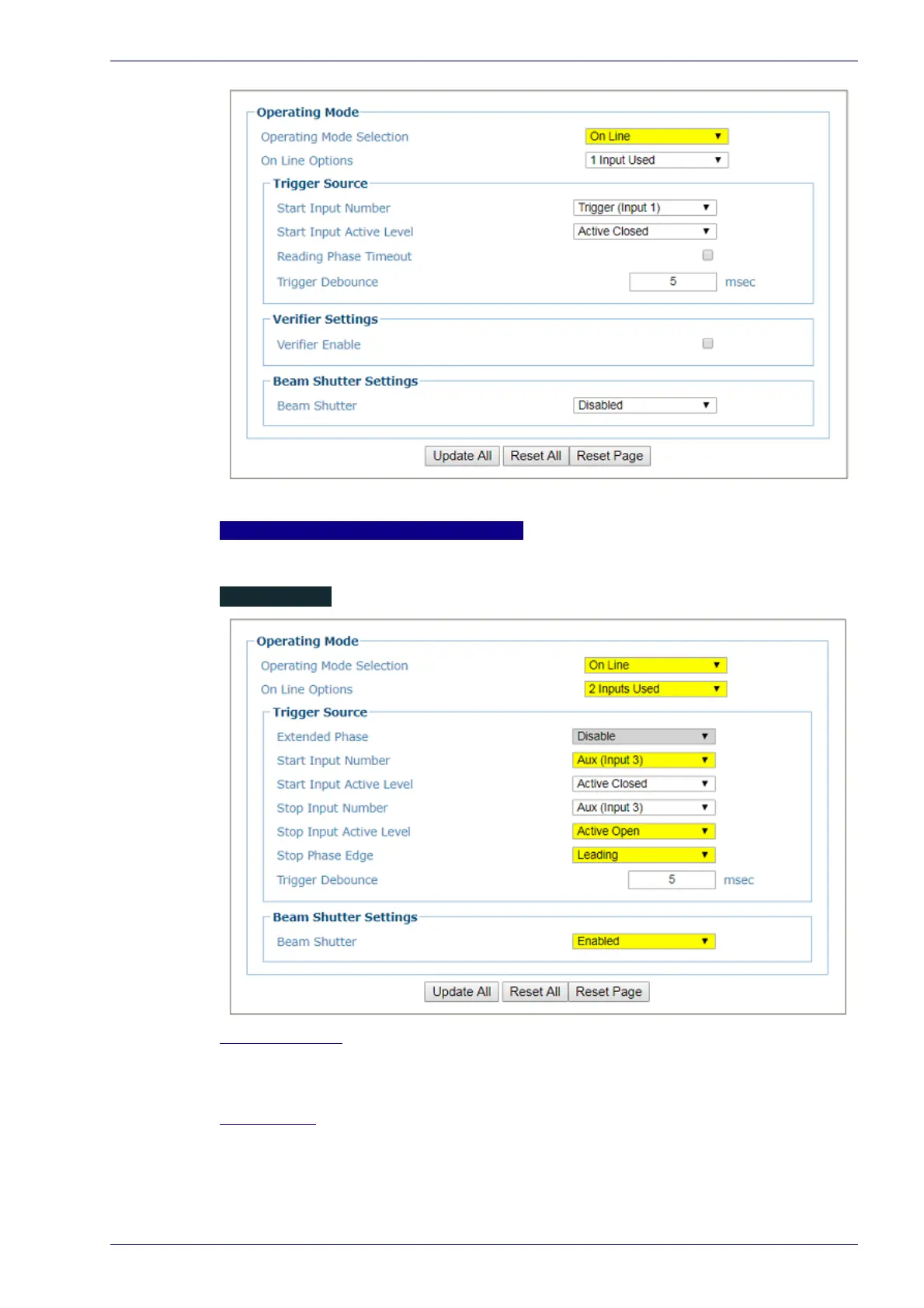Operating Mode
Reference Manual 53
2. Enter the appropriate information in the form as described below:
Operating Mode
Select On Line, Continuous, or PackTrack from the Operating Mode Selection drop-
down list.
ONLINE MODE
On Line Options
Select 1 Input Used, 2 Inputs Used, or Serial/Network from the On Line Options
drop-down list. Each selection has a different set of parameters as described
below.
1 Input Used
The reading phase takes place during the active phase of the presence sensor,
when the scanner tries to acquire and correctly decode the code. If the operation is
successful, the barcode characters are transmitted on the serial interface or
Ethernet input in the format defined by the current configuration and the right
output event is raised at the end of the photoelectric sensor’s active phase. If a
