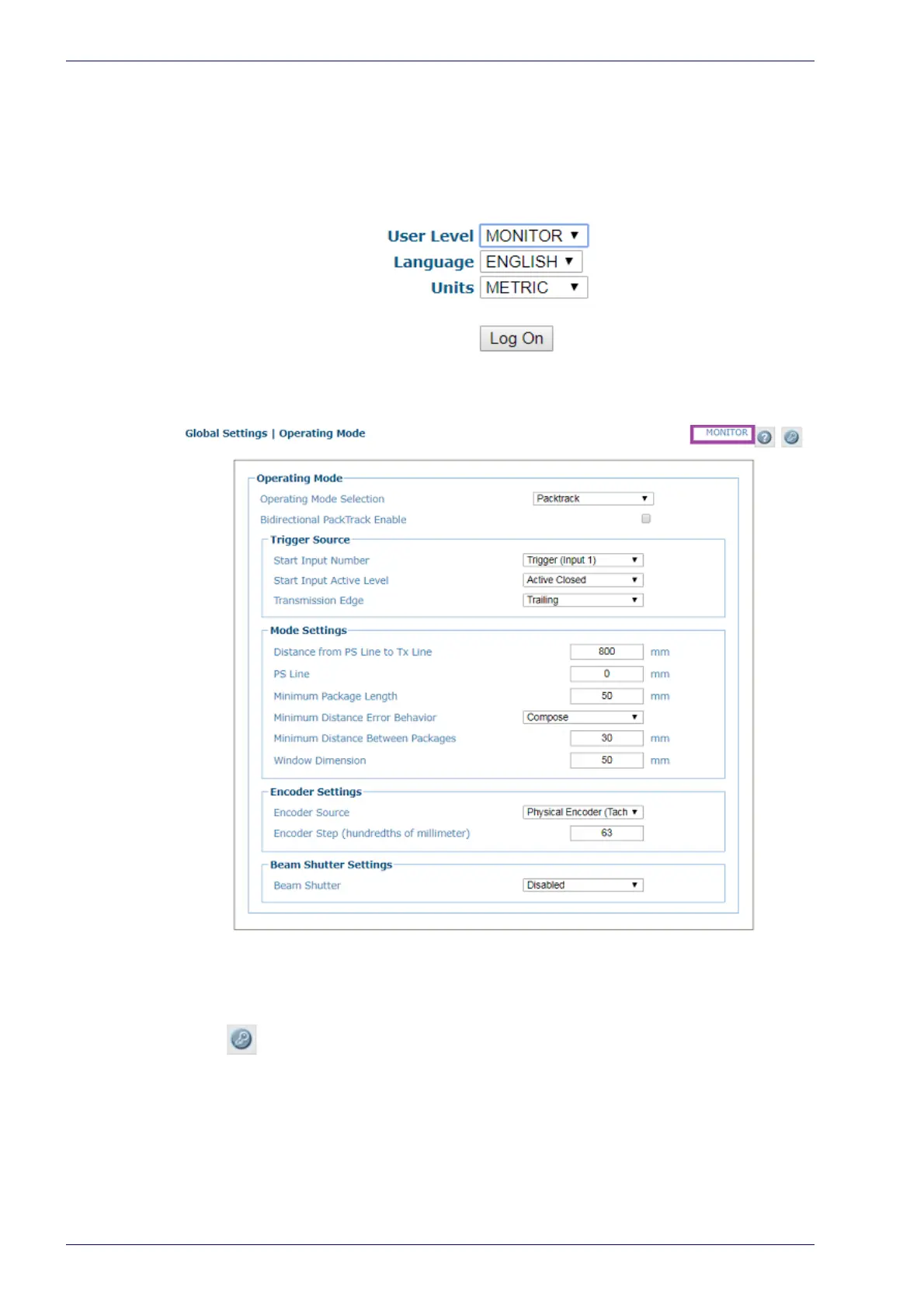44
DX8210 Barcode Scanner
Monitor Mode
If you do not have a valid password and simply wish to view the settings, diag-
nostics and utilities of the SC5000, you can use Monitor mode.
To use Monitor Mode:
1. At the default IP Address,
Select User Level > Monitor Mode.
2. Click Log On and you will access the e-Genius application in Monitor Mode.
To log out of e-Genius:
Click
at the upper right corner of the e-Genius window to Log Out. When
logged out, the Log On window will appear.