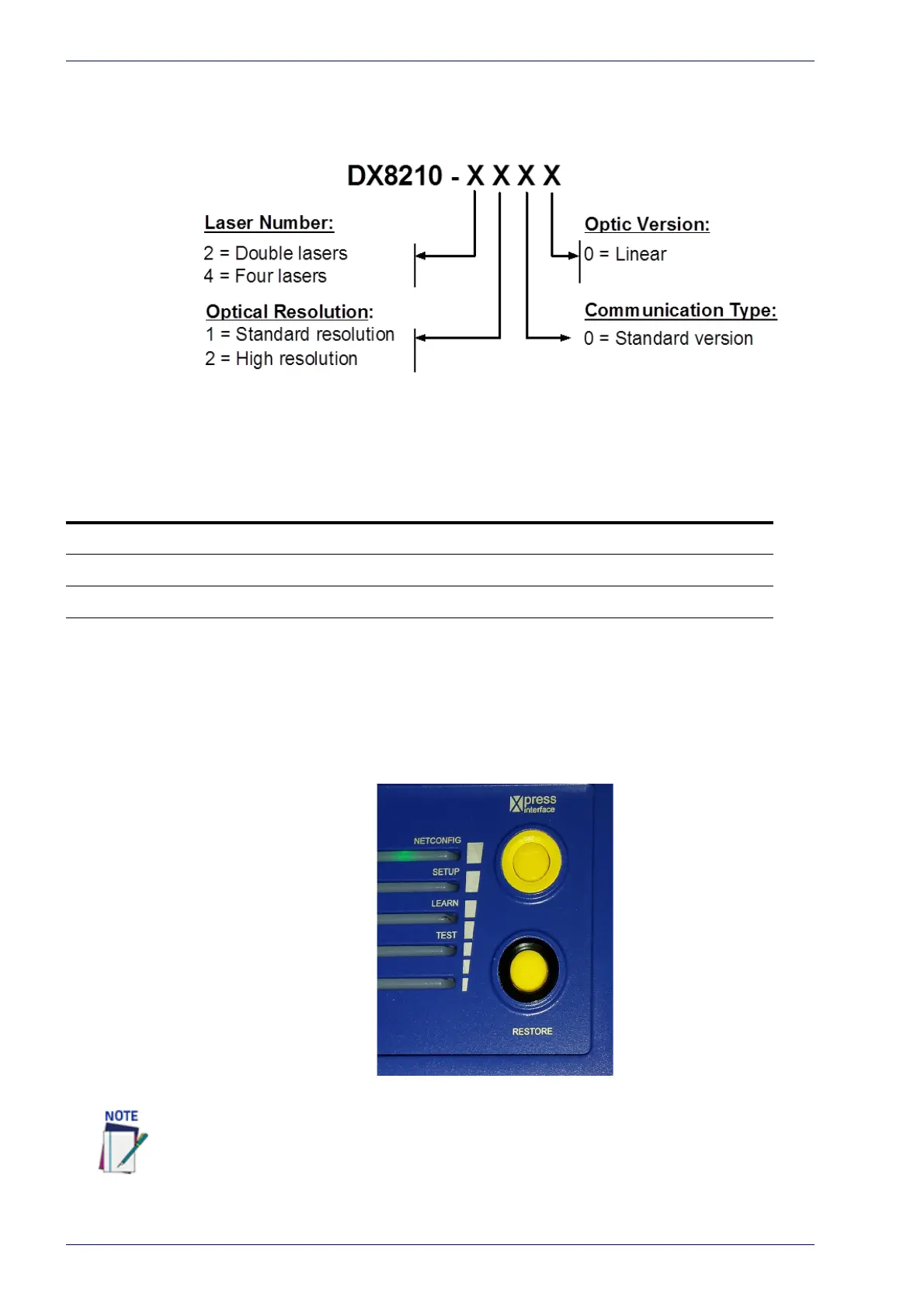Introduction
4
DX8210 Barcode Scanner
Model Description
The DX8210 barcode scanner is available in versions that differ depending on
the interface connection, the optical resolution and the optic version:
DX8210 versions
Model Description Part Number
DX8210-2100 2 Laser, Standard Resolution 936300001
DX8210-4100 (focus 1) 4 Laser, Standard Resolution 936300003
DX8210-4200 (focus 2) 4 Laser, High Resolution 936300004
X-PRESS (Human Machine Interface)
The DX8210 barcode scanner includes two external buttons that make up the X-
PRESS HMI interface and perform specific tasks without the need of connecting
to e-Genius.
See
for functional description:
Some of these functions may be performed using e-Genius. See Chapter .
