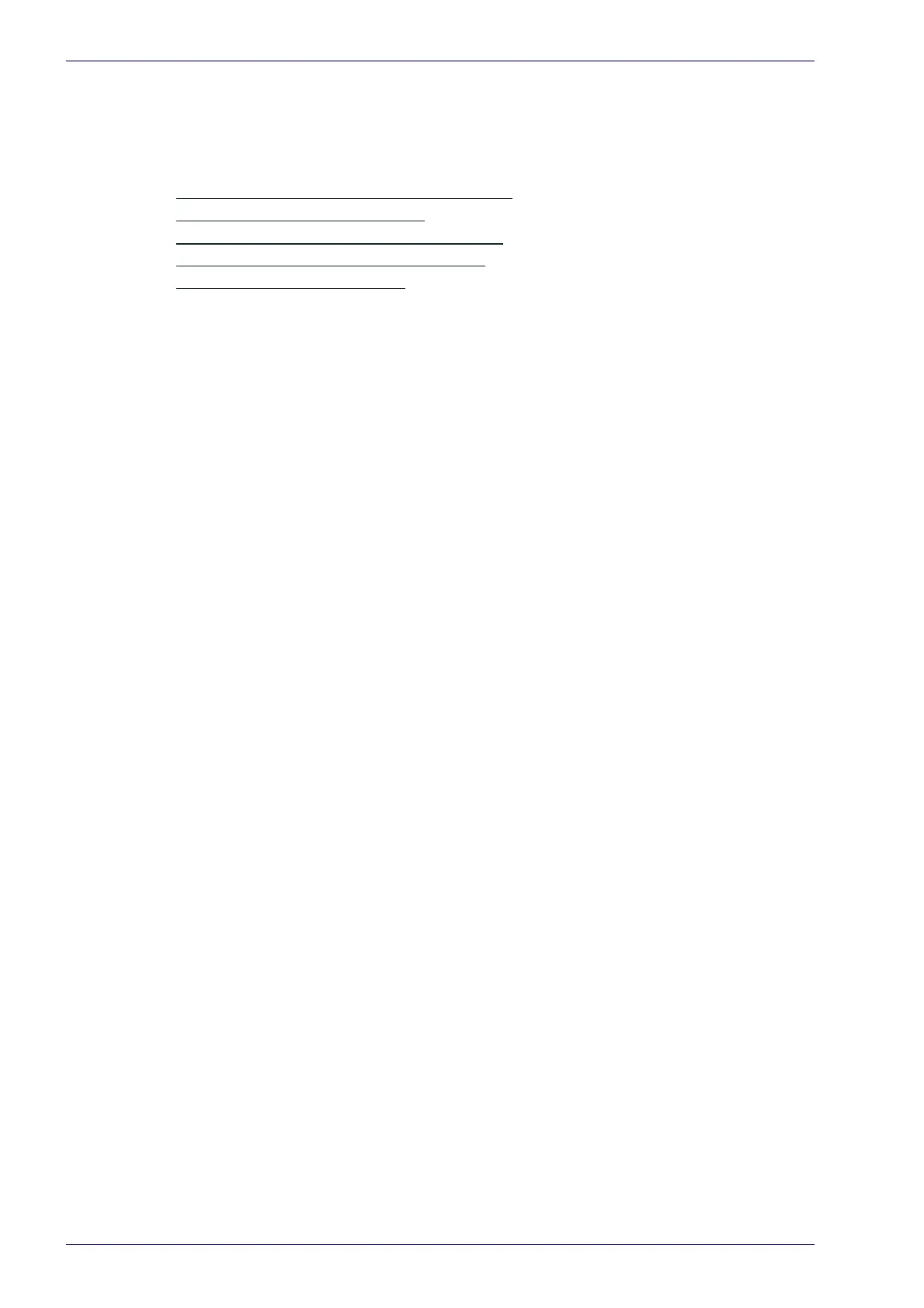User Interface
180
DX8210 Barcode Scanner
Utilities
Use the Utilities menu selections to backup, restore, and update system firm-
ware, or to reboot the scanner. The Utilities windows include:
“Utilities | Backup or Restore” on page 181
“Utilities | Reboot” on page 183
“Utilities | Update Firmware” on page 184
“Utilities | Launch Genius” on page 186
“Utilities | Help” on page 187
