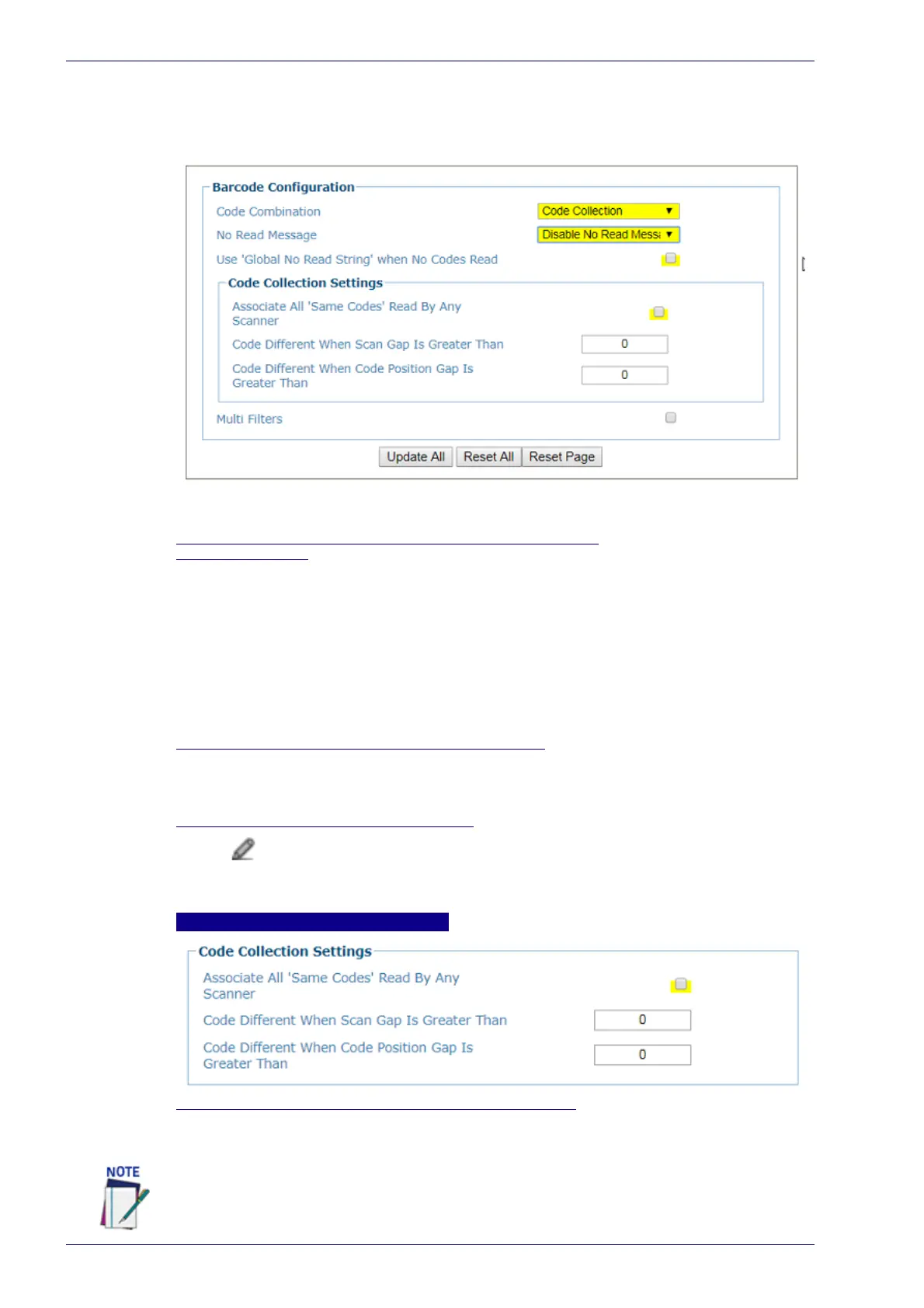User Interface
92
DX8210 Barcode Scanner
Barcode Configuration | Code Collection
When Code Collection has been selected from the Code Combination drop-down
list, the Barcode Configuration window reveals related input fields.
1. Enter the appropriate information in the form as described below:
Code Combination - Code Collection has been selected.
No Read Message
Select Disable No Read Message, Global No Read Message, or Local No Read(s)
Message from the drop-down list. The No Read condition occurs whenever a code
cannot be read or decoded.
Disable No Read Message: The No Read Message is not transmitted.
Global No Read Message: The No Read String will be sent if the scanner is
unable to decode one or more barcodes in the reading phase.
Local No Read(s) Message: This option is useful when one or more codes are
not read in the reading phase or when more codes than the expected number
set by the configuration parameters are read.
Use 'Global No Read String' when No Codes Read
Select the check box to allow the Global No Read String to be used if no codes at all
are read. This option is not available when Global No Read Message is selected
from the No Read Message drop-down list.
Global No Read String (max. 128 chars)
Click to activate the Text Entry Tool and create a string to be displayed when
Global No Read Message is selected from the No Read Message drop-down
list. Click Submit to save your text to the origin window text field, or click Cancel to
return to origin window without transferring text.
Code Collection Settings
Associate All Same Codes When Read By Any Scanner
Select the check box to enable this function, which eliminates duplicate codes from
a single scanner.
The next two options are only available when the Operating Mode is set to On Line and
the Associate All "Same Codes" Read By Any Scanner is unchecked.
