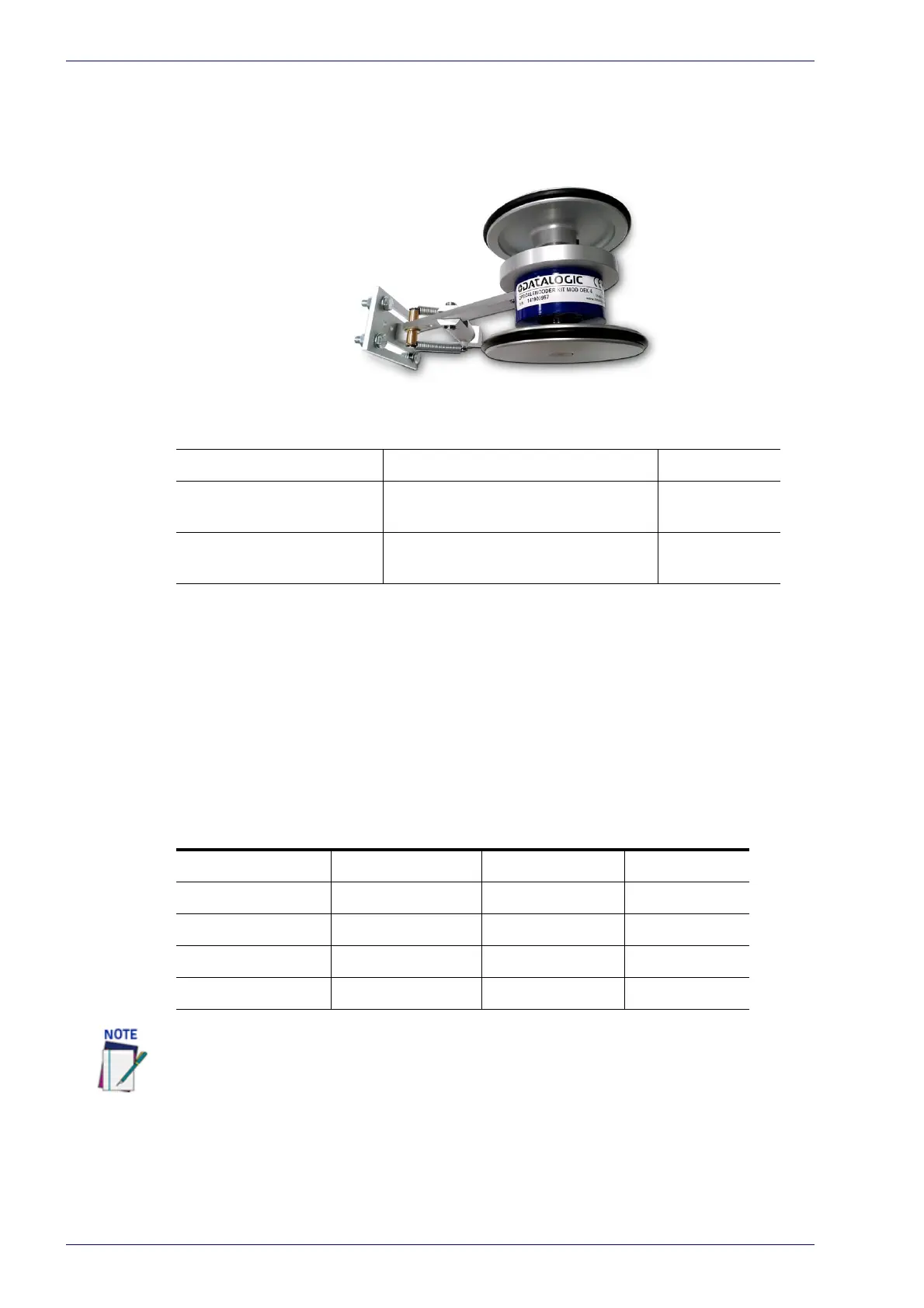Introduction
8
DX8210 Barcode Scanner
Encoder (Tachometer)
The tachometer provides a continuous pulse to the system, which provides feed-
back on conveyor speed and transmit point,
and can be used to help track the
package position along the length of the conveyor.
Encoder (Tachometer)
OEK-2 ENCOD KIT OEK-2 ENC KIT (CAB 10m +SPRING) 93ACC1770
OEK-4 ENCOD KIT
OEK-4 ENC KIT PNP 250PPR + M12-
M1
2 CABLE
95B082040
OEK-4 ENCOD KIT
OEK-4 ENC KIT PNP 250PPR + M12-
FREE
CABLE
95B082050
Encoder/Tachometer Step Settings
The following table shows the Encoder Step setting used based on pulses per
revolution. The Encoder Step setting is entered in e-Genius
(see section Modify
Settings | Global Settings | Operating Mo
de – Encoder Step (hundredths of milli-
meter)).
Encoder Model
PPR
(Pulses Per
Revolution)
PPI
(Pulses Per
Inch)
Encoder Step
Se
tting
OEK-4 (Datalogic) 250 20 63
OEK-2 (Photocraft) 24 2 635
OEK-2 48 4 317
OEK-2 192 16 79
OEK-2 240 20 63
This symbol draws attention to details or procedures that may be useful in improving,
maintaining, or enhancing the performance of the hardware or software being dis-
cussed.
