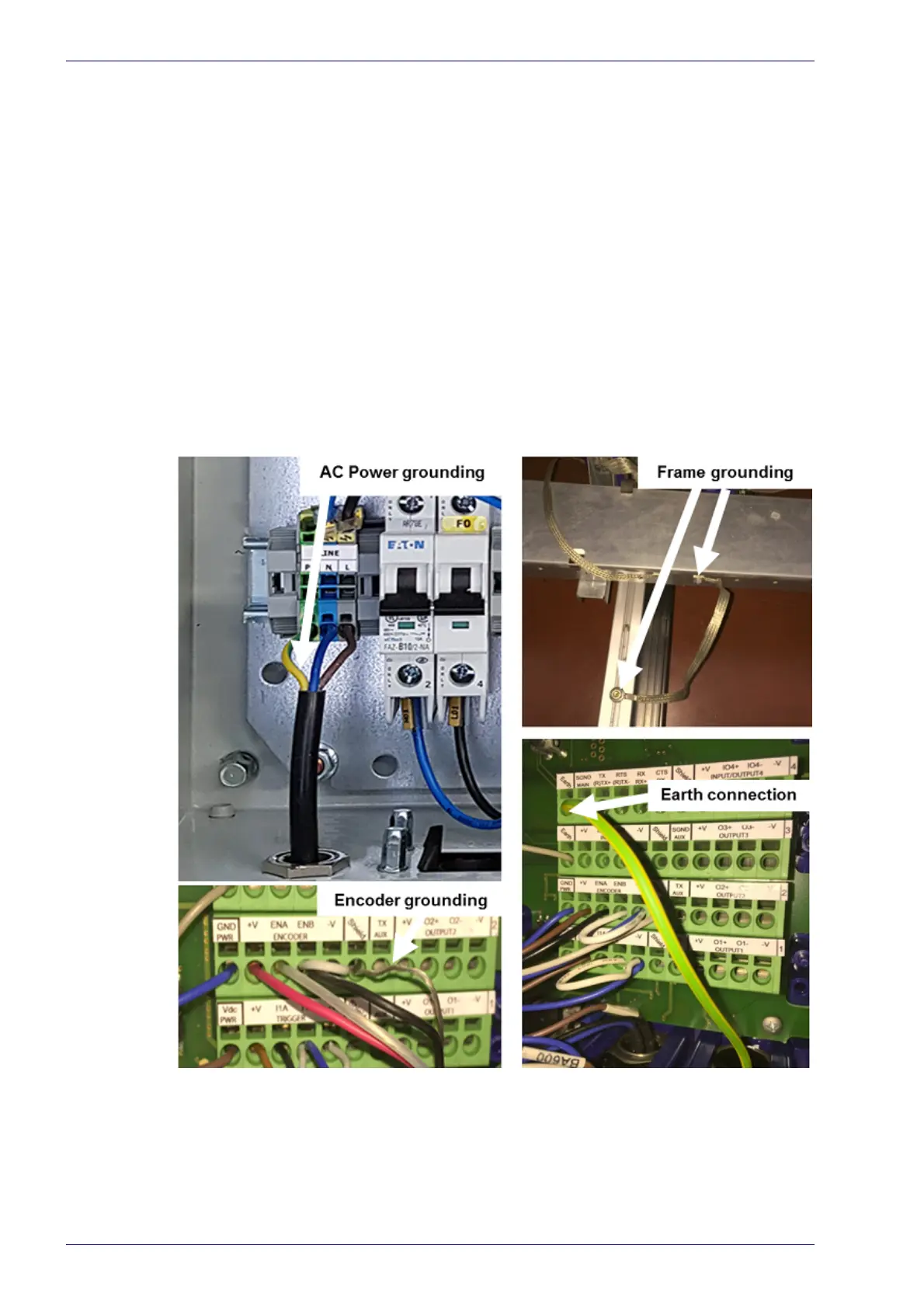Electrical Installation
40
DX8210 Barcode Scanner
Grounding
In order to avoid any problems with electrical noise that could negatively affect
system function, make sure that:
1. The AC power cable coming into the PWR box is always
provided with a
Ground and connected to the proper connector (Protective Earth - PE).
2. The structure where the readers, controllers, encoders/tachometers, and
ph
otoelectric sensors are mounted is grounded to the conveyor or to the PE
terminal inside the PWR.
3. The Shield wires from the Encoder/Tachometer and photoelectric sensor
c
ables are connected to the proper
Shield
terminal in the CBX box.
4. Normally, steps 1 through 3 will guarant
ee proper function. In case of
problems such as transmission of strange or wrong characters, devices stop
working without any reason, or other unexpected behavior, try connecting
the CBX or Controller Earth terminal to the PE terminal inside the PWR box.
