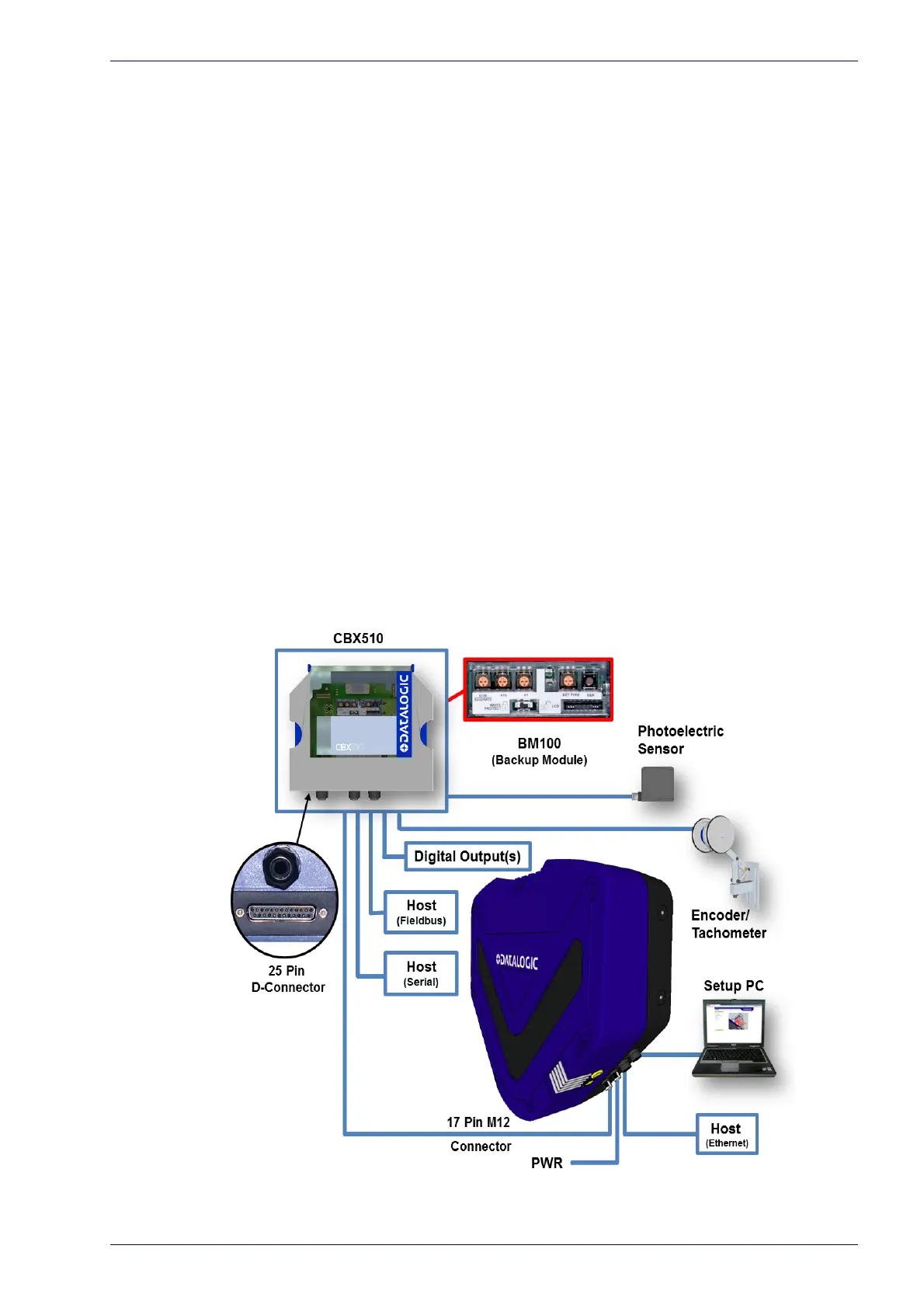Connecting a DX8210 Scanner
Reference Manual 21
Connecting a DX8210 Scanner
To install a DX8210 barcode scanner, follow this sequence:
• Complete mechanical installation
(See Chapter
2.)
• Complete electrical installation.
• Observe all electrical safety requirements.
• Ground the mounting structure to pr
otective earth (PE) ground.
• If used, wire the photoelectric sensor (or other trigger) to the CBX510 con-
nection box/SC5000.
• Wire the tachometer to the CBX510 connection box/SC5000 (if used).
• Wire serial ports to the CBX510 con
nection box/SC5000 if needed.
• Connect the M12 end of the Ethernet cable to the scanner’s HOST port and
n
etwork switch as required by your application.
• Connect the scanner to
its power supply.
• Connect the power supply to the power source.
• Setup / check scanner operations
(See Chapter 5
.)
Typical Connection Block Diagrams
Single DX8210 Barcode Scanner to CBX
