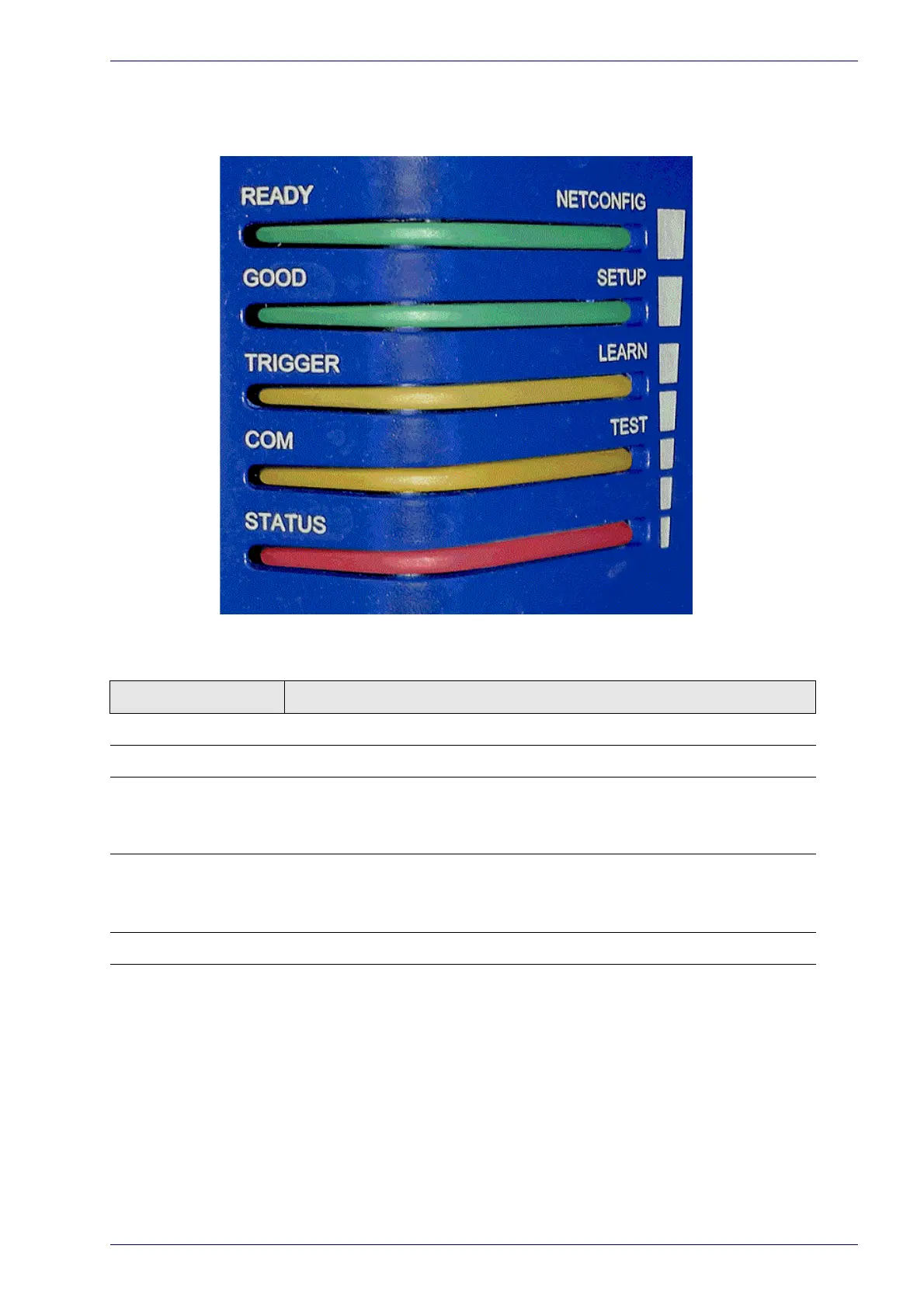LED Indicators
Reference Manual 199
LED Indicators
The DX8210 barcode scanners have several tube LEDs spanning the top and
front panel.
The indicators have the following meanings:
LED
READY / NETCONFIG Solid GREEN indicates the device is ready to operate.
GOOD / SETUP Flashes GREEN to indicate
a barcode was successfully read.
TRIGGER / L
EARN
Flashes YEL
LOW to indicate an active external presence sensor.
NOTE: When operation mode is set to PackTrack (see section ), these
LEDs are inactive on slave scanners.
COM / TEST
Flashes YEL
LOW to indicate data transmitting from main serial
STATUS Flashes RED on a
NO READ
For alternate functions,
see X-Press™ Human Machine Interface
below.
Description
NOTE: When operation mode is set to PackTrack (see section ), these
LEDs are inactive on slave scanners.
