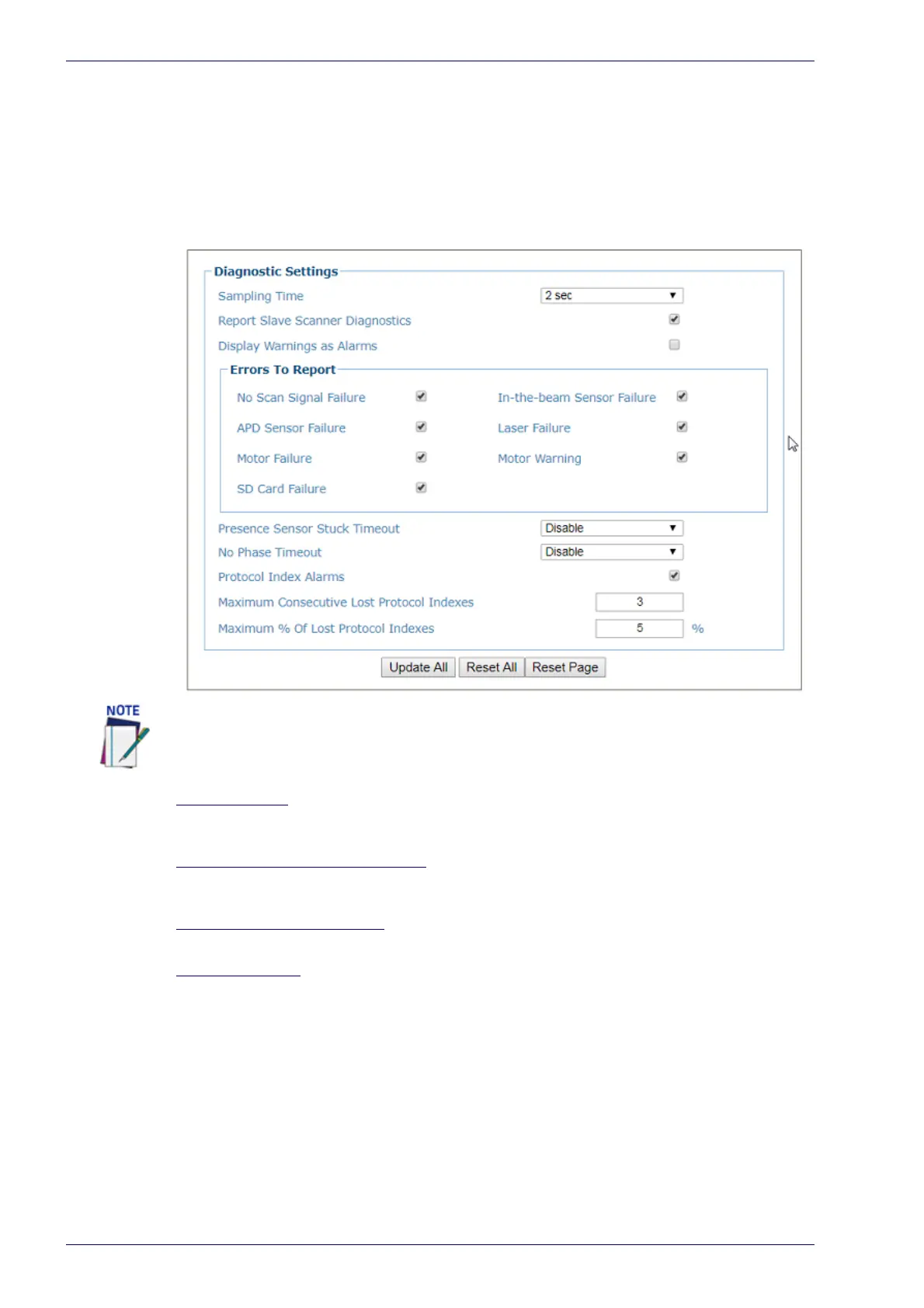User Interface
154
Dx8210 Barcode Scanner
Diagnostics
Use the Diagnostics window to configure error reporting for your barcode scan-
ning system.
To edit the Diagnostics settings:
1. In the menu under Modify Settings, na
vigate to Global Settings | Diagnos-
tics. Th
e Diagnostics window opens.
2. Enter the appropriate information in the form as described below:
Sampling Time
Select a Sampling Time in seconds or minutes from the drop-down list. This
selection indicates the time lapse between system diagnostic queries.
Report Slave Scanner Diagnostics
Select the check box to report diagnostic information from the slave scanners in
the system.
Display Warnings as Alarms
Select the check box to report warnings as alarms.
Errors To Report
Select the check box next to each error type the system should report.
No Scan Signal Failure
APD Sensor Failure
Motor Failure
SD Card Failure
In-the-Beam Sensor Failure
Laser Failure
Motor Warning
This window will look different based upon the Operating Mode Selection in Operat-
ing Mode settings. The example below is for Online Mode.