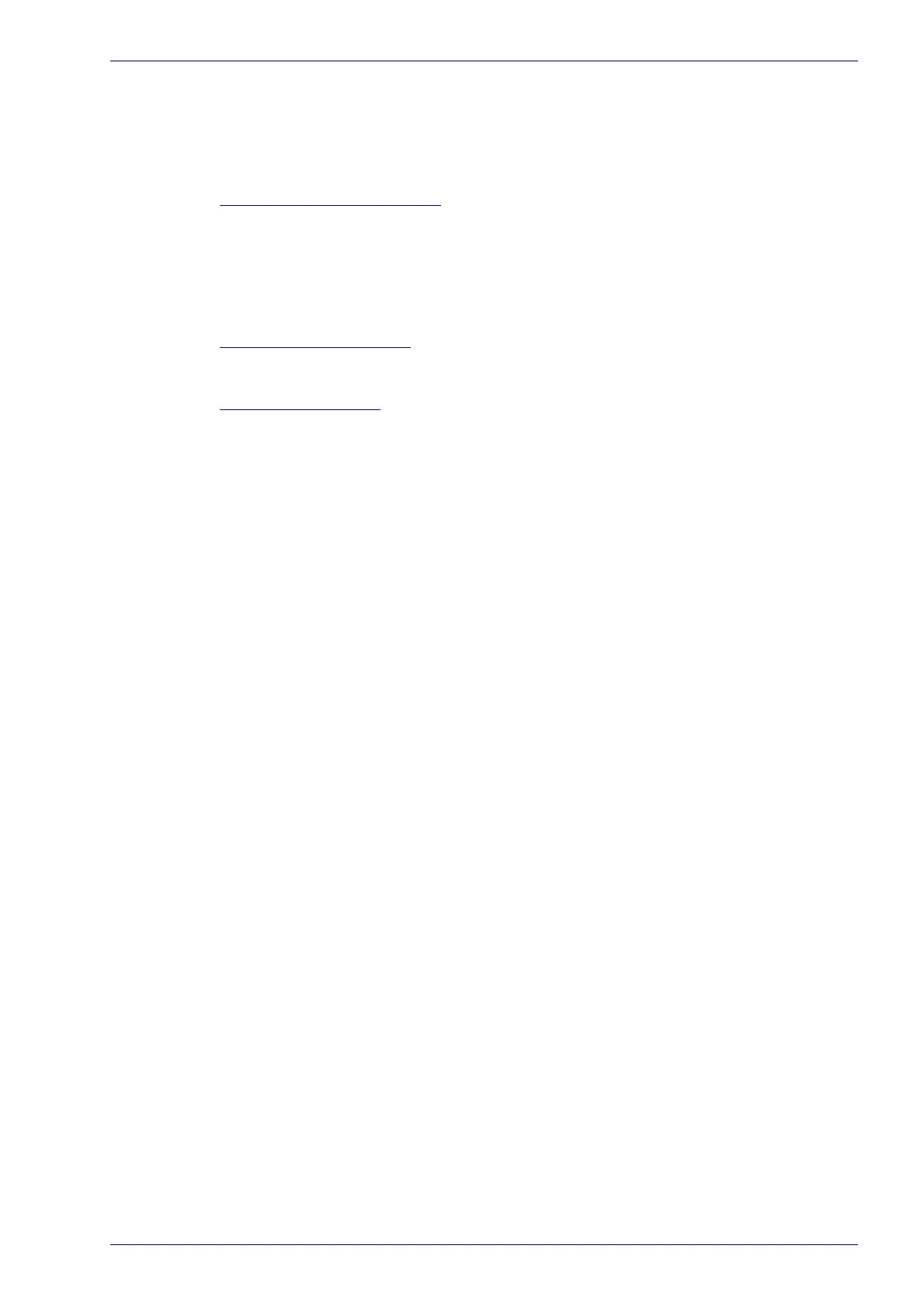Digital I/O
Reference Manual 153
None: A deactivation event is NOT defined.
Timeout: Indicates the maximum duration of the output pulse. When
selected, the Deactivation Timeout text field is revealed.
Trigger On: The event occurs, when a start event takes place starting the
reading phase.
Trigger Off: The event occurs, when a stop event takes place terminating the
reading phase.
Secondary Deactivation Event
Select a Secondary (Alternate) Deactivation Event from the drop-down list (see
below).
None: A secondary deactivation event is NOT defined.
Trigger On: The event occurs, when a start event takes place starting the
reading phase.
Trigger Off: The event occurs, when a stop event takes place terminating the
reading phase.
Deactivate On Clear Error
Select Disable or Enable from the drop-down list. If this parameter is enabled, the
output will deactivate when the error is no longer present.
Deactivation Timeout
Enter the maximum duration of the output pulse in the text field provided. Input a
value from 40 to 15000 milliseconds.
3. When you have finished making changes, click Update All to save all pend-
ing changes, click Reset All to revert to all previously saved values, and click
Reset Page to revert to previous saved values on the current page.
