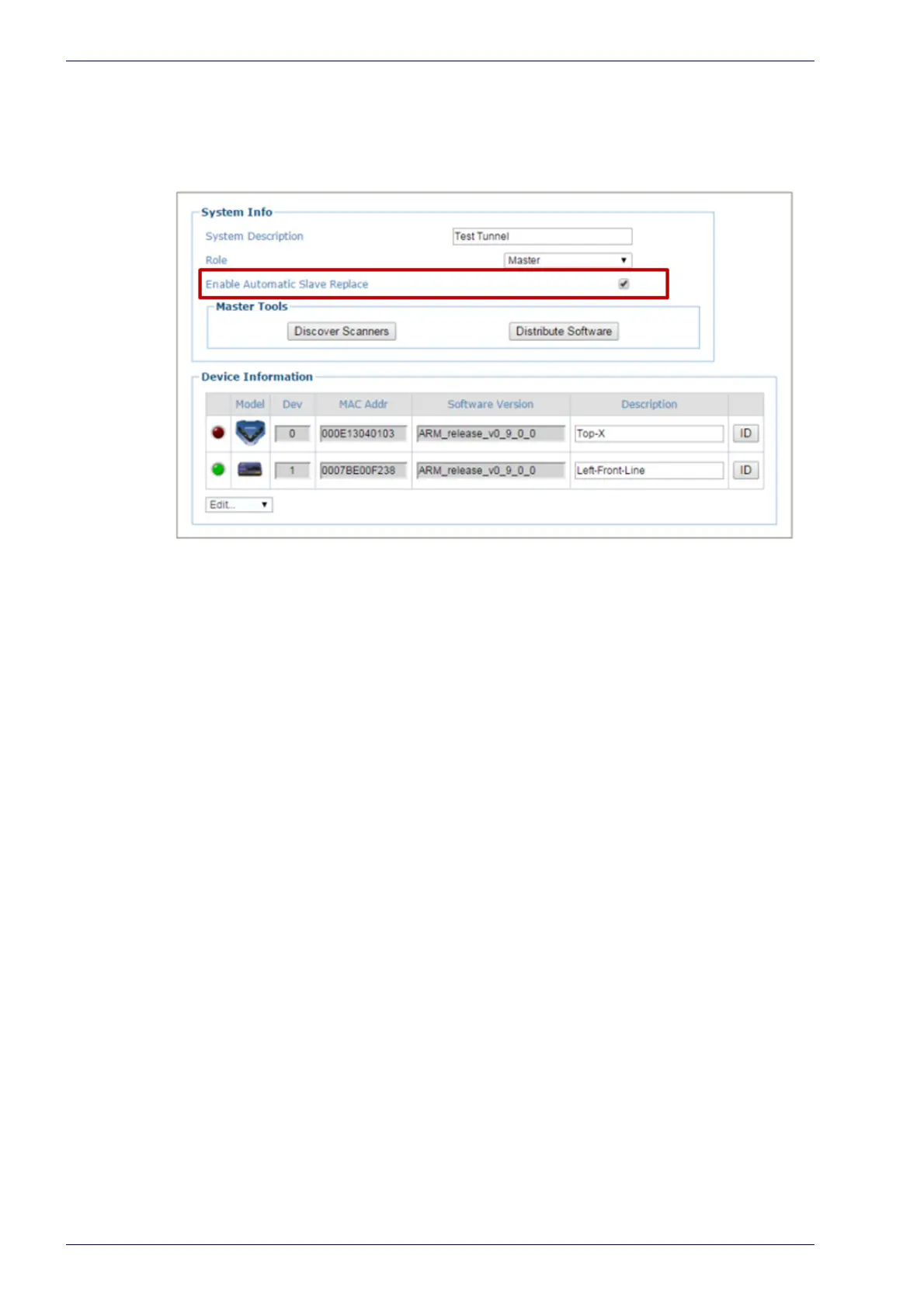Barcode Scanning Features
244
DX8210 Barcode Scanner
Replacing a Slave Scanner in an Array/Tunnel Automatically
e-Genius provides an option for automatically replacing a slave scanner in a tun-
nel when the system is configured. To enable this option in e-Gen
ius, select
Modify Setting/System Info from the e-Genius menu tree. The System Info win-
dow opens.
Select the Enable Automatic Slave Replacement check box, click Update, and
save the system parameters as described in
sections , and .
If the Enable Automatic Slave Replacement check box has been selected and
saved in the system parameters, use the following procedure to replace a slave
scanner:
1. Remove power from the array.
2. Remove the power and I
/O cables from the scanner being replaced.
3. Label the cables attached to ETH1 and/or
ETH2 so you can easily identify
where they were connected, then remove the cables.
4. Detach the existing scanner from its mounting bracket, leaving the bracket
at
tached to the mounting structure.
5. Attach the replacement scanne
r to the mounting bracket.
6. Reattach the power, I/O, ETH1
and/or ETH2 cables.
7. Apply power to the array. The system wil
l automatically find and download
system parameters to the replacement scanner.
Replacing a Slave Scanner in an Array/Tunnel Using Restore
If the Enable Automatic Slave Replacement check box has NOT been selected and
saved in the system parameters, use the following procedure to replace a slave
scanner:
1. Remove power from the array.
2. Remove the power and I
/O cables from the scanner being replaced.
