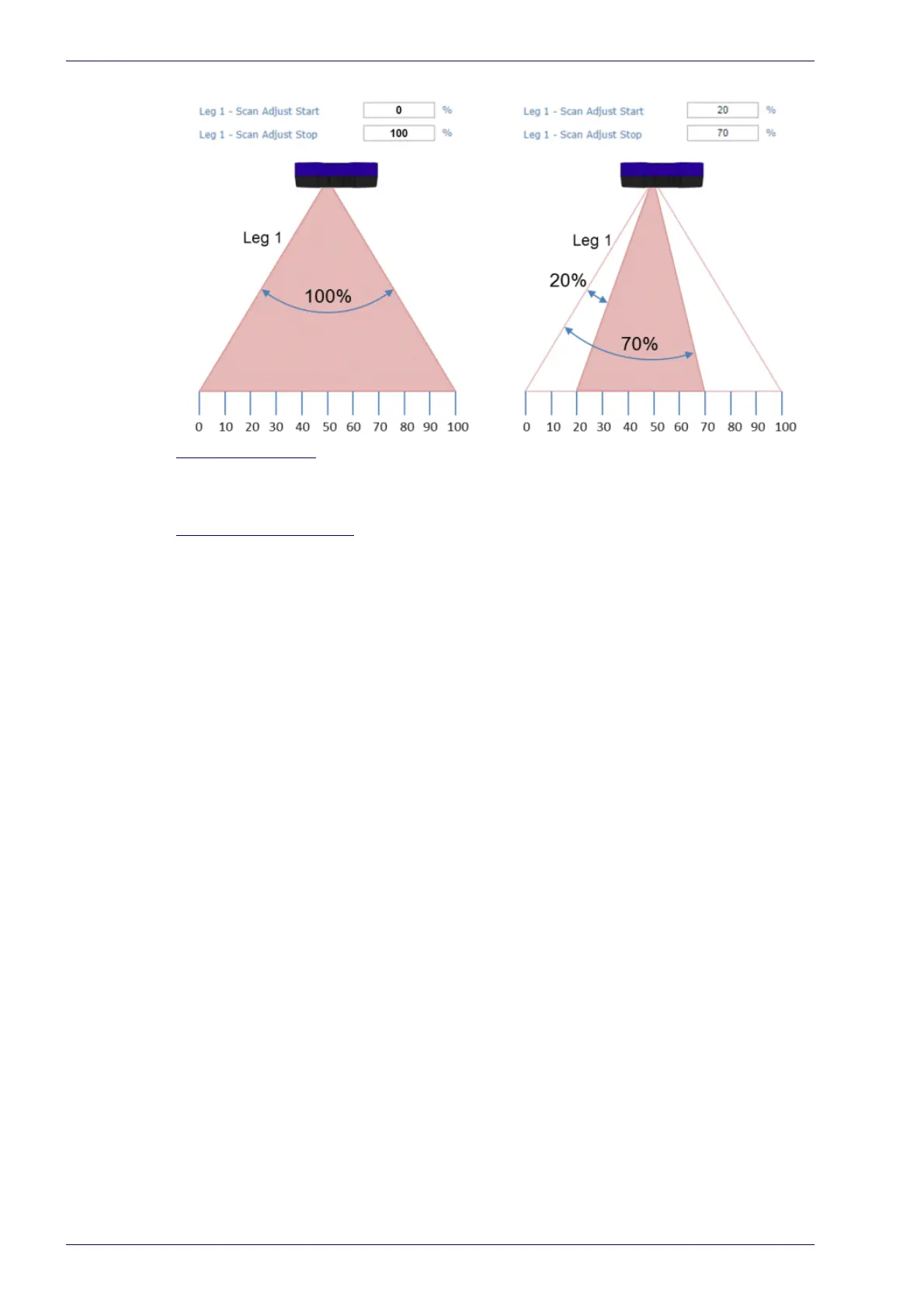User Interface
170
DX8210 Barcode Scanner
Use Half Scan Rate
Select the check box to enable the controller to use 500 scans/sec. This option can
be used to reduce the decode processing time. The processing time maybe
increased in application where the conveyor is slow and the bar height is high.
Barcode Reconstruction
Select the check box to enable Advanced Code Reconstruction (ACR™ 4) when
reading the code. If not checked, standard linear reading mode will be used.
