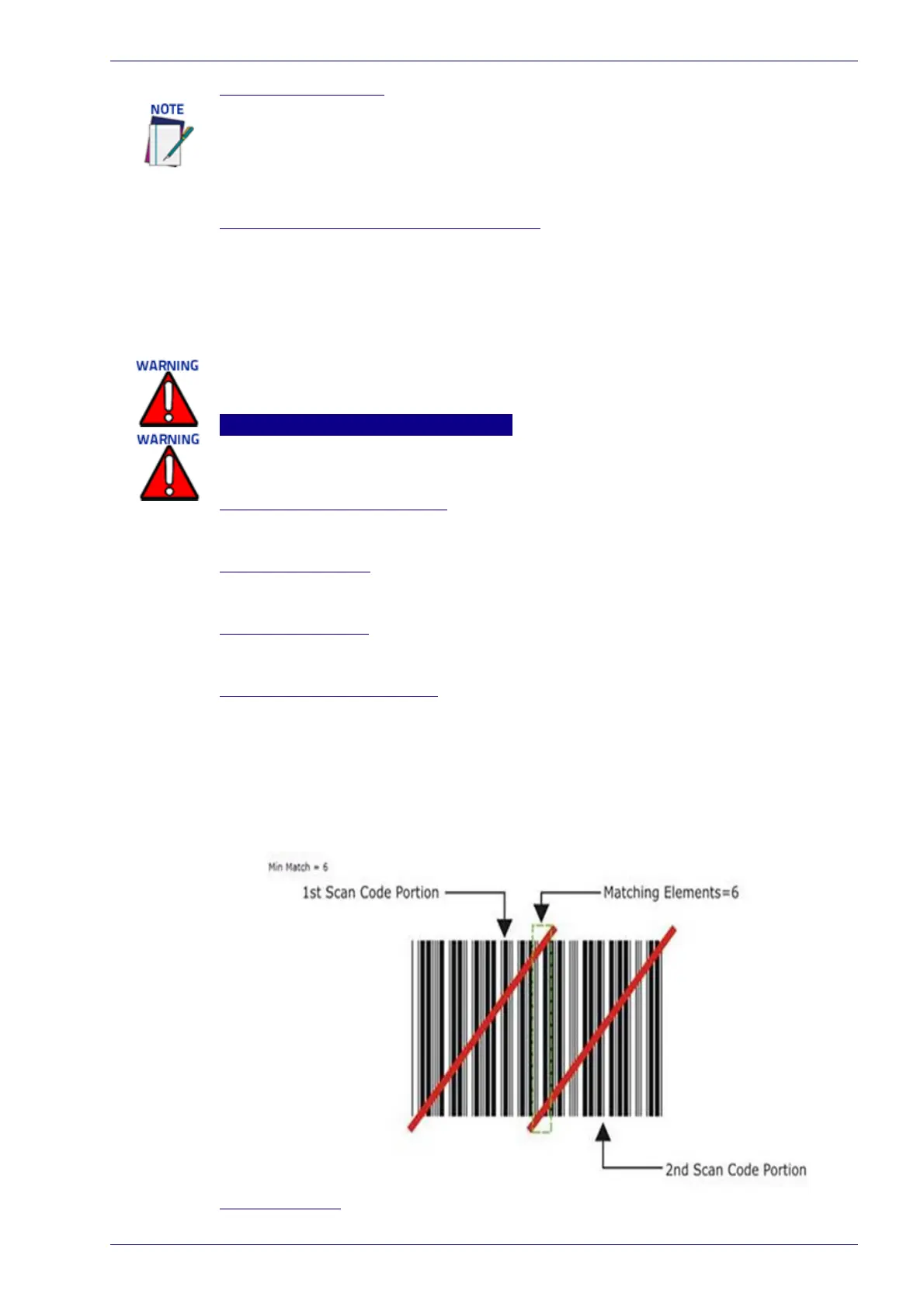Device Settings | Options
Reference Manual 171
Enable Stacked Codes
Select the check box to improve code reconstruction when two or more codes (of
the same or different symbologies) are stacked one on top of the other with little or
no space between them.
Configure ETH-2 for Dedicated Setup/Aux
In a master/slave system (scanner as master, not an SC5000), this option is
available for slave scanners. Select the check box to enable.
This option applies to the last slave scanner in the daisy-chain system, allowing the
open Ethernet port to work as a dedicated setup port.
In practice, you can always communicate using this port, but selecting the
checkbox turns off all of the other EBC traffic on that port.
Advanced Reading Settings
Use Advanced Analysis (ACRS)
Select the checkbox to enable advanced decoding options that may help some
applications. However, they can cause increased processing time.
Overflow Start Ratio
Enter the minimum expected width of the barcode starting quiet zone, expressed
in number of modules from 1 to 50.
Overflow Stop Ratio
Enter the minimum expected width of the barcode stopping quiet zone, expressed
in number of modules from 1 to 50.
Minimum Start/Stop Number
This parameter defines the minimum number of consecutive scans containing the
code start and the minimum number of consecutive scans containing the code stop
character which must occur before activating the code reconstruction. For correct
functioning, both conditions must take place. Enter a number from 1 to 50. This
option is used when there are multiple bar codes in the scan line and reduces the
risk of having a subset of data pulled out of a longer bar code.
It is also used in applications with a slow moving conveyor and a bar code with a
large bar height that can increase the amount of data and the processing time.
Minimum Match
This item may increase data processing time. The delay may affect the scanners
ability to provide a good read in time for data transmission.
This option must only be applied to the last slave scanner in the EBC network. Applying
this option to the other slaves will disrupt the EBC network.
Advanced Reading Settings are intended for special cases only, and must only be
applied with the guidance of Datalogic Support.
