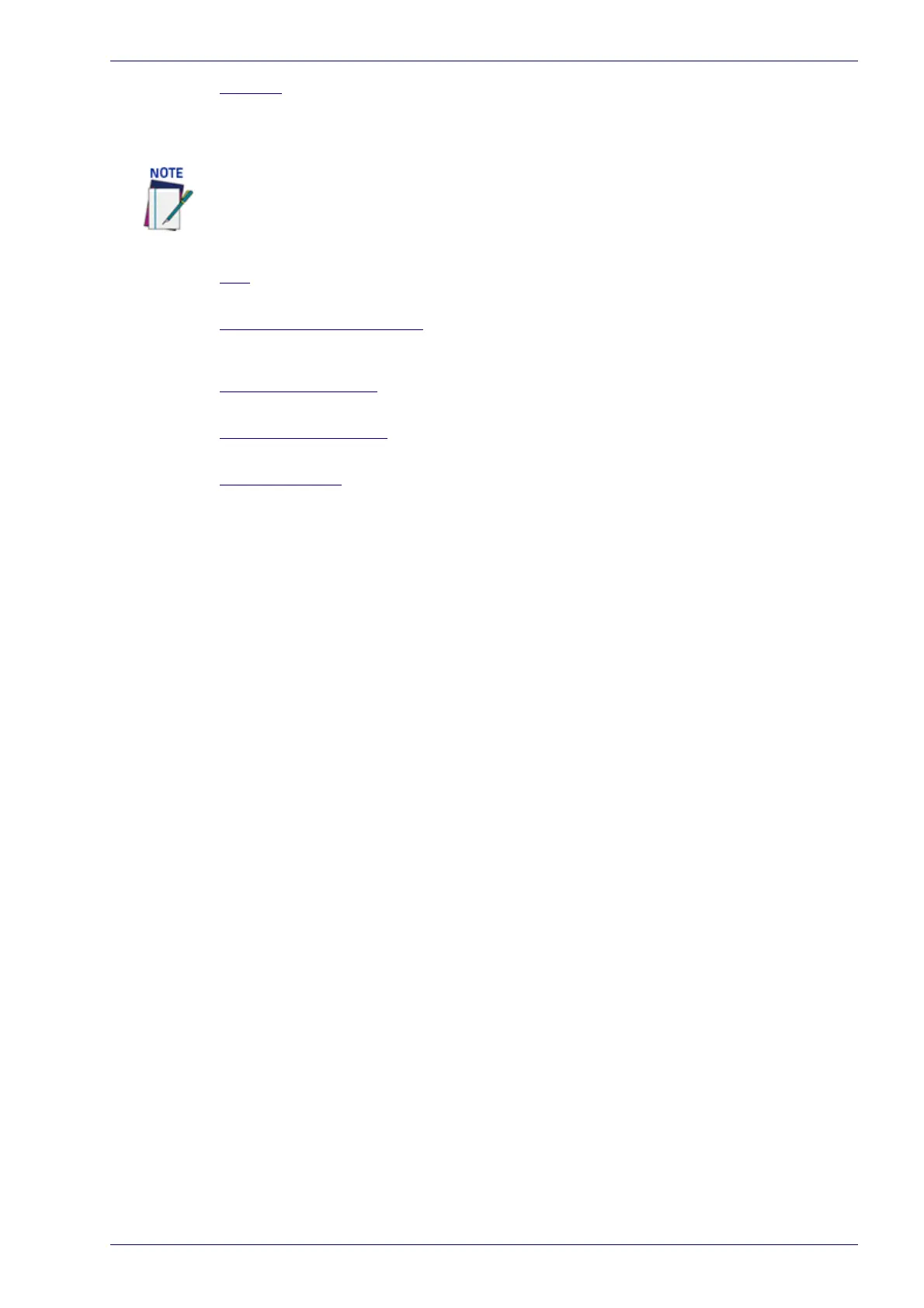Ethernet | User Sockets
Reference Manual 109
Protocol
Select TCP (Transmission Control Protocol) or UDP (User Datagram Protocol) from
the drop-down list to define the protocol to be used for the Ethernet
communication.
Port
Enter the Port Number of the socket.
Fixed UDP Destination Port
When using UDP Server, select the check box to enable a fixed UDP Destination
Port.
UDP Destination Port
When using UDP Server with a Fixed UDP Destination Port, enter the port number.
Fixed UDP Source Port
When using UDP Client, select the check box to enable a Fixed UDP Source Port.
UDP Source Port
When using UDP Client with a fixed UDP Source Port, enter the port number.
3. When you have finished making changes, click Update All to save all pend-
ing changes, click Reset All to revert to all previously saved values, and click
Reset Page to revert to previous saved values on the current page.
When using the UDP protocol:
The User Socket Client Port is bound to the Server Port.
The maximum size for maintaining a whole datagram is 1436 bytes, messages exceed-
ing this value will be fragmented.
