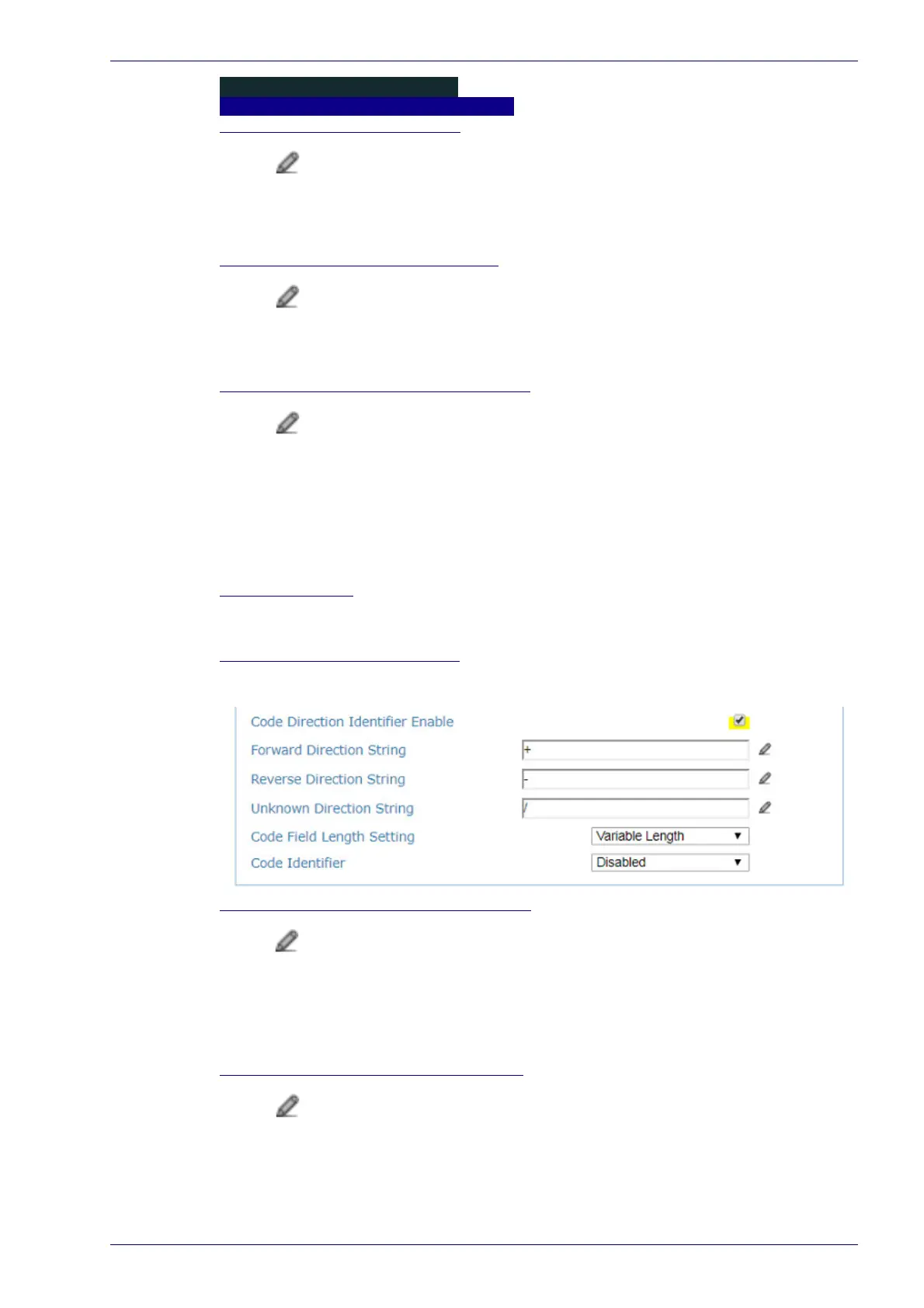Messaging | Message Format
Reference Manual 123
SPECIAL HOST PROTOCOL: NONE
Format Type: Standard
Header String (max. 128 chars.)
Click to activate the Text Entry Tool and create a Header String in the text field
provided. Headers (up to 128 bytes) can be defined and transmitted as a block
preceding the barcode(s). Use characters from NUL (00H) to ~ (7EH).
Click Submit to save your text to the origin window text field, or click Cancel to
return to origin window without transferring text.
Termination String (max. 128 chars.)
Click to activate the Text Entry Tool and create a Termination String in the text
field provided. Terminators (up to 128 bytes) can be defined and transmitted as a
block following the barcode(s). Use characters from NUL (00H) to ~ (7EH). Click
Submit to save your text to the origin window text field, or click Cancel to return to
origin window without transferring text.
Data Packet Separators (max. 128 chars.)
Click to activate the Text Entry Tool and create a Data Packet Separators in the
text field provided. The Data Packet Separators (up to 128 bytes) are used to
separate barcodes in the reading phase. Use characters from NUL (00H) to ~ (7EH).
For this reason, it is very useful when the Standard Multi Label, Code Collection or
Code Combination parameters have been selected in the Barcode Configuration. If
selected, they occur within the Code Field and are transmitted after each decoded
code.
Click Submit to save your text to the origin window text field, or click Cancel to
return to origin window without transferring text.
Code Position Tx
Select the check box to enable. If enabled, the code position information is
included in the output data format.
Code Direction Identifier Enable
Select the check box to enable. If enabled, it allows you to define the forward and
reverse strings indicating the scanning direction with respect to the code direction.
Forward Direction String (max. 32 chars.)
Click to activate the Text Entry Tool and create a Forward Direction String in the
text field provided. A Forward Direction String can be included in the output
message to indicate that the current code has been scanned in the forward
direction (scanning from left to right). This string ("+" is the default value) can be
customized by the user including up to 32 characters.
Click Submit to save your text to the origin window text field, or click Cancel to
return to origin window without transferring text.
Reverse Direction String (max. 32 chars)
Click to activate the Text Entry Tool and create a Reverse Direction String in the
text field provided. A Reverse Direction String can be included in the output
message to indicate that the current code has been scanned in the reverse direction
(scanning from right to left).
The string ("-" is the default value) can be customized by the user including up to
32 characters.
